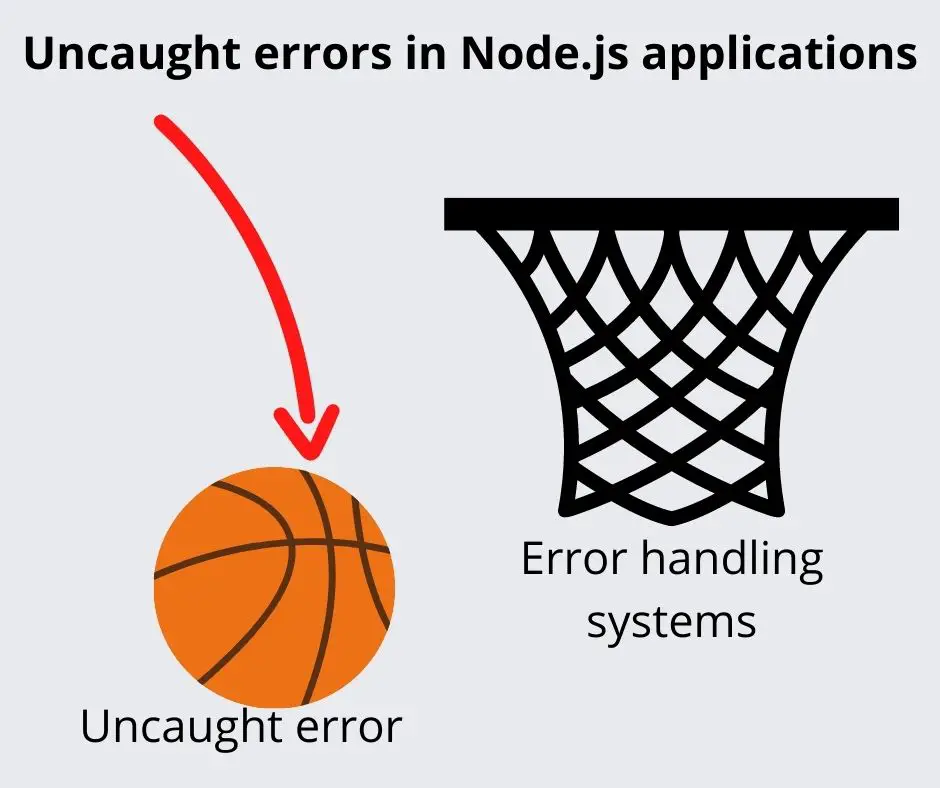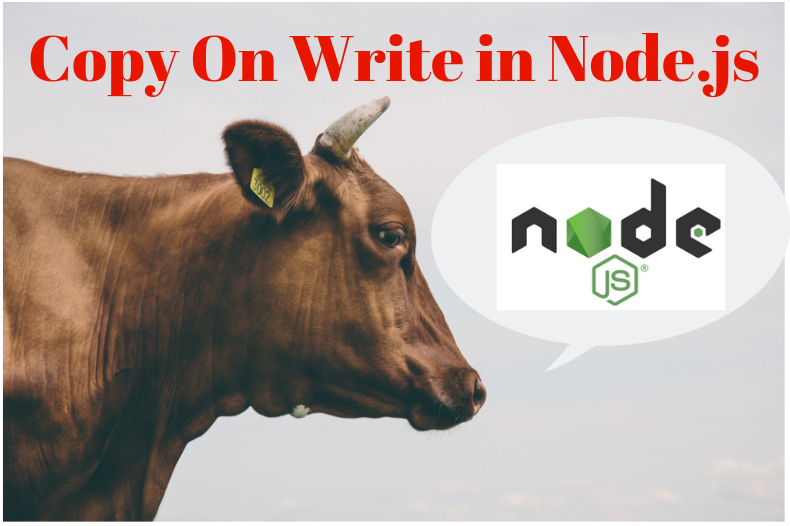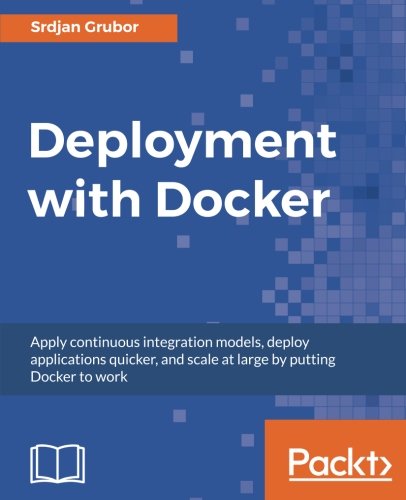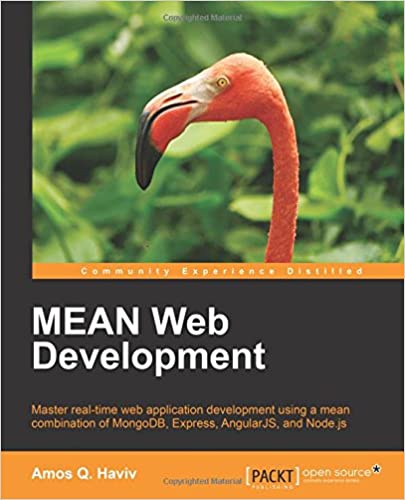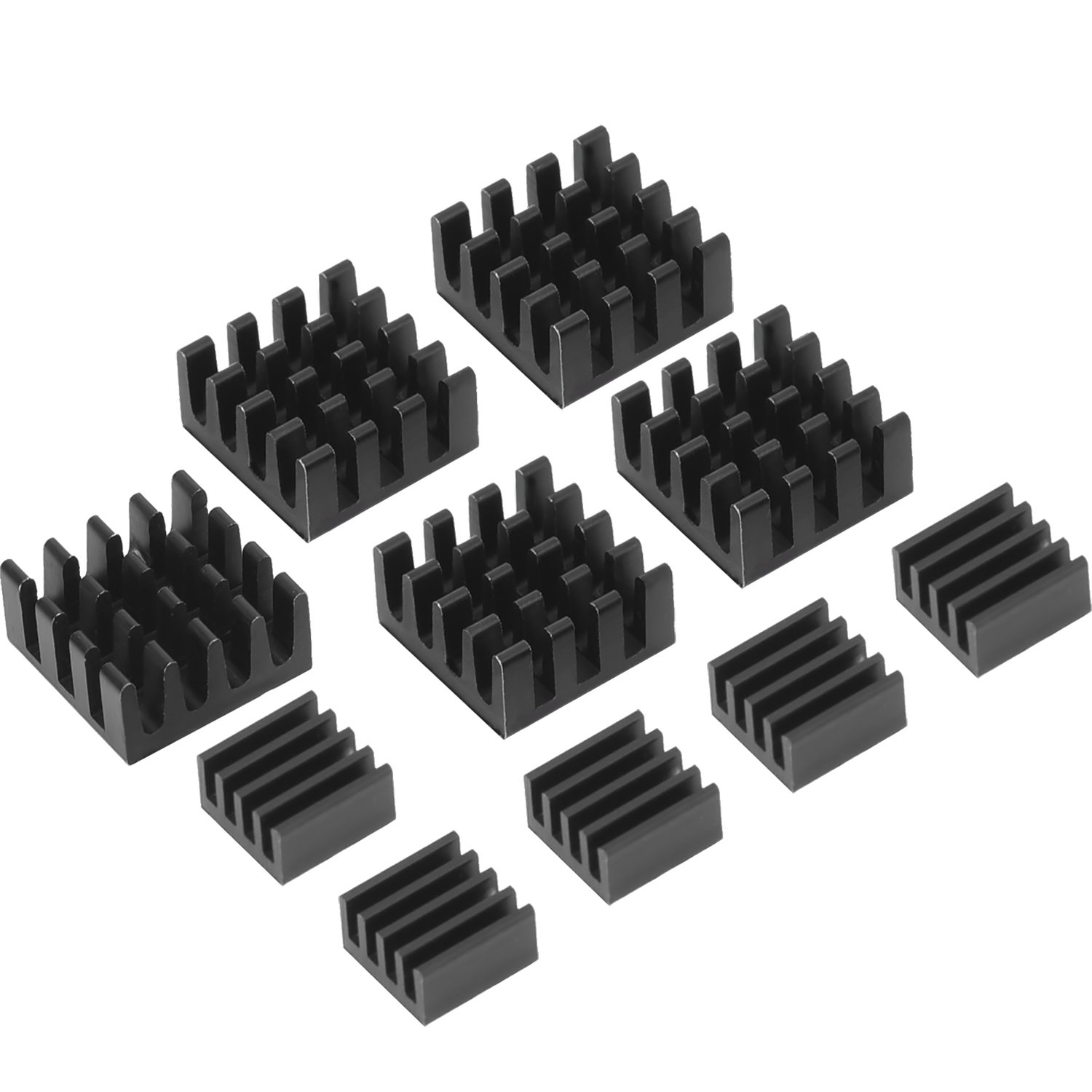(2021-02-26T22:00:00.000Z) It's convenient to import a CSV file into a spreadsheet to crunch numbers. CSV's (comma-separated-values) and it's brethren (TSV, for tab-separated, etc) are widely used to deliver information. You'll see CSV downloads available all over the place, whether it's your stock broker, a bank, or a government agency, and on and on. Spreadsheet programs like LibreOffice Calc offer direct import of these files, and then as a spreadsheet you've got a zillion tools available to crunch numbers, make graphs, etc. Sometimes, though, you need to load the CSV into a database to do other sorts of work. That's what we'll look at, the twin tasks of autoloading a CSV file into a MySQL database, and of exporting data from MySQL into a CSV file.