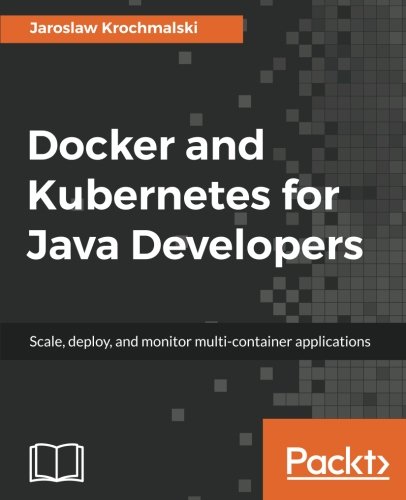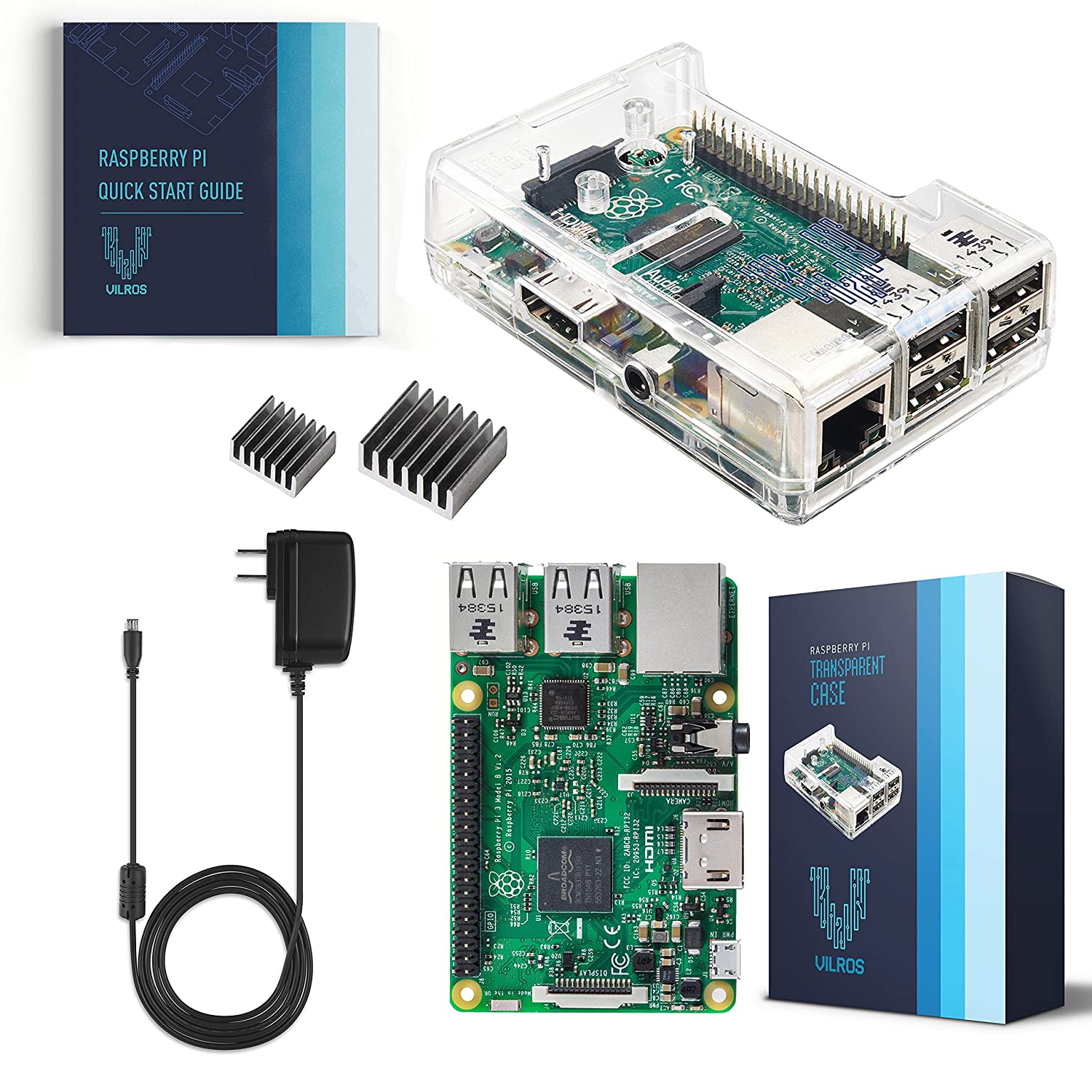; Date: Tue Apr 10 2018
Tags: Node.JS »»»»
The nvm script is an exceedingly useful tool for maintaining multiple Node.js versions while keeping your sanity. Running "npm install", I noticed a strange warning message from node-gyp about "NVM_NODEJS_ORG_MIRROR" being deprecated. Looking for the cause, I found a cause centered on nvm. Let's see how to fis this problem.

What is nvm and why is it needed?
Probably the best method for installing and updating Node.js is to install packages through the package manager for your operating system. That's easy, you type sudo port install nodejs or sudo apt-get install nodejs or some equivalent, and from that point onward the packaging system maintainers keep you up-to-date.
What if your operating system does not have Node.js packages available? What if Node.js packages are available, but they're woefully out of date? What if you need to support several Node.js versions, and are routinely switching between them?
That's what nvm is meant to solve. It simplifies maintaining multiple side-by-side Node.js installs, and lets you easily switch between Node.js versions.
To install, go to:
https://github.com/creationix/nvm
Then pick your preferred installation command between these two:
$ curl -o- https://raw.githubusercontent.com/creationix/nvm/v0.33.8/install.sh | bash
$ wget -qO- https://raw.githubusercontent.com/creationix/nvm/v0.33.8/install.sh | bash
Make sure to go to the Github page to get the latest version number rather than the number shown here.
After running the command, you'll be given a code snippet to add to your $HOME/.bashrc or $HOME/.profile so that nvm is available to every command shell.
Once that's setup you can install a Node.js version by running nvm install 9 (to get the latest Node.js 9.x) or whatever. The github page has full information.
What's it mean that NVM_NODEJS_ORG_MIRROR is deprecated?
Let's now talk about the deprecation message causing me to write this posting.
I got npm install output for a project reading:
$ npm install
npm WARN registry Using stale data from https://registry.npmjs.org/ because the host is inaccessible -- are you offline?
npm WARN registry Using stale package data from https://registry.npmjs.org/ due to a request error during revalidation.
> dtrace-provider@0.8.6 install /Volumes/Extra/book-4th/chap09/users/node_modules/dtrace-provider
> node-gyp rebuild || node suppress-error.js
gyp WARN download NVM_NODEJS_ORG_MIRROR is deprecated and will be removed in node-gyp v4, please use NODEJS_ORG_MIRROR
gyp WARN download NVM_NODEJS_ORG_MIRROR is deprecated and will be removed in node-gyp v4, please use NODEJS_ORG_MIRROR
gyp WARN download NVM_NODEJS_ORG_MIRROR is deprecated and will be removed in node-gyp v4, please use NODEJS_ORG_MIRROR
ACTION binding_gyp_ndtp_target_build_ndtp .
TOUCH Release/obj.target/ndtp.stamp
> sqlite3@3.1.13 install /Volumes/Extra/book-4th/chap09/users/node_modules/sqlite3
> node-pre-gyp install --fallback-to-build
[sqlite3] Success: "/Volumes/Extra/book-4th/chap09/users/node_modules/sqlite3/lib/binding/node-v59-darwin-x64/node_sqlite3.node" is installed via remote
npm WARN user-auth-server@0.0.1 No description
npm WARN user-auth-server@0.0.1 No repository field.
added 232 packages in 24.384s
The warning about NVM_NODEJS_ORG_MIRROR being deprecated and such was irksome, and I wanted to find the solution.
After some searching, I got to this issue:
https://github.com/creationix/nvm/issues/1429
This is where the nvm maintainers fixed the deprecation warning. The discussion refers to earlier features in node-gyp - that node-gyp formerly paid attention to environment variables placed by nvm.
This node-gyp issue discussed the warning:
https://github.com/nodejs/node-gyp/issues/942
Sometime in early 2016, the node-gyp tool began printing that message and there was an effort to work with the nvm maintainer to get the two in sync. That node-gyp paid attention to nvm environment variables was a bug.
BTW, node-gyp is the tool used by Node.js and npm to build native-code packages. We generally don't directly run node-gyp but instead it is run as a side effect of installing packages requiring compilation using node-gyp.
To cut to the chase -- the nvm issue made it clear that nvm fixed this problem in early 2017. The question then is why does this message still get printed?
$ ls -l $NVM_DIR/nvm.sh
-rwxr-xr-x 1 david staff 70948 Feb 8 2016 /Users/david/.nvm/nvm.sh
This is why -- my nvm was very much out of date.
Another piece of data is these environment variables:
$ env | grep MIRROR
NVM_NODEJS_ORG_MIRROR=https://nodejs.org/dist
NVM_IOJS_ORG_MIRROR=https://iojs.org/dist
If one unsets those variables, then reruns . $NVM_DIR/nvm.sh those variables get reinitialized. Unset the variables, then rerun npm install and the deprecation warnings are not printed.
We have already seen the solution. At the nvm Github page we see that the install script can also be used to update an existing nvm installation.
Therefore fixing the problem is easy enough. Just rerun the nvm installer, and then update the $HOME/.profile and $HOME/.bashrc files because there is a new initialization script. All of which is explained here:
$ curl -o- https://raw.githubusercontent.com/creationix/nvm/v0.33.8/install.sh | bash
% Total % Received % Xferd Average Speed Time Time Time Current
Dload Upload Total Spent Left Speed
100 12540 100 12540 0 0 12540 0 0:00:01 0:00:01 --:--:-- 7437
=> nvm is already installed in /Users/david/.nvm, trying to update using git
=> => Compressing and cleaning up git repository
=> Appending nvm source string to /Users/david/.bashrc
=> Appending bash_completion source string to /Users/david/.bashrc
=> Close and reopen your terminal to start using nvm or run the following to use it now:
export NVM_DIR="$HOME/.nvm"
[ -s "$NVM_DIR/nvm.sh" ] && \. "$NVM_DIR/nvm.sh" # This loads nvm
[ -s "$NVM_DIR/bash_completion" ] && \. "$NVM_DIR/bash_completion" # This loads nvm bash_completion
Having done the above, and rerunning . $NVM_DIR/nvm.sh, neither of those environment variables exist. And we get this clean output from npm install
$ ls -l $NVM_DIR/nvm.sh
-rw-r--r-- 1 david staff 108382 Apr 10 13:16 /Users/david/.nvm/nvm.sh
$ . $NVM_DIR/nvm.sh
$ env | grep MIRROR
$ rm -rf node_modules/
$ npm install
> dtrace-provider@0.8.6 install /Volumes/Extra/book-4th/chap09/users/node_modules/dtrace-provider
> node-gyp rebuild || node suppress-error.js
ACTION binding_gyp_ndtp_target_build_ndtp .
TOUCH Release/obj.target/ndtp.stamp
> sqlite3@3.1.13 install /Volumes/Extra/book-4th/chap09/users/node_modules/sqlite3
> node-pre-gyp install --fallback-to-build
[sqlite3] Success: "/Volumes/Extra/book-4th/chap09/users/node_modules/sqlite3/lib/binding/node-v59-darwin-x64/node_sqlite3.node" is installed via remote
npm WARN user-auth-server@0.0.1 No description
npm WARN user-auth-server@0.0.1 No repository field.
added 232 packages in 24.74s