; Date: Sun May 05 2019
Tags: Apple »»»» MacBook Pro »»»»
A couple weeks ago I bought a 15" 2010 MacBook Pro from eBay, the laptop was described as "for parts or repair", it didn't have a disk or battery, and cost only $75 (plus shipping). Does this sound like a good deal or a bad deal? A non-working older computer? What tipped me off it was a good risk is that the eBay listing showed the flashing disk icon, meaning the logic board was probably fine, and that the computer just needed a new disk drive.
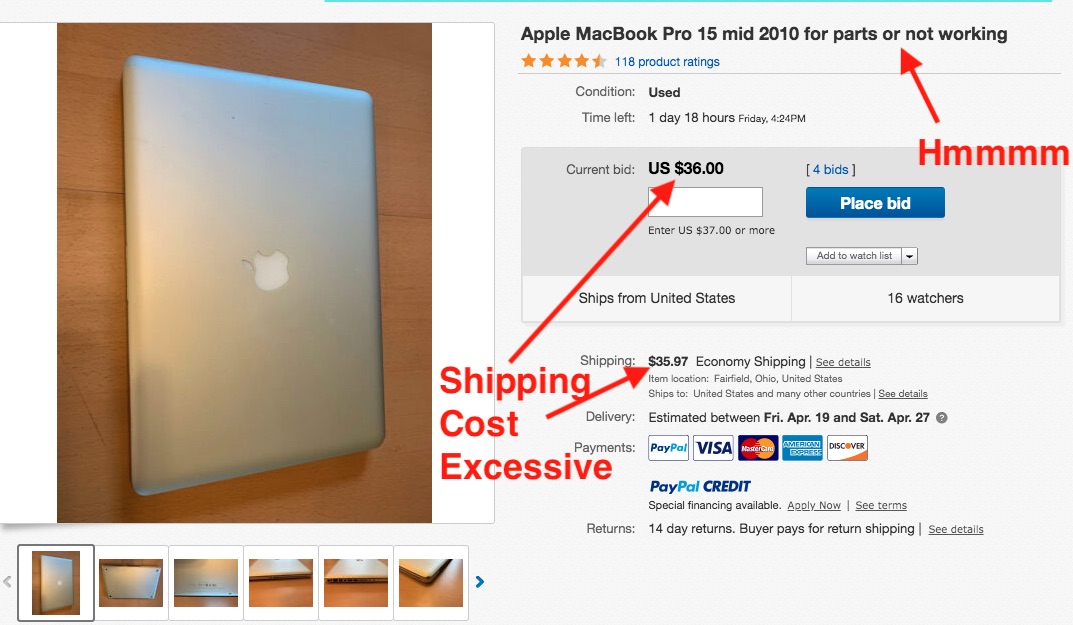
The eBay listing is shown above, and this is one of the computers I showcased in an earlier post: How to upgrade a cheap (like, $100) MacBook Pro to modern standards in 2019 I bought this computer as part of an experiment in refurbishing and improving older laptops.
In theory - the $115 I spent ($75 for laptop, and $35 for shipping), plus a disk drive (which I already have), and a battery pack ($25 or so), could net a reasonably spec'd out computer. Yes it's a 9 year old computer, but as long as ones expectations aren't that high it is (from personal experience) still a good computing value today. Add in an SSD drive and this laptop can get a whole new lease on life.
That's the theory. This is a multi-part article describing the reality of getting this laptop running. I've done several MacBook Pro refurbishments and upgrades over the last 5 years. I'm very comfortable with how this works.
- Refurbishing a cheap 2010 "for parts or repair" MacBook Pro bought off eBay -- Master index
- Initial evaluation of the cheapest 2010 MacBook Pro found on eBay in May 2019 -- this post
- Powering on the cheapest 2010 MacBook Pro found on eBay in 2019
- Replacing the keyboard on the cheapest 2010 MacBook Pro found on eBay in 2019
- What does it cost to refurbish the cheapest 2010 MacBook Pro found on eBay in May 2019
First assessment of the 2010 MacBook Pro
As was clear from the listing, this computer was physically in good condition. There are no dents, a few small scrapes, and the biggest issue is the rubber feet are missing. It came with a power adapter. Therefore just as a physical device, all that's required is some rubber feet, or about $3 in parts.
I opened the case to take a look inside. As promised, there was no disk drive and no battery. Fortunately I have a spare laptop hard drive lying around, and it is easy to set up a Mac OS X thumb-drive installer.
While the case was open I noticed the trackpad was dislocated in a way consistent with the battery pack swelling. I contacted the seller and he admitted that, yes, the battery had swollen.
Attempt to install Mac OS X on the "for parts" MacBook Pro
After setting that up, I tried booting off the thumb drive, and pretty quickly I had the installer going:
Bzzzt ... FAIL
But unfortunately it wasn't that easy. Pretty quickly the computer overheated and shut down.
I opened it again and found large dust bunnies in the output vents for the fans, so I cleared that out. And having seen laptop refurbishing videos where they complain about old thermal paste, I removed the logic board from the computer and checked out the heat sink.
Sure enough the thermal paste had dried out and would also cause the computer to overheat easily.
Having a tube of thermal paste, I applied some and reassembled the MacBook Pro.
But after that the computer would not restart. This led to a long bout of almost hair pulling and worries. For example, did I apply too much thermal paste and something is shorting out?











