; Date: Sun May 12 2019
Tags: Apple »»»» MacBook Pro »»»»
A couple weeks ago I bought a 15" 2010 MacBook Pro from eBay, the laptop was described as "for parts or repair", it didn't have a disk or battery, and cost only $75 (plus shipping). I am working on refurbishing this computer. In the previous segment, I performed an initial evaluation, installed a disk drive, started to install Mac OS X, the computer overheated, I found dust bunnies in the cooling system, then after cleaning that out the computer would not turn on. In this episode we will get it to turn on.
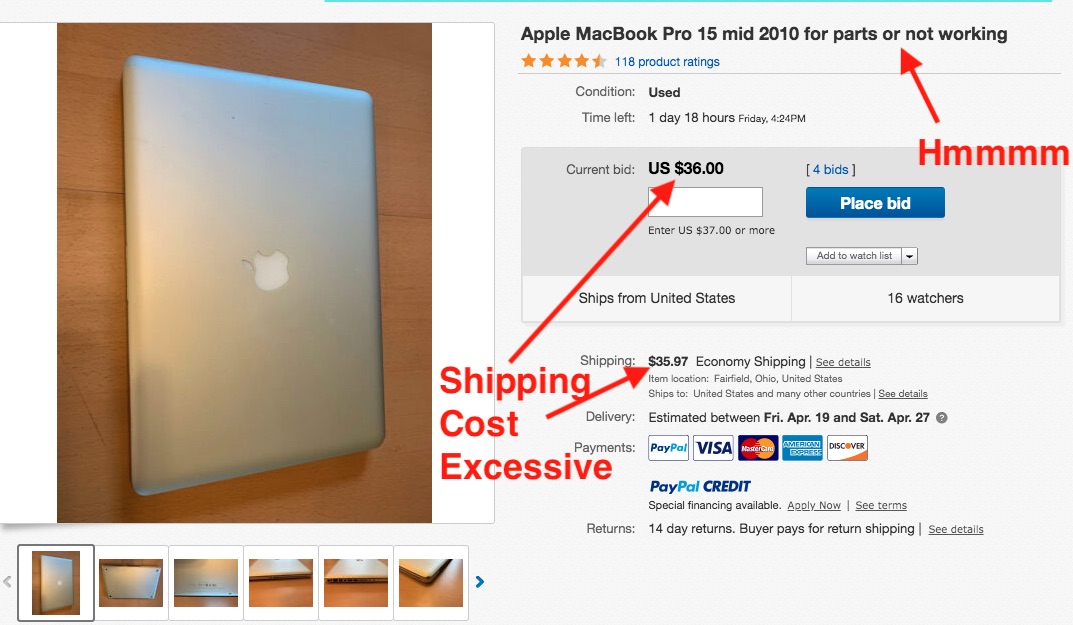
This is part of a series of posts about refurbishing a 2010 "for parts or repair" MacBook Pro.
- Refurbishing a cheap 2010 "for parts or repair" MacBook Pro bought off eBay -- Master index
- Initial evaluation of the cheapest 2010 MacBook Pro found on eBay in May 2019
- Powering on the cheapest 2010 MacBook Pro found on eBay in 2019 -- This post
- Replacing the keyboard on the cheapest 2010 MacBook Pro found on eBay in 2019
- What does it cost to refurbish the cheapest 2010 MacBook Pro found on eBay in May 2019
Getting the 2010 MacBook Pro to power on
During the initial evaluation I started to install Mac OS X, but instead the computer overheated. I found dust bunnies in the cooling system, and that the thermal grease had dried out. I attempted to fix both those, but afterward the computer would not turn on.
Thinking the thermal grease I'd used was a bad idea, I purchased some thermal pads and installed them under the heat sink.
And oh by the way can't we just stop for a minute and ogle the lengths Apple's hardware engineers go to make beautiful hardware? This is the heat sink. The lower part interfaces with chips on the MacBook Pro logic board, and this is the critical place for the thermal grease to go. The upper part (can we call those antlers?) are heat sinks, and the fans blow directly through them. It's all very elegant and the type of simplicity that comes after a lot of engineering work.
In any case nothing worked. No matter how hard I pressed the power button (as if that would help) it would not turn on. The key indicators were that the green light on the power adapter cord lights up, and also the battery status indicator lights, and together that indicates the logic board is getting electricity. Ergo, the computer should boot when the power button is pressed.
On these Unibody MacBook Pro's, the power button is part of the keyboard. It would be easy to fail to install the keyboard cable incorrectly, so I checked that several times and it was fine. I also tried finding the logic board pads that can be jumpered to force the laptop to boot, but that did not work.
Glimmer of hope -- Tried a different power adapter
Then - I tried a different power adapter. And the computer booted up fine on that power adapter. SIGH The power adapter I'd been using is perfectly fine, and works correctly with my daily driver laptop. But for some reason did not work with this MacBook Pro.
In any case, I could now boot up the laptop into the installer. But the built-in keyboard does not work. This explains why the power button did not work, the keyboard itself doesn't work so the power button of course won't work.
Yes, that's the spare keyboard we had lying around. With this keyboard, I successfully installed the operating system and was able to do a few things, such as install Google Chrome, and things are fine. The fans didn't even turn on.











