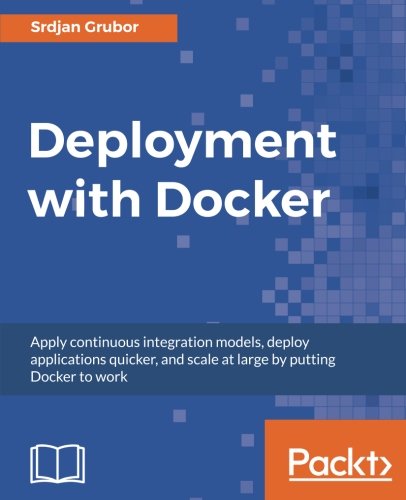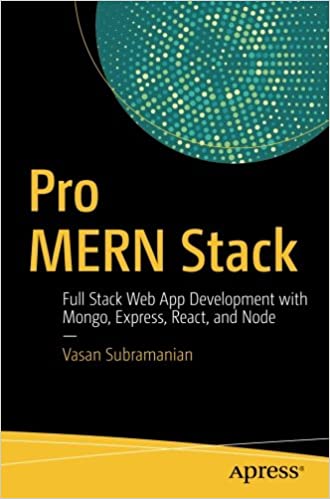; Date: Wed Oct 26 2016
Tags: Node.js »»»» Asynchronous Programming »»»»
A glaring problem with the most excellent async/await feature in JavaScript is all the existing coding structures that only work with synchronous code. In an async/await function it's trivially easy to write a simple "for" loop that contains whatever async/await calls you want. But as soon as you try "Array.forEach" with an async callback function it will fail miserably. That's because this function, like so many existing interfaces which take a callback function, assumes the callback is synchronous. Instead of waiting for the Promise to resolve, it plows on ahead executing the next iteration.

Let's first do a little review of async functions.
async function foo(bar) {
var text = await new Promise((resolve, reject) => {
fs.readFile(bar, 'utf8', (err, text) => {
if (err) reject(err);
else resolve(text);
});
});
// act on text
return text;
}
An async function adds magic to regular functions allowing you to in-line asynchronous operations that produce Promises. That is, with an asynchronous function like fs.readFile the result (either error or data) arrives some undeterminate time in the future. With regular Node.js we had to deal with callback functions and keep from sliding down a slippery slope into callback hell. The await keyword is available inside an async function, and arranges to return the value from the Promise, either its successful resolution, or to throw any error that occurs.
The result is cleaner asynchronous code. It's even cleaner if you use a package like fs-extra-promise which produces a Promise for asynchronous code:
async function foo(bar) {
var text = await fs.readFileAsync(bar, 'utf8');
// act on text
return text;
}
Async functions are a breath of fresh air, and all Node.js programmers should sit up and take a hard look at this new feature.
But ... the magic of async functions is not a magic wand that improves all asynchronous coding. JavaScript has array functions like foreach or map or filter that take a callback function but do not play well with async functions. To take an example, consider this pale cheap attempt to duplicate the Unix "du" command:
async function du(filez) {
var total = 0;
await filez.forEach(async (filenm) => {
var stats = await fs.statAsync(filenm);
total += stats.size;
});
return total;
}
After you start writing async functions it's natural to want to write this. The syntax for an async callback function is as shown here, and each loop iteration will wait for the statAsync function to finish executing. BTW -- this relies on the fs-extra-promise module, which provides functions equivalent to the fs module but producing Promise objects.
If you run this with a suitable array, the value for "total" is as shown here:
$ node --harmony-async-await du access.js 2files.js
0
The problem is what I stated above -- the forEach operation does not know to wait for the async function to finish. It just plows on, and its work finishes long before any of the callback functions execute. Inserting some debugging printout demonstrates that:
$ node --harmony-async-await du access.js 2files.js
0
access.js 523 523
2files.js 331 854
The total was printed before the loop iterations ran.
It's possible to fix this problem by making the code ugly:
async function du(filez) {
var total = 0;
await Promise.all(filez.map(async (filenm) => {
var stats = await fs.statAsync(filenm);
total += stats.size;
console.log(`${filenm} ${stats.size} ${total}`);
}));
return total;
}
Remember that the async function returns a Promise, so therefore filez.map constructs an array of Promises which works well with Promise.all which can be awaited as shown here.
The attraction of the async/await feature is to make our code beautiful. We have here code that works, but at the cost of uglification.
Enter the arraync package
A newly created package,
https://www.npmjs.com/package/arraync, gives us an excellent solution. It is a Polyfill adding several functions to the Array object.
To install the module:
$ npm install arraync --save
Then in the code add:
require('asyncnc');
Then ... we can write our function as so:
async function du(filez) {
var total = 0;
await filez.forEachAsync(async (filenm) => {
var stats = await fs.statAsync(filenm);
total += stats.size;
console.log(`${filenm} ${stats.size} ${total}`);
});
return total;
}
This is exactly what we had earlier, with the addition of an "await" keyword before the loop. In other words, this exactly fulfills the code we naturally want to write.
The arraync package provides a full complement of async-ified Array functions. They're automatically attached to the Array prototype for you.
The code shown here is an example out of a soon-to-be-released book on asynchronous programming in JavaScript. The book focuses on Promises, Generators and async/await. Keep an eye on this blog for an announcement.