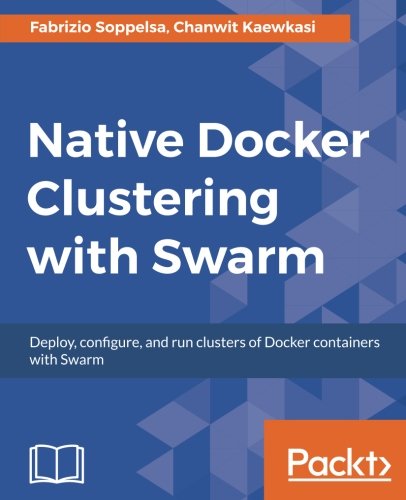; Date: Sun Nov 19 2017
Tags: Computer Hardware »»»» SSD Drives »»»»
SSD drives are awesome, they're fast, they consume little power, they're light weight, and so on. But we all worry about whether the drive will unexpectedly die, since a truism going around is that SSD drives will just up-and-quit taking your whole computer with it. It's useful, therefore, to have fore-warning by monitoring the health of your SSD drive. A key is to ensure your drive has the S.M.A.R.T. feature (Self-Monitoring, Analysis and Reporting Technology). The next key is getting software that can query S.M.A.R.T. data, presenting it in a way that makes sense to you.
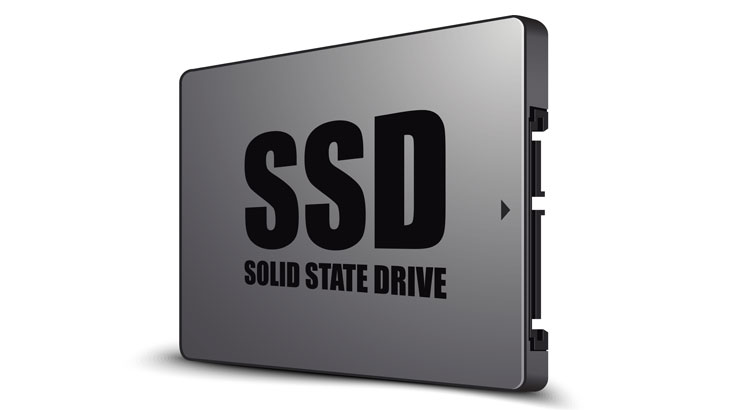
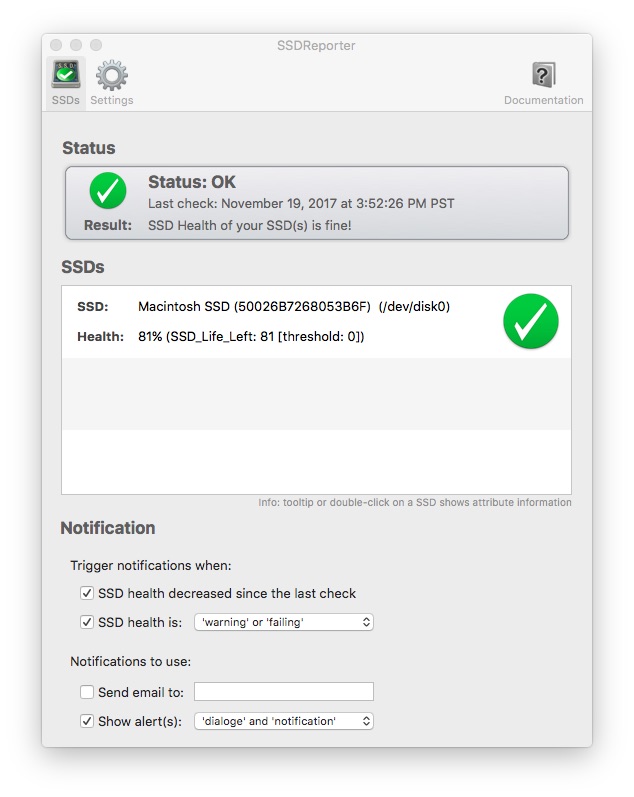
The SSD Reporter application for macOS will launch at login, and give a popup notification when the drive health decreases. I suppose this is meant to be helpful, but I actually find it distressing since the drive seems to lose 1% every few days.
See also:
Software
Intel® Solid State Drive Toolbox
https://downloadcenter.intel.com/download/27330?v=t
SmartMonTools is open source software to monitor S.M.A.R.T. attributes
https://www.smartmontools.org/
References
Intel® Solid State Drive Data Center for SATA SMART Attributes contains all the low-level details of S.M.A.R.T. functions on SSD drives
https://www.intel.com/content/dam/support/us/en/documents/solid-state-drives/Intel_SSD_Smart_Attrib_for_SATA.PDF
WikiPedia
https://en.wikipedia.org/wiki/S.M.A.R.T.