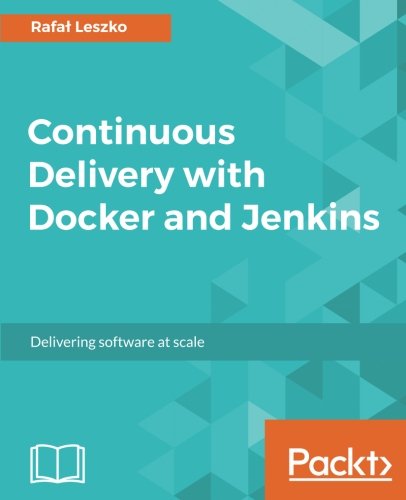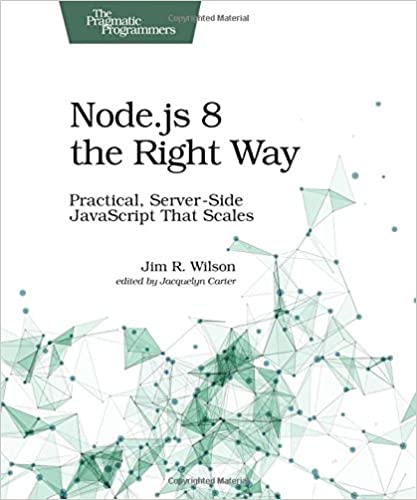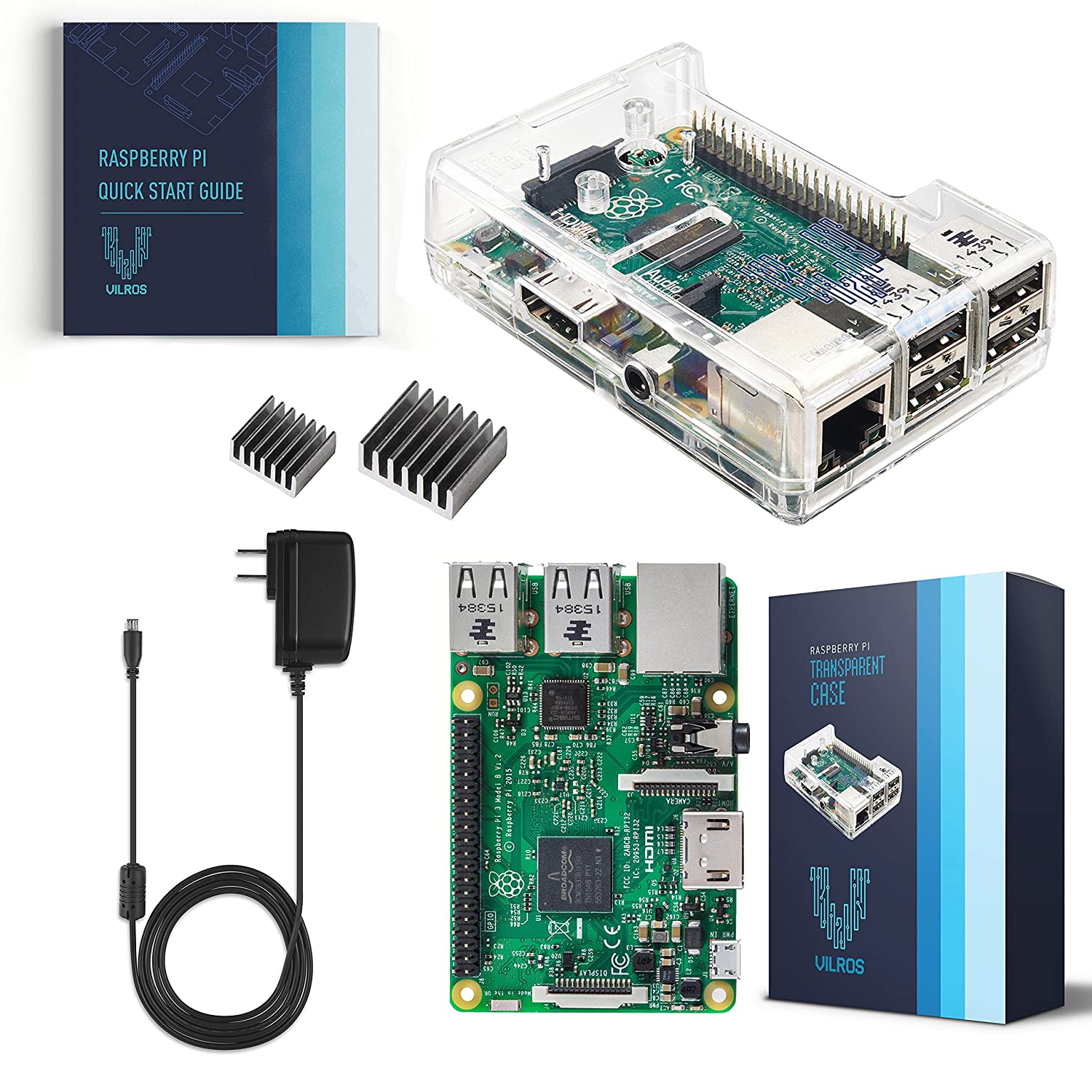; Date: Fri Dec 01 2017
Tags: NY Times »»»» Paywalls »»»»
The NY Times paywall is frustrating - you see an important bit of news, such as General Michael Flynn having made a plea deal and entering a Guilty Plea for having lied about his Russia entanglements, you want to read it, but you're told you're past the number of free articles per month. It was somewhat acceptable when the NY Times limited you to 10 articles a month, but now the limit is 5 articles per month, plus the NYFREE bookmarklet in my browser no longer works. Shouldn't I just pay the NY Times subscription fee? Is there a new bookmarklet for reading NY Times for free? Are there other ways around the paywall?

The NY Times, like many news websites, has a paywall meaning that a NY Times subscriber can read as many articles as they like, everyone else gets nagged about becoming a subscriber. The nagging takes different forms on different websites, for example The Economist gives one free article read and beyond that you're strictly forbidden to see anything. At the NY Times, the bottom third of the screen is taken up with a NY Times advertisement, and you can read 5 articles free per month. This used to be 10 articles free per month, starting in December 2017 it is now 5 articles per month.
I'm offended - the Open Web means publishing things in the open. I think a core expectation we all have of The World Wide Web is freely published content. That's why this paywall is so abrasive.
Before the Web, did we have any such reaction to being required to subscribe in order to read the paper edition of the NY Times? Nope. The NY Times is widely seen as worthy of maintaining a subscription, and they do have a delivery system spanning the whole of the USA so anyone anywhere can subscribe to the NY Times and receive it on their doorstep.
As a teenager I worked as a newspaper delivery guy, holding down newspaper routes first in Reston Virginia and then in Lexington KY. I understand that end of the business.
Why not subscribe?
I want to support Good Journalism and want the Free Press (Free as in Freedom) to survive. In theory I truly grok the need to pay money to news outlets so they have the funding required to deliver Good Journalism. Journalists are often the bastions against tyrannical rulers. Our current time period has the USA saddled with a President, Donald J Trump, who is veering sharply over towards becoming a tyrannical ruler.
The deal for subscriptions? The least cost is $9.99 per month for digital only. For print+digital, it's $4.99 per week.
The problem I have with this is - it doesn't stop at the NY Times. There's the Washington Post, the SF Chronicle (my local newspaper) and perhaps several others. It's not just the NY Times that has these paywalls, almost every online news site either uses a paywall or has so much advertising it's excruciating reading their articles.
Salon.com - for example - they used to offer a paid subscription, and I was a paid subscriber. In response for subscribing they limited the amount of advertising, and I was happy to do so. Several years ago they canceled the subscription program and amped up the advertising to where I can barely stand reading the Salon.COM website.
Sometimes my work has me looking at local news websites to get a local angle on a story. Such a case often blows me past the limits of the paywall on the local news website, while still needing to read the local coverage of the story. Can I afford to pay a subscription to every local news website in the USA? Nope.
I'm often reading Romanian news websites, and they seem to not have this problem. I've not encountered a paywall on those websites, and the burden of advertising is not so great on those sites either. My only problem with that is the poor translation by Google Translate, which means I'm slowly learning how to read the language.
Bottom line, the NY Times and a select few are probably worth subscribing - but - that leaves us with the general problem.
Reading the NY Times for free
Several years ago someone came up with a script, NYTClean, that you'd install in the bookmark bar. It worked by doing a search on Google News for the article title - you click on the link, and poof you're reading the article for free.
You could do the same manually, go to Google News, enter the article title, click on the link, and read for free.
That trick no longer works.
Another old suggestion -- entering the NY Times site via Twitter -- no longer works either. The NY Times tweets via many Twitter accounts, and other social media channels, and had formerly allowed anyone entering through such a link to read the article for free. No more.
I've just tested both, and neither works.
The old tricks don't work, what does work?
Use an Incognito Window in Chrome
The Incognito Window feature is an interesting part of Chrome. It's described as:
- Chrome won't save your browsing history, cookies and site data, or information entered in forms.
- Files you download and bookmarks you create will be kept.
- Your activity isn’t hidden from websites you visit, your employer or school, or your internet service provider.
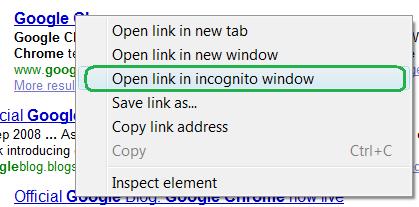
Activating this mode is simple. If you have a link, say via Twitter or Google News or whatever, in Chrome you Right-Click the link. In the menu that pops up, choose "Open in Incognito Window".
This works, and it even works while browsing the NY Times website.
UPDATE :- That was fun while it lasted, but
The suggestion below is to use Incognito Mode in the browser, which has been working for well over a year.
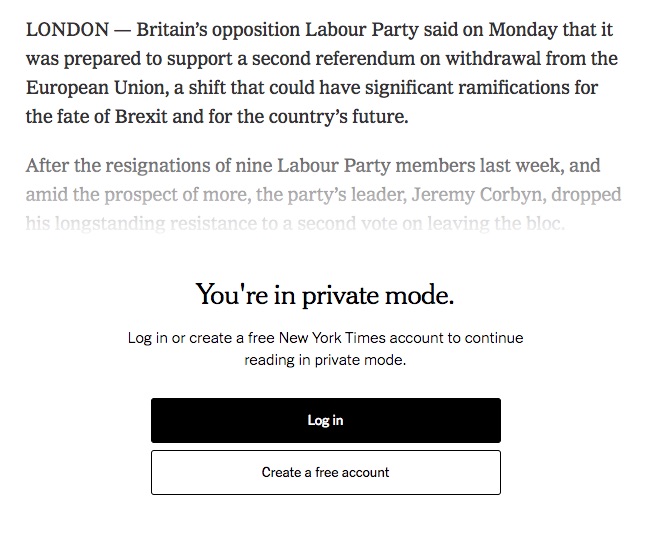
Let's do a little experimenting.
Since the new message suggested registering a free account, I clicked on that.
Somehow the NY Times knew I already had a free account (registered many ages ago) and offered to log me in with that. BUT??? The browser window was in Incognito Mode? How did it know anything about me? Very strange.
Oh... I entered the article from a link in an e-mail notification from the NY Times, and it's very likely the link included an identifier that the NY Times could use to discern who I am.
That's not right. To experiment, I went to Google News, clicked Incognito Mode to enter another NY Times article, it gave the same image as above, and clicking upon Create Free Account it still identified me with the existing free account.
Somehow the Incognito Mode in Chrome is not quite Incognito?
Switching to Firefox -- see the next section -- I see that using a Private Window still works with the NY Times. Namely, go to Google News, and on any NY Times article do a right-click and chose Private Window and it comes up with no message like this.
Use a Private Window in Firefox
Firefox has a similar feature that works similarly. It's called Private Window and you initiate one in the same way. Right-click on the link, and in the menu select Open in Private Window.
Other browsers?
I have not checked in Safari nor in Microsoft's Edge to see if they have the same feature.
Private/Incognito Mode should work everywhere
The basic idea of the Incognito-Mode trick is possible in every web browser, and is something the websites cannot circumvent.
The trick works by not supplying the website the cookies your browser has collected for that site. That is, in the normal course of interacting with websites, the website will plant cookies in the browser, and the browser sends those cookies with every request. That's part of the HTTP specification and is used for many legitimate purposes.
Privacy advocates have for years cried about this. But, do they "log in" to websites? If so, the login procedure must rely on cookies and the storing of other information in web browsers. Because HTTP is a stateless protocol, "logging-in" to a website requires some mechanism to create "state", and a Cookie is one way to implement said state.
But that means if your browser decides to not send the cookies - because you entered Incognito Mode - the website doesn't have any clue who you are.
In my testing, the NY Times started the 5-article counter over once I opened such a window in either Chrome or Firefox.
Mobile browsers are probably out of luck
"Right Click" is not something you can do on a mobile browser. Is there a way to open an Incognito Window in a mobile browser? There should be a method to do so.
Clearing Domain Cookies
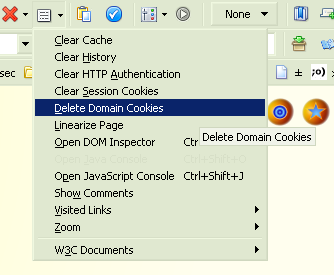
Given that Incognito/Private mode works, there's another technique that should work. Clearing the cookies for the given domain.
Cookies are stored in the browser by the domain that inserted the cookie. The cookies sent in an HTTP request are to be only those for the domain of the website. If you're visiting joesbar.com, the browser doesn't send cookies for marysbar.com, only for joesbar.com.
There are several browser tools to clear cookies and manage cookies. As a software developer, I have the Web Developer extension installed in Chrome, and it has a feature to Clear Domain Cookies. There is a similar extension for Firefox.
I just tried clearing Domain Cookies, and the free article counter started again from 5 articles.
This, too, is a feature that should work on every website and is easy to use. That is, if you have the right browser extensions installed.