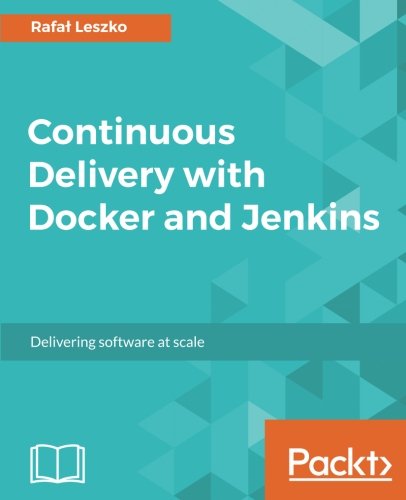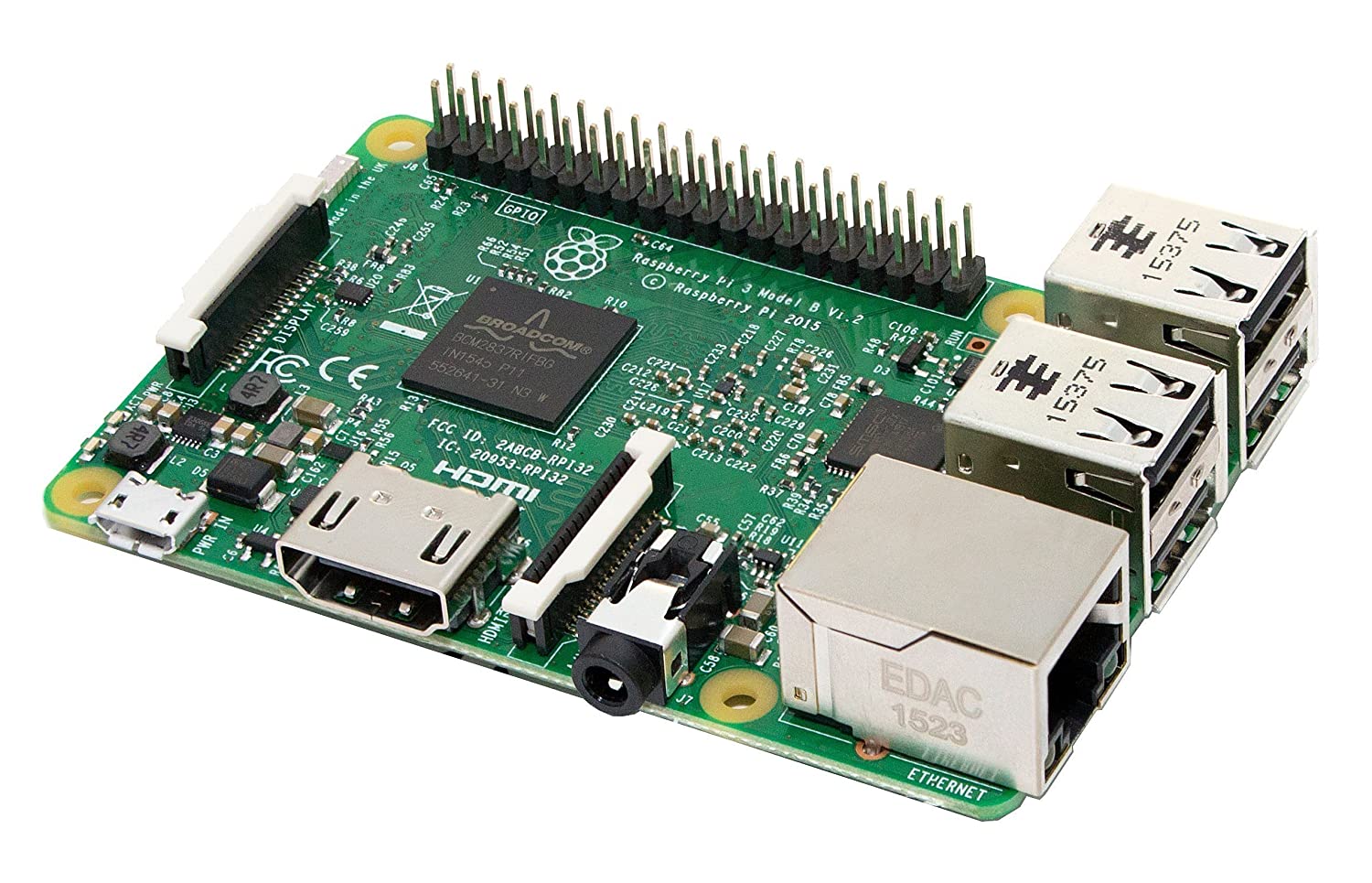; Date: Sun Nov 19 2017
Tags: Computer Hardware »»»» SSD Drives »»»»
While SSD drives are awesome and give excellent performance, we all have a fear of the "Sudden SSD Death Syndrome" or that sudden "hey why did my computer just die" moment. While spinning-platter drives also wear out and die, the risk of SSD drive failure weighs in the back of our collective mind. A truism going around is that "overprovisioning" your SSD drive will ensure a longer lifespan for the drive.
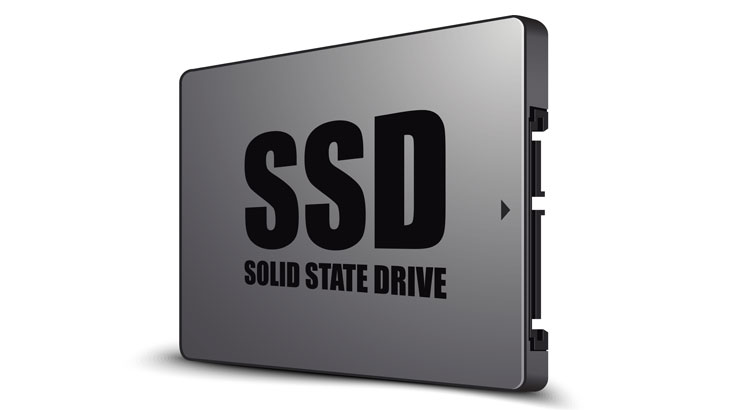
The word "overprovisioning" simply means buying a larger disk than you need. Suppose you know you'll need 250 gigabytes of disk space, you could buy a 500 GB SSD drive and feel comfortable the disk will have 50% free space.
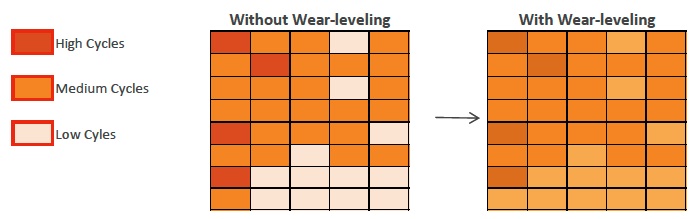
The NAND memory in an SSD drive can sustain a limited number of writes. Cells on the drive with too-many-writes will no longer function. This is called NAND Wear, and a drive with a large amoung of NAND wear will stop functioning.
Wear leveling takes data from blocks with many writes, redistributing it to blocks with few writes. In theory this will extend the disk lifetime by spreading writes around the disk.
Typically the "free space" on the drive -- the space not allocated by the operating system -- is used for wear leveling. The drive must move the heavily-written data somewhere, and the free space is what's used.
Therefore, the more free space on the drive, the more opportunity to wear-level the data around the drive.
The real answer is that it's not the total size of the drive but the amount of free space.
Except that some drives support static wear leveling, meaning it can shuffle any data on the disk to support wear leveling. A drive with static wear leveling isn't limited to using unallocated space, since it can utilize any data on the disk for wear leveling.
Bottom Line The larger SSD drive will cost more. The higher price may be worth-while by giving the drive a longer lifetime. The larger drive may also be faster. But the real key is keeping 20-50% free disk space on the drive.
And of course that last point is difficult to implement. Those of us with a hoarding tendency will tend to keep the drive full. You know who you are.
One way to trick yourself is to under-partition the drive while installing the operating system. That is, say you bought a 500 GB SSD, partitioning the drive for 400 GB will automatically leave 100GB free. You won't see that 100 GB because the OS tools won't report the unpartitioned disk space. But the drive knows the unpartitioned disk space is free space and will use it for wear leveling.
See also:
Other sources of SSD drive failure
Some say that SSD drive failure is more often due to bugs in the controller board rather than NAND wear. To the extent that's true, the recommendation is to buy a drive with a strong vendor track record. That cheap drive from an unknown vendor might also fail after two weeks after the warranty expires because of a bum controller board.
Sudden power loss is a problem with SSD drives. On a spinning-platter drive, power loss can cause the drive heads to suddenly slam into the platter causing gouges and other physical problems. In an SSD the drive could become corrupted. A powerloss protected writeback cache will mitigate this problem.
Does your workload involve lots of writes to the disk? If so that could force faster NAND wear leading to an early failure of the drive. For example I'm frequently building websites, meaning my website generation tool is writing a few thousand files at a go.