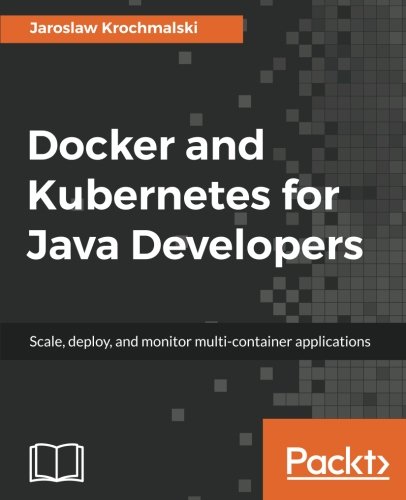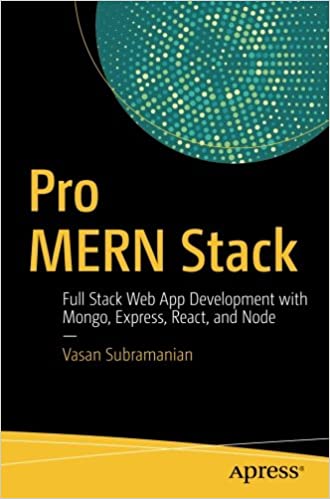; Date: Fri Apr 14 2017
Tags: Chromebook »»»» ChromeOS »»»» Android »»»»
Android has come to ChromeOS devices, which is supposedly great if your device is one of the few for which Android is supported. What if your Chromebook or Chromebox does not support Android? This video shows a method for installing the Android Play Store on those devices which will eventually be allowed to run Android apps. It involves putting the device into Developer Mode and running the Canary builds, so this is not for the faint of heart. After some other low-level tweekery, you have the Android Play Store.
Full instructions:
https://9to5google.com/2016/10/06/how-to-get-android-apps-running-on-almost-any-chromebook-right-now-video/