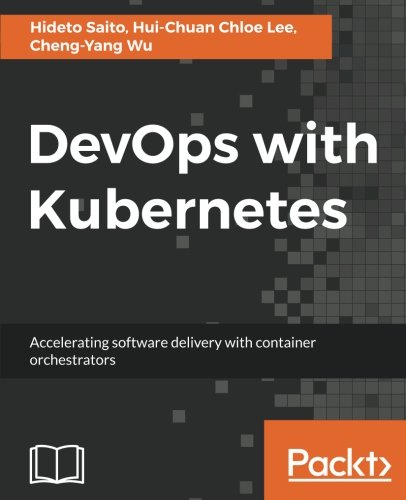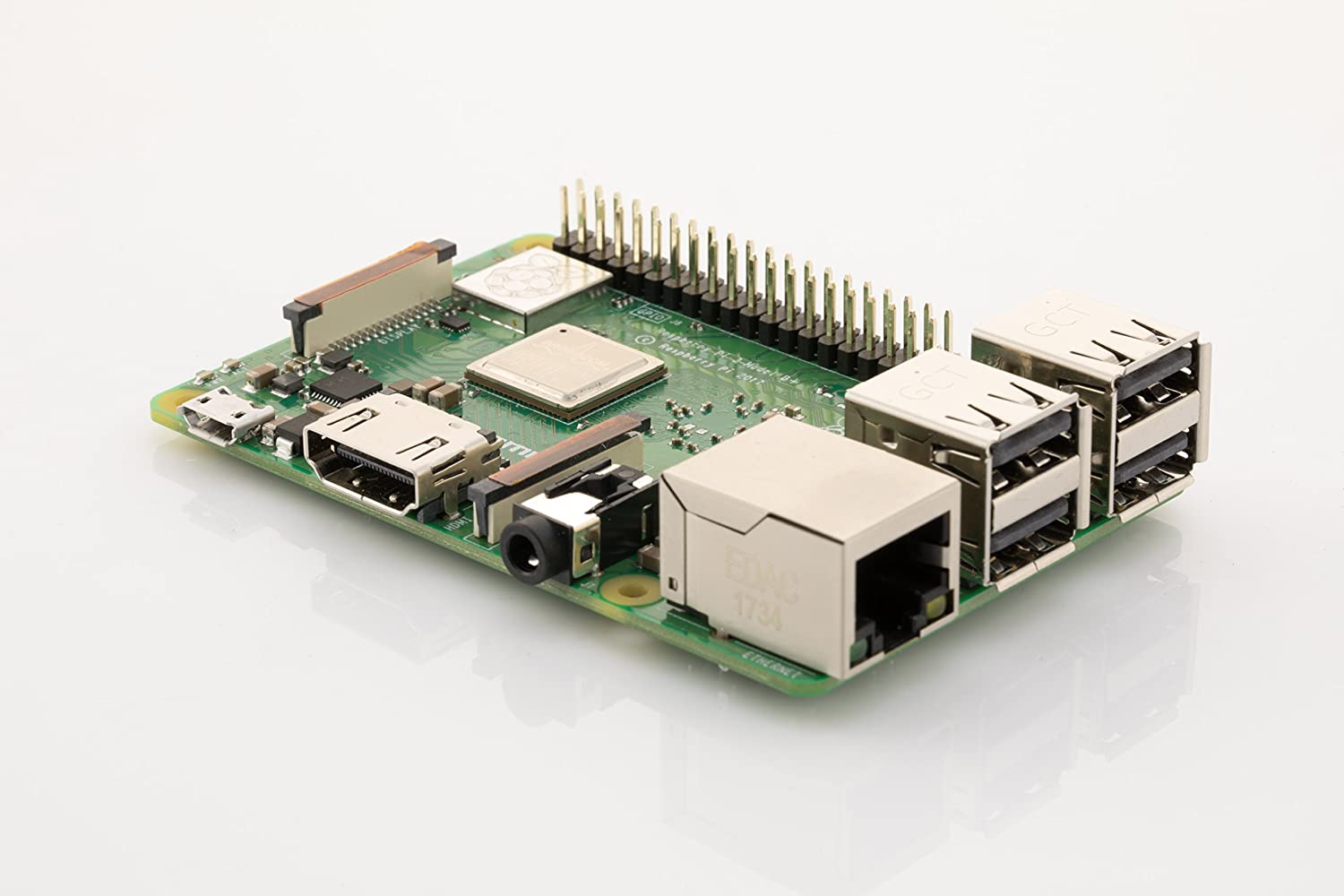; Date: Sat May 19 2018
Tags: Amazon Web Services »»»» AWS Lambda »»»» Serverless Framework »»»»
AWS Lambda has excellent support for Node.js code. As of this writing Lambda supports Node.js 8.10, meaning we have excellent async function support and other modern ES2015+ language features.

Introduction to the Serverless Framework
The Serverless Framework is all about simplifying use of Function-as-a-Service platforms, and harmonizing the different platforms to a single API. There are several available platforms, each with their own differences even though the concepts are all the same across them. With the Serverless Framework, you write the same application code irregardless of the platform you'll deploy to.
Introduction to AWS Lambda
AWS Lambda is Amazon's take on the Function-as-a-Service concept. The idea is that programmers write small modules where Amazon provides containerization, deployment, auto-scaling and more services automatically. The programmer isn't concerned with deployment operations (DevOps) details, and the AWS Lambda platform takes care of that automatically. In this video we take a first look at Lambda.
Installing command-line tools for the Serverless Framework
The Serverless Framework CLI tools are written in Node.js, and therefore our laptop must have Node.js installed. Once you've installed Node.js, installing the CLI tools is as simple as running npm.
Setting up AWS Credentials for use with the Serverless Framework
The AWS platform uses the IAM service to set up credentials (API keys) to access AWS services. Hence, to use the Serverless Framework against the AWS platform, we must configure some AWS credentials. In this video we go over the steps required.
Instantiating a Serverless Framework application for deployment to AWS
The Serverless Framework can deploy applications to several Function-as-a-Service platforms. In this video we show initialization of an application that's meant to be deployed to the AWS platform.
Deploying a Lambda function using the Serverless Framework
The Serverless Framework is all about deploying "Functions" to service platforms. In this case we're demonstrating deployment to the AWS Lambda platform.
Defining a REST API on AWS Lambda using the Serverless Framework
Once you've defined a Lambda function using the Serverless framework, it's necessary for that function to be activatable. In the Lambda environment, that means attaching an "event" to the Lambda function, so that the "event" invokes the function. The AWS API Gateway service is the method to attach REST API endpoints to one or more Lambda functions.
Handling REST API input values in a Serverless Framework application
Amazon's API Gateway is a powerful system supporting a whole gamut of REST API operations. A common task is to POST data to a service, and respond with some information. With the Serverless framework, that's a simple matter of defining the POST operation as an event, then writing Node.js code for a Lambda function to catch that POST event. The Node.js code then responds with some data that is specifyable in the code.
Deploying other AWS services using the Serverless Framework
AWS and the other cloud providers of course offer plenty of other services beyond Functions and binding functions to REST API endpoints. This video is an introduction to connecting other AWS services to a serverless.yml configuration file.
Using environment variables to configure AWS services
Environment variables are a convenient way of injecting configuration settings into an application. It is inconvenient to commit configuration settings in the code itself, because it requires a code change to change the settings. What if you need to run the same code under several configurations? It's more convenient to store configuration settings external to the code and change those settings as desired.
Of course, there are other methods to set configuration values, such as defining a configuration file, then specifying the configuration file name in an environment variable.
Environment variables can be set in a few places in the serverless.yml file, and the values you set are then available to Node.js code in the Lambda function deployed by the Serverless Framework.