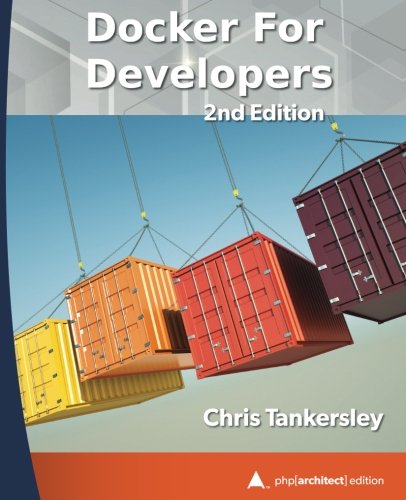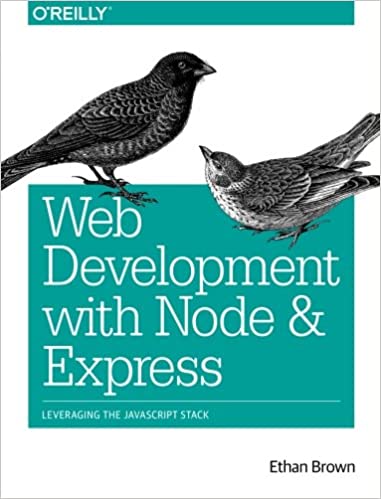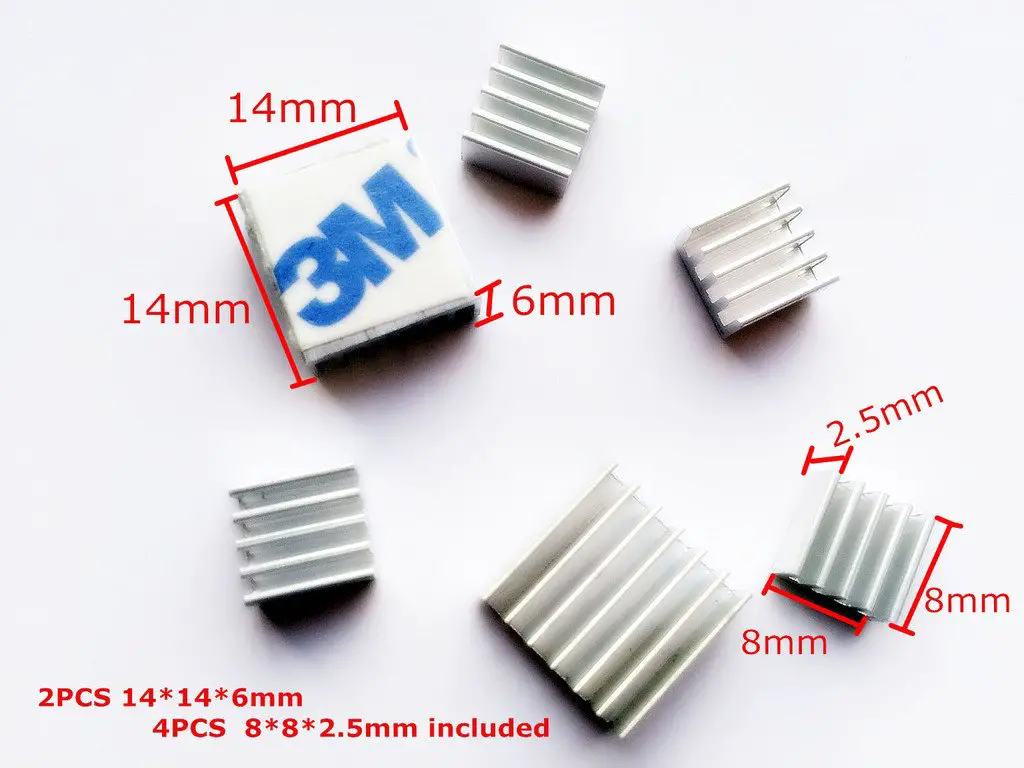; Date: Mon May 07 2018
Tags: Amazon Web Services »»»» AWS Lambda »»»»
AWS Lambda lets developers write code, execute the code at any scale in the AWS cloud, without worrying about implementing the scaling algorithm. Lambda focuses on very small modules - the name implies Functions, and that is the preferred granularity level. "Function as a Service" platforms are available from several providers, AWS Lambda having been joined by Microsoft Azure Functions, Google Cloud Functions, and IBM Cloud Functions. All are focusing on the same idea, Functions as the granularity level, and automatic deployment and scaling, letting developers focus on their code and the cloud provider focuses on the rest. AWS Lambda is the most developed of these, so lets take a look.

These systems are often called Serverless Computing. There is even a Serverless Framework that enables deploying the same code to any of the Function As A Service platforms. See
https://serverless.com/framework/
The name Serverless Computing is obviously a misnomer. There are servers involved, obviously, lots of them. They got this name from the fact that developers using these platforms do not think about server provisioning or deployment issues. They write the code, put it in the serverless platform, and the platform takes care of the rest. The developer is responsible for writing code and writing a check every month.
Both microservice and serverless computing is a reaction to traditional monolithic application architecture. The idea is smaller modules are easier for a team to manage. The entire application results from connecting together all the modules via published well understood API’s. One potential gain is application reliability by all application modules respecting the published API of all other application modules, enforced by the module being in another service container.
To get started with Lambda, first create an AWS account at
https://aws.amazon.com/
You'll then be able to login at:
https://console.aws.amazon.com/iam/
At the console page you're shown a long list of services. Search for AWS Lambda, and click on that choice.