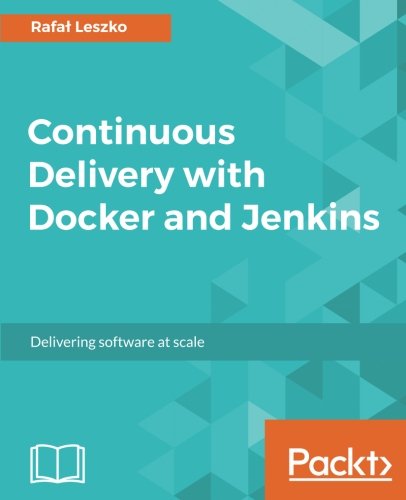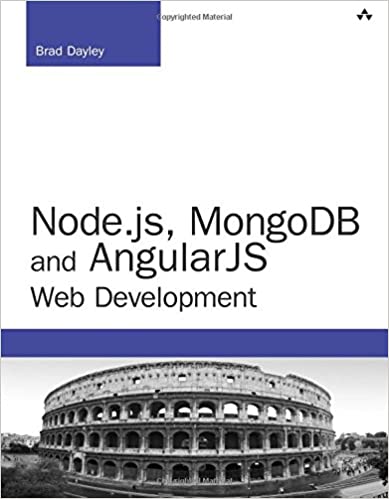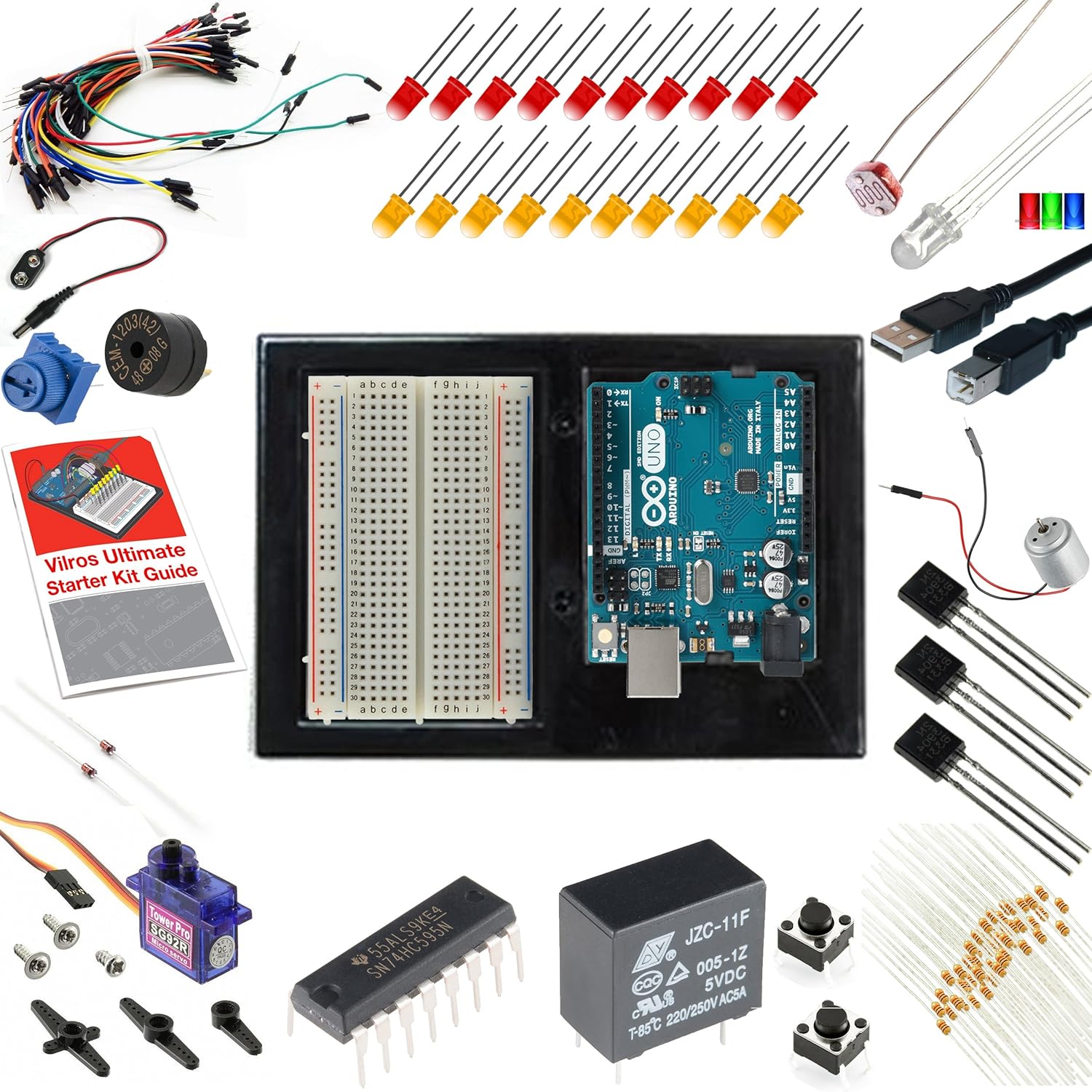; Date: Sat Feb 08 2020
Tags: Raspberry Pi »»»» Raspberry Pi NAS »»»»
It is possible to build a Raspberry Pi NAS in a compact space using several laptop style hard drives. The project shown here shows a pair of 2.5 inch drives mounted to a Raspberry Pi 4 using an ingenious bracket. This bracket design makes it easy to mount any Raspberry Pi model with a pair of 2.5 inch laptop-style drives. Then, of course, Open Media Vault can be run giving you a very compact computer and disk drives.

Those of us wanting to build a NAS based on the Raspberry Pi are looking at the Raspberry Pi 4 with interest since it has real gigabit ethernet and real USB3 support.
This project is primarily about the ingenious bracket. The design file is available through Thingiverse -
https://www.thingiverse.com/thing:3850735
It accepts the Raspberry Pi 4B, 3B+, 3B, 2B, B+, 3A+, A+ models, and can easily mount two laptop style drives.
Because it holds the bare drives you need a solution to interface the drive to USB 3. In the video the presenter shows a cable that contains a SATA to USB adapter. The drive is then bus powered from the Raspberry Pi.
Because the Raspberry Pi 4 has two USB 3 ports, the design is effective for two drives. In the video the presenter shows mounting two 2TB SSD drives with the intent of using OpenMediaVault to make it into a NAS.
Because the presenter is speaking in Polish I had a hard time of understanding what he said. It helps that he's talking about Raspberry Pi's, disk drives, USB, Ethernet, and other topics with words that I understand. I gathered though that he ran into a problem with powering the drives.
The Raspberry Pi 4 is limited to 1.5 amps of power delivery over the USB ports. It's likely that 2x disk drives require more power. The video showed him having taken apart the drive cables, and possibly he hacked in some external power for the drive cables.
One solution is a powered adapter cable like this:
This is similar to the first SATA-USB adapter cable - both support USB3 - but it has a dedicated power supply input for the disk drive. In such a case the Raspberry Pi is not responsible for the power.
This is another option, a bare board providing USB-SATA conversion. This particular board interfaces to USB3 and includes a USB3 cord. It doesn't talk about power input, but I believe if one studies the board carefully one will find pads through which to solder power wires.
What I would do is to use a powered USB hub. In fact on my desk is a Raspberry Pi connected to a powered USB 3 hub that I intend to use with multiple disk drives.
The powered USB hub shown here is rated for 60 Watts, which should be enough for several drives. When looking at this kind of hub you have to be careful about the power capacity.
The problem with the powered USB hub is of course it negates the size advantage that is gained from these brackets. But the powered USB hub would let one attach more disk drives than the two he shows, and it does not strain the Raspberry Pi power supply.
Another part of the design he shows is a Power-over-Ethernet HAT (HAT means Hardware Attached to the Top or some such - and talks about a board attached to the GPI connector). It wasn't clear why he had the POE HAT, and I cannot imagine the purpose was to power the Raspberry Pi plus disk drives using that board. One cannot deliver enough power over POE to do this -- because of the limits of power delivery using POE. Namely, in a POE situation you're using the 22 gauge wires that are in ethernet cables to deliver power, and such skinny wires simply cannot deliver much power.
My final point is that while pondering how to build a Raspberry Pi NAS, I'd imagined a very similar looking bracket design.