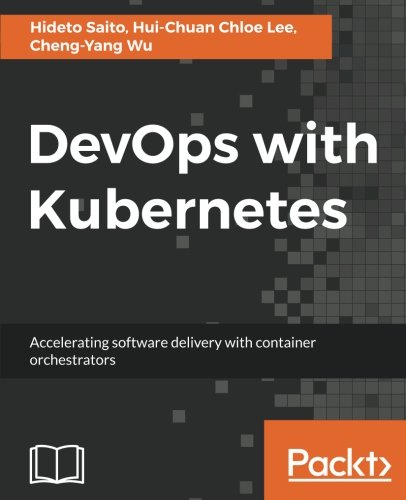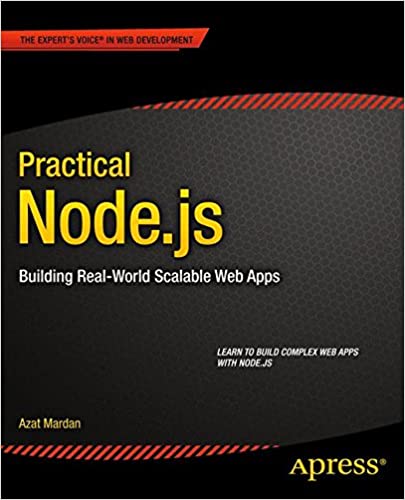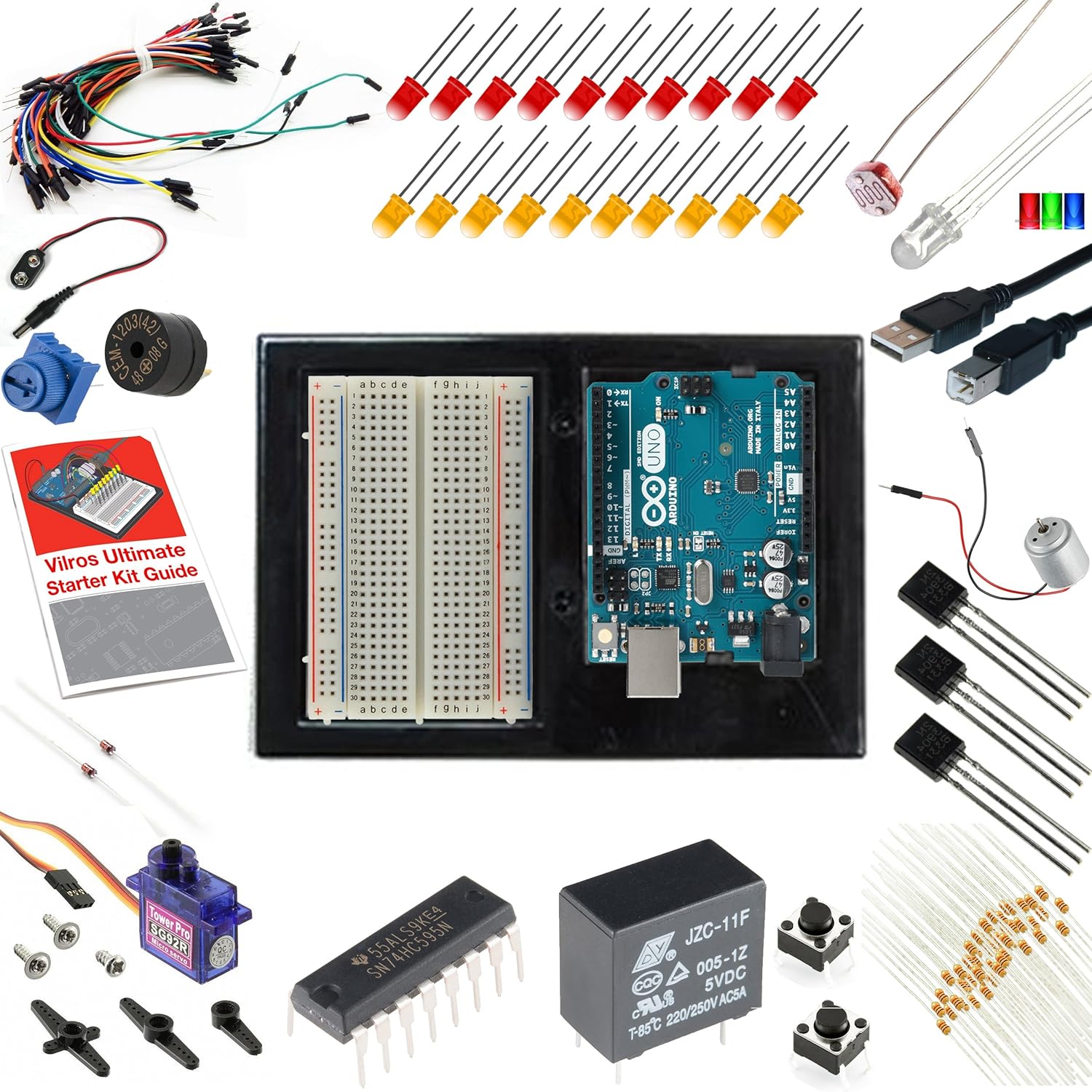; Date: Sun Feb 02 2020
Tags: Raspberry Pi »»»»
When traveling most of us take lots of pictures, and we might have multiple SD cards. So, we take them home with us, insert them into the computer, and what if the SD cards failed? There are expensive boxes from disk drive makers to automate backing up pictures from SD cards, but what if you're a DIY person, and want to do your own backup solution while saving a lot of money. Like many such projects, this one starts with a Raspberry Pi.

The video attached below describes how to set up the Little Backup Box, a Raspberry Pi based solution for automatically saving pictures from camera SD cards to a thumb drive. The idea is to attach both the SD card and a thumb drive to a Raspberry Pi, then by running a shell script the contents of the SD card are backed up to the thumb drive.
The project consists of:
- A Raspberry Pi or other Linux single-board-computer
- A portable power supply, like a power bank, or another way to power the Raspberry Pi
- An SD card adapter letting you plug it into a Raspberry Pi USB port
- A USB thumb drive or other USB drive - this needs to be low power
The project home page is:
https://dmpop.github.io/little-backup-box/
Features include:
- Back up the photos and RAW files from an SD card to an external USB storage device
- For multiple SD cards, it auto-assigns an ID to each card, and stores pictures in separate folders based on that ID
- No user interaction required
- There is a web UI that can perform manual backups, and also includes a file viewer
- Display photos on a DLNA-compatible client
- Access to photos from other computers
- Synchronize to multiple machines
The project says it uses libgphoto2 to recognize the various SD card formats. I know from other reading that there is a standard SD card format for digital cameras ... e.g. the DCIM directory ... but that there is some leeway from one manufacturer to another as to the details.
For example on my Lumix cameras that shoot AVCHD video, the video is not stored in a regular directory with a regular file extension. Instead the video is in a special folder that doesn't look like a regular directory but there are files inside it, and the files are not in a simple-to-use video format. In other words, I'm curious if libgphoto2 can read those videos and does this software in general deal only with photos or will it deal with video?