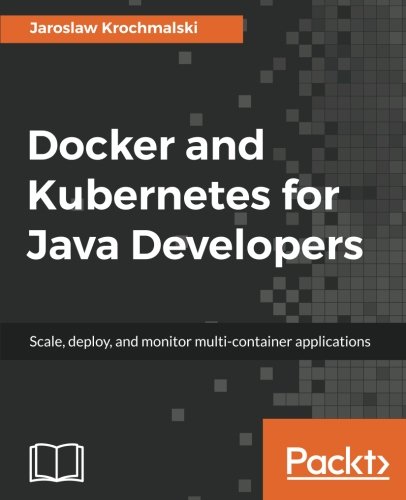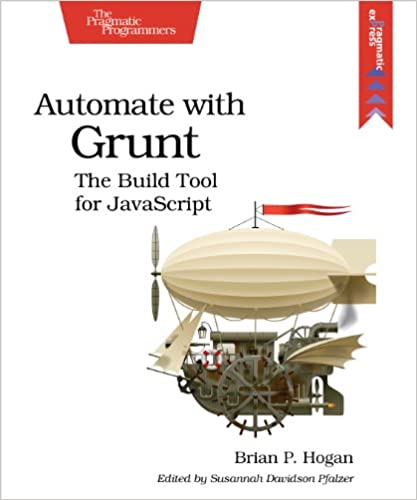; Date: Thu Feb 20 2020
Tags: Apple »»»» Apple Airport »»»»
The Apple Airport Time Capsule product line is an excellent and sleek way to keep Mac's backed up, and they can also function as a very nice NAS. The box is small and indiscreet, able to be tucked out of the way somewhere, but it can be attached to ones WiFi router where it automates keeping your computer backed up. It can even serve double duty as ones WiFi router, and interoperate with other Airport products to implement a house-spanning WiFi system that's easy to administer. But it seems they run a bit hot, and I'm worried about hard disk longevity in the hot environment inside the box.
What's pictured here is a pair of 1st generation Apple Airport Time Capsule's -- model A1254 -- each with 500 GB of disk storage. Apple made five generations of the Airport Time Capsule product, these are simply the first I've gotten my hands on. I have a 4th generation model on its way, the A1409, and am thinking to get a couple more of them.
As you can see, these are a slim box that could easily sit on an office shelf. On the back is a set of ethernet ports - an input ethernet port, and three output ethernet ports. The wired ethernet side handles gigabit-speed ethernet. There is also WiFi support supporting 802.11 a/b/g/n. It also supports a bunch of protocols common to Apple products that make it easy to auto-configure the Time Capsule, and for Mac computers to automatically find the Time Capsule. It's very slick.

But we're here to talk about heat. I noticed that the case gets very warm to the touch during operation, and am wondering how hot it gets inside. Further, it looks to me that there cannot possibly be good air flow through this device.

This is the bottom side of the unit. The grey stuff is a thick rubber mat that's glued to the bottom of the device.
Therefore - the whole box looks to be well insulated. The case is a thick plastic, the bottom a thick rubber, and there's no port for a fan to blow air in or out, and there's no ventilation holes that are obvious.
Since Apple used the same basic design for the A1254, A1302, A1355 and A1409 -- everything said here should be applicable. The fifth generation model, the A1470, uses a different design based on the A1521 sixth generation Apple Airport Express, and it looks to have a different story about heating.
Testing heat on the Apple Airport Time Capsule A1254
Since I have two A1254's, I thought to do an A/B test. I first took the rubber mat off the bottom, then removed the bottom plate to take a look inside. What I found made me even more puzzled about the design and more worried about the potential for early disk failure due to overheating.
As a first test, I wanted to run the two units side-by-side, one with the rubber mat still in place, and one without. The one without the rubber mat would have to be propped up to allow for air flow underneath the Time Capsule.
After about an hour of leaving the units turned on but with no disk traffic ...
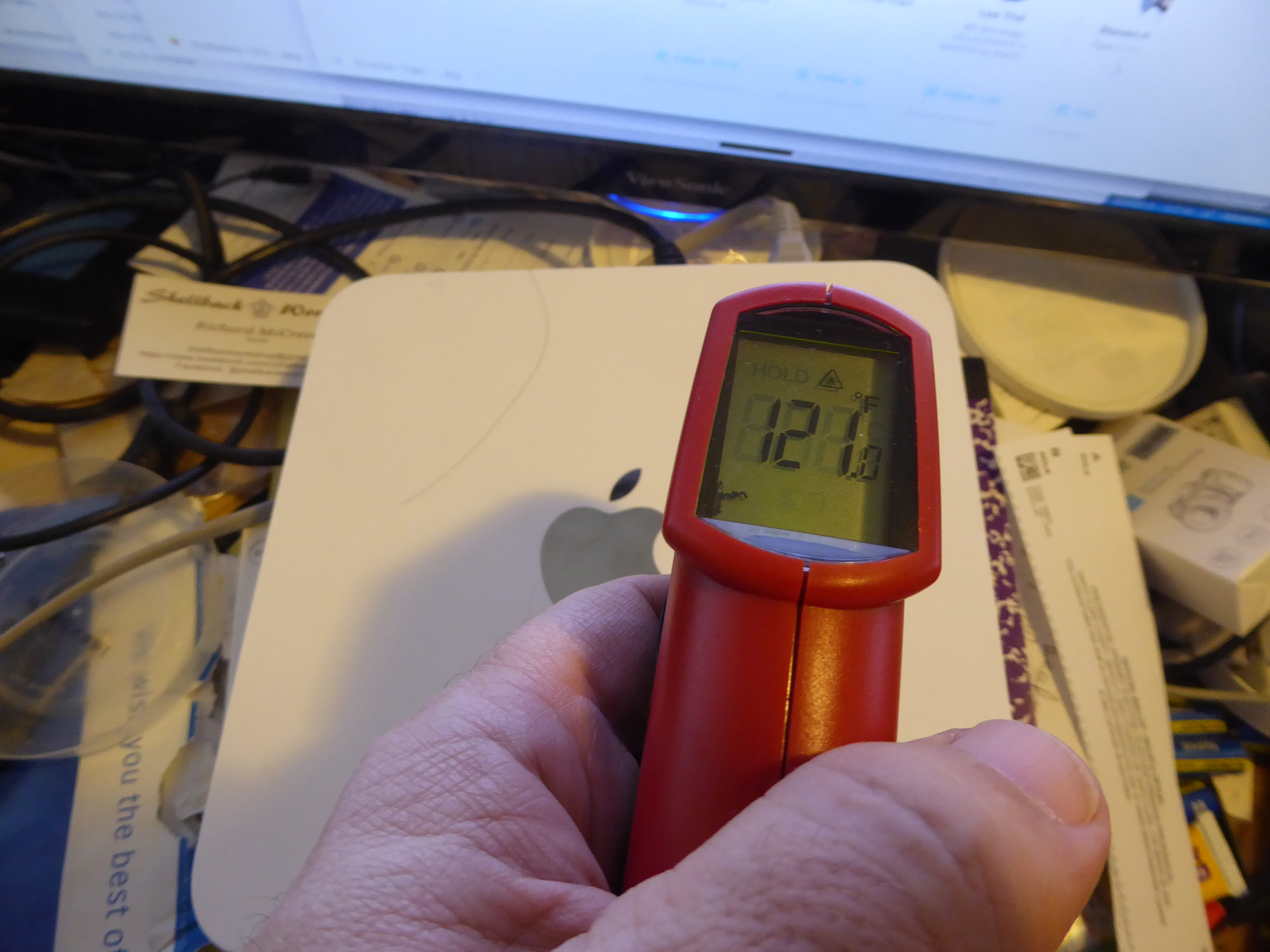

They're essentially the same temperature.
This says that the simple idea - to remove the rubber bottom, then prop it up on a stand, is not enough to keep the device cool.
Theory about Apple Airport Time Capsule over-heating
Let's talk a bit about my theory about over-heating of these devices.
As I said - it appears there is no significant cooling system. It turns out that Apple designed in a passive cooling system. But I have my doubts that it is effective.
Basically - if the top of the case is 120 degrees Fahrenheit while the unit is idling, what is the temperature inside? 120 degrees seems like it's very hot - however that is only 49 degrees Centigrade. Maybe I'm over-worried about this? On the other hand, what's the temperature inside the case if the outside is that hot?
I see that the laptop I'm using to type this - the internal temperature is 77 degrees C, which is quite a lot hotter.

Hidden on the bottom side are ventilation holes that go all around the bottom. The bottom plate also has a bunch of holes, but those holes are covered up by the rubber mat. However the holes along the side of the bottom plate are not covered by the rubber mat, and therefore those holes can potentially allow air in.
Additionally, notice the groove running around the top. That seems to be an output for ventilation.
Therefore it's possible that Apple designed a system of passive cooling with air entering from the bottom, and exiting the top.
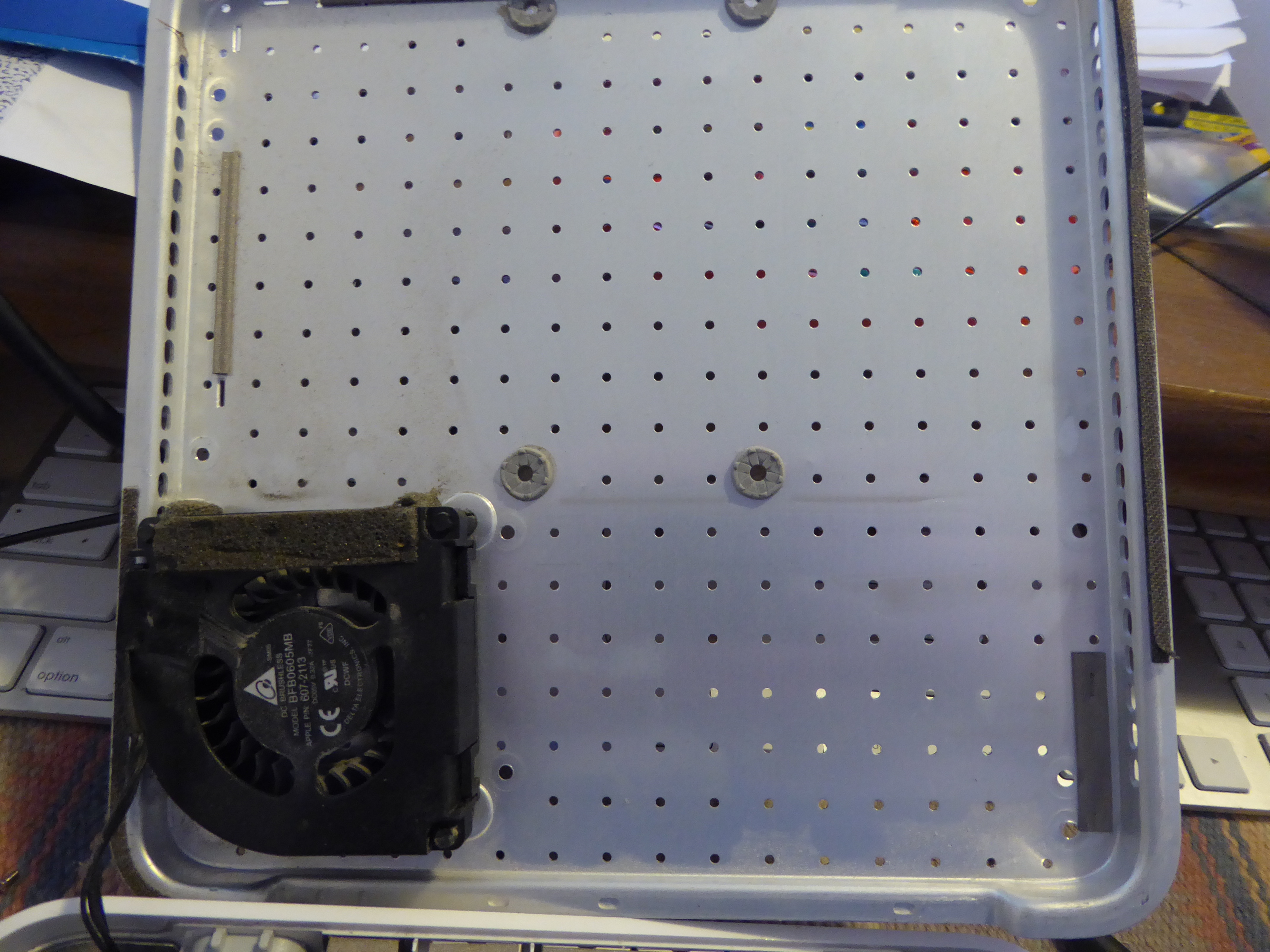
For what purpose is this fan in here, and why is it oriented the way it is?
All this fan can be doing is to blow air around. It has no direct air intake nor direct air output, so it is not actively helping the situation of air flow.
Further - the direction it faces is to blow air over the disk drive. But it's the power supply that gets the hottest, not the disk drive.
What I'm thinking of is to cut some holes in the bottom plate, attach a fan to the outside of the bottom plate, and blow some air into the thing. This will involve building a bracket so the Time Capsule can sit above the surface it's sitting on.
Other links
http://nateclapp.com/2013/12/27/using-a-hole-saw-on-my-apple-airport-time-capsule/ -- This is some in-depth analysis from someone dating to December 2013. This is where I learned of the passive cooling design. This post involves cutting a whole in the bottom plate, and using a different fan design replacing the existing fan.
This post also notes an important electrical consideration. The Time Capsule has only a two-pin power input, meaning that it is ungrounded. Therefore, as an ungrounded device, it has to be completely insulated. The thick rubber mat on the bottom is therefore required by the need for electrical insulation.
https://www.youtube.com/watch?v=eNpIKw0Cz4Y -- This video goes over the same territory of concern, and develops a rather different "solution". He props a small fan on the top of the case in the vicinity of the power supply, since that's where the greatest amount of heat is.