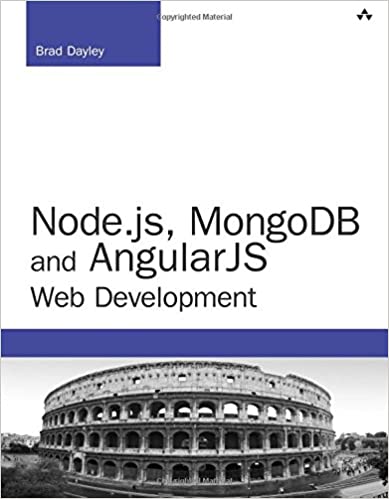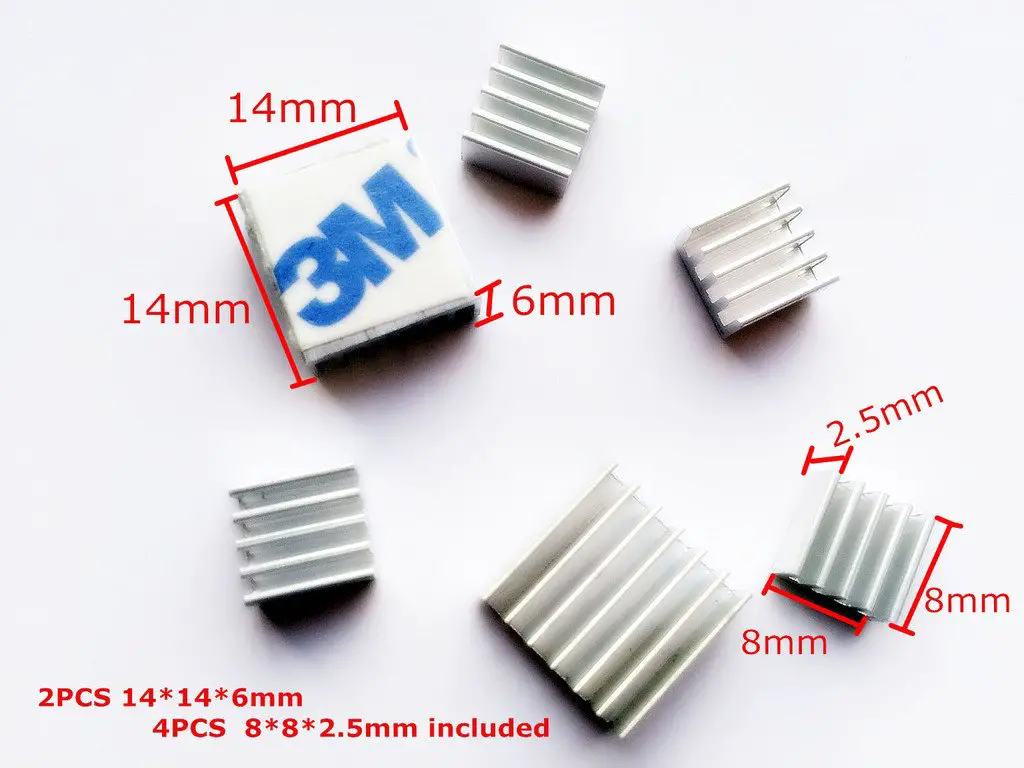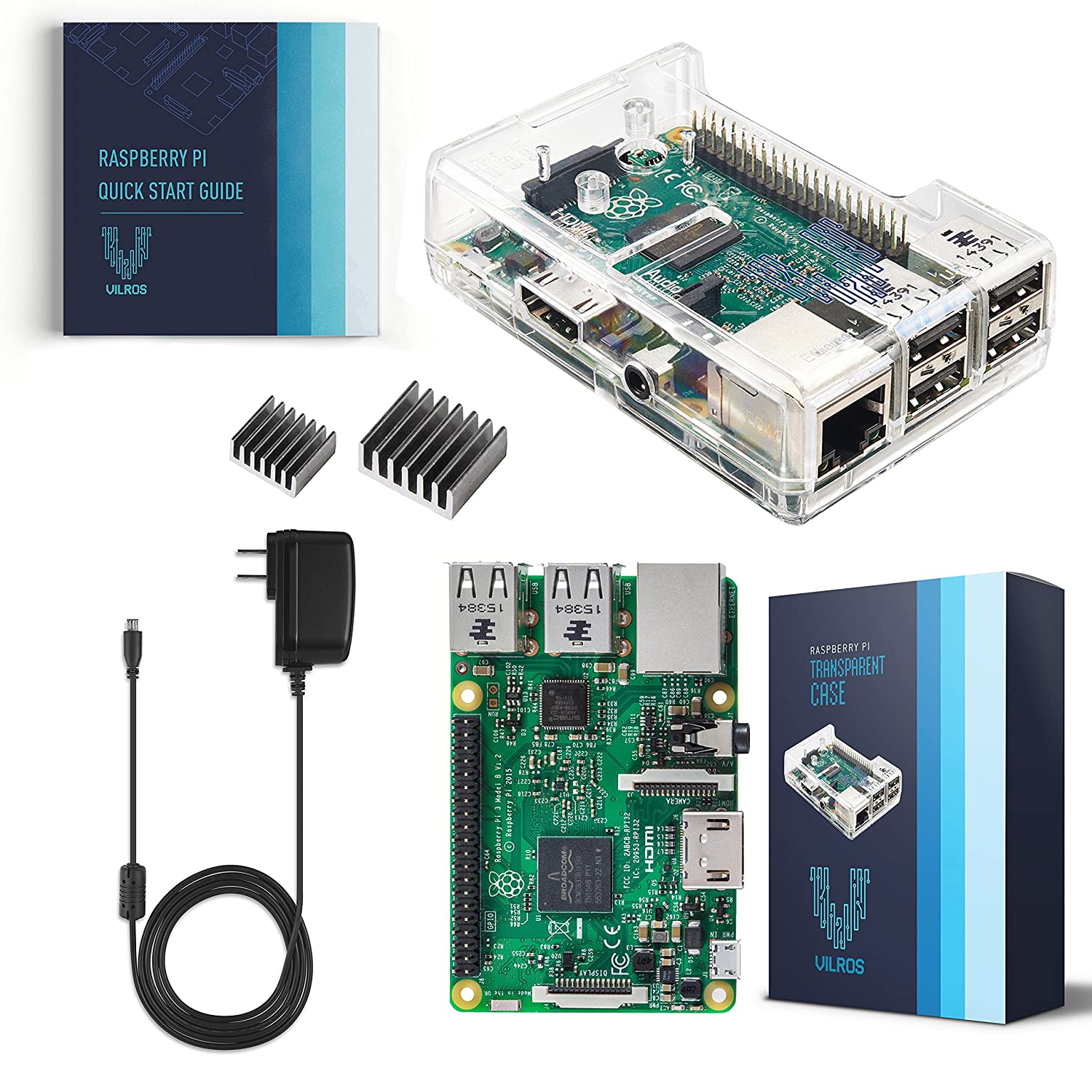; Date: Wed Jun 05 2019
Tags: Apple »»»»
With Apple's iPadOS announcement there were many advances demonstrated.
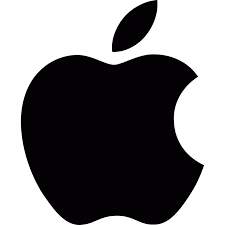
Attached at the bottom of this are a few videos where folks are going over the developer preview of iPadOS 13. So let's talk about the features.
Mouse Support in iPad OS is a seemingly minor detail. If you're asking "what's the big deal", well, read on to the rest of this. What it means is users can now use a familiar input device, a mouse, with their iPad. Those who shy away from iPads because you're pointing at the screen with your finger will not need to feel shy no longer.
The Split View and Slide Over features now allow you to split the screen between multiple applications as well as multiple instances of the same application. We do this all the time on desktop computers. Why shouldn't an iPad do the same?
The Files App is becoming powerful. I hadn't known about the Files App because my iPad is old enough that it cannot go beyond iOS 9 and this is an iOS 11 feature. With iPadOS 13 users will be able to plug in USB drives, SD cards, and access SMB file servers. All this is commonplace for desktop computers, and it's shocking that iPad users have been unable to do this. Also there is a new "column view" in the Files App that looks similar to the macOS Finder.
The SMB support could be way more important than it sounds. One of the hugest problems with the iPad user experience is getting files into and out of the iPad to be able to use a file sitting on your laptop with an app on the iPad. With this SMB support in the Files app, doesn't that sound like an easy way to get files from the laptop into the iPad and vice versa?
Photo's can be directly used in photo apps without importing them into the Camera Roll. This is just like we do on a desktop computer.
Safari now identifies itself as a desktop browser offering desktop class user experience.
The Safari Downloads Manager downloads files to a Downloads folder in the Files app -- JUST LIKE ON A DESKTOP COMPUTER.
Sidecar is similar to some 3rd party app's that let you treat the iPad as an extension of a macOS system display. Hence the iPad will be useable as an extra display, as an extension of the laptop or desktop computer, and you'll be able to use the iPad display as a drawing tablet for an app on the laptop or desktop computer.
Keyboard Shortcuts are now harmonized between desktop and iPad apps when using the smart keyboard.
The ability to more easily port apps between macOS and iPadOS will open the door to the same app's appearing on both devices.
iPadOS Announcement: The new iPadOS powers unique experiences designed for iPad
macOS Catalina Announcement: Apple previews macOS Catalina