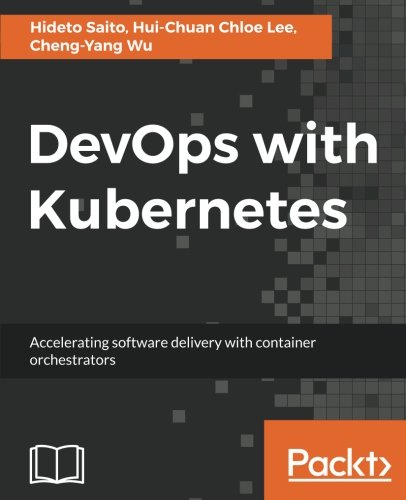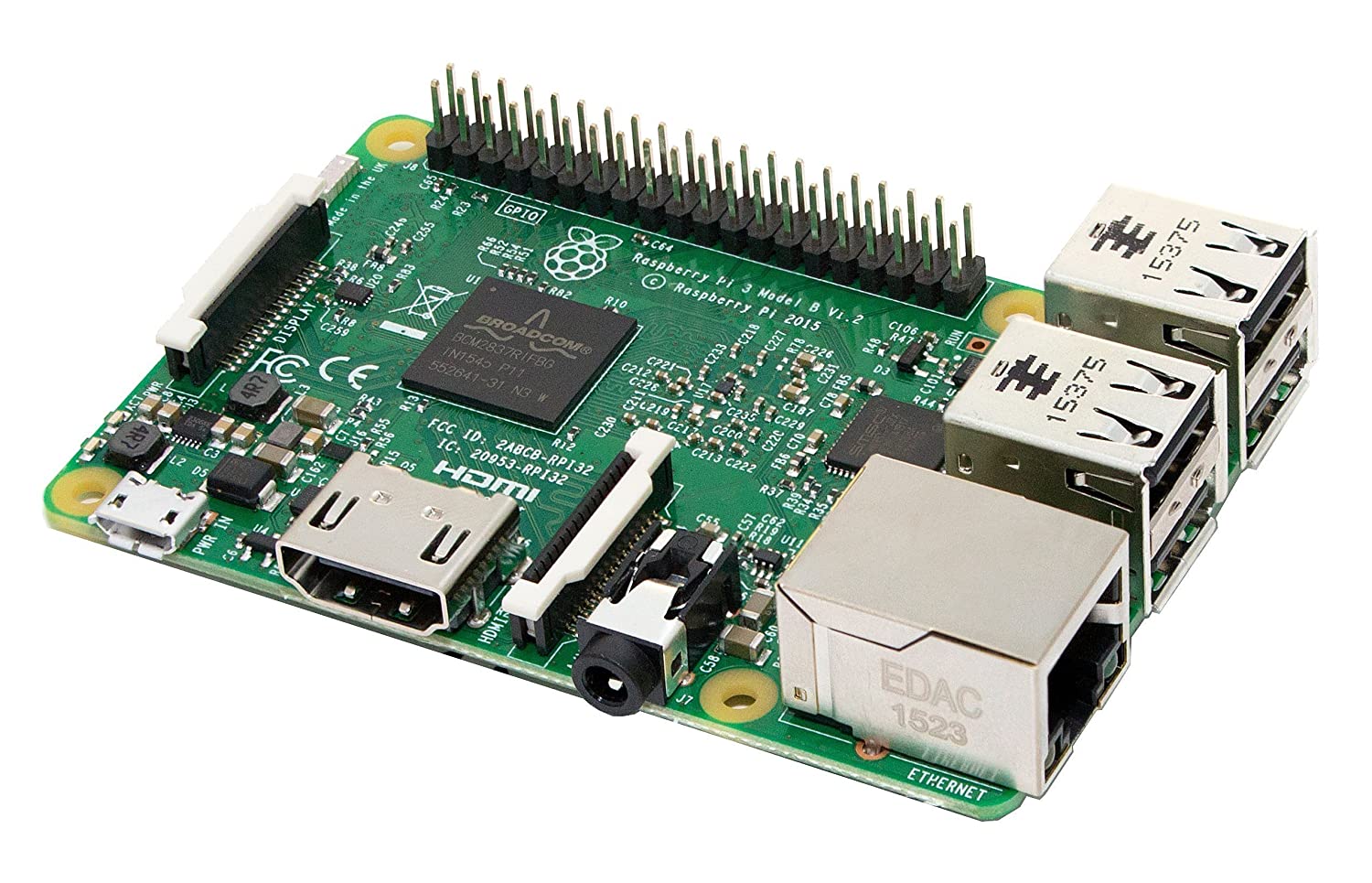; Date: Sat Apr 05 2014
Tags: Kindle Marketplace »»»»
I like my Chromebook (an Acer C720) because it's lightweight, slim, the battery lasts forever, and the performance is great. It's a wonderful machine on which to browse the web, run Gmail, Google Docs, etc. But there are several things I do frequently that is keeping me using my Mac desktop computer. The potential for freedom using the Chromebook is beckoning, but these use cases keep me chained to the Mac.
Maybe this has happened to you, you're on
amazon.com and accidentally purchase a Kindle book. The way it happened for me was simple, I had entered a book name to search for it, then hit TAB (don't remember why), then hit RETURN, and next thing I knew I was on a page thanking me for making a purchase. The culprit? Me, and the design of the Amazon website.
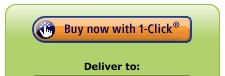
The "Buy Now with 1 Click" button is the problem. By hitting TAB the keyboard focus was on that button, and hitting RETURN activated the button, and because it's a 1-click-to-purchase model the website went ahead and bought the thing.
Fortunately it was a book I'm interested in, so maybe I could have said "oh, what the heck, I'll keep it". But the book was expensive enough I didn't want to keep it.
Unfortunately, Amazon makes it difficult to figure out how to return a digital purchase. With hard goods it's easy to start a return, you navigate to the Orders section of your Account area and there's a button to start the return process. But, go to the Kindle section of your Account area and there's no such button.
The help area wasn't any help either.
Eventually I stumbled across these steps. First, navigate to where you manage the content for your Kindle device
Over on the right hand side of the screen there is an Actions button for each item.

One of the choices (I wasn't able to make a screen capture of this) on the menu is Return Item. It gives you this dialog, which you fill in as shown.
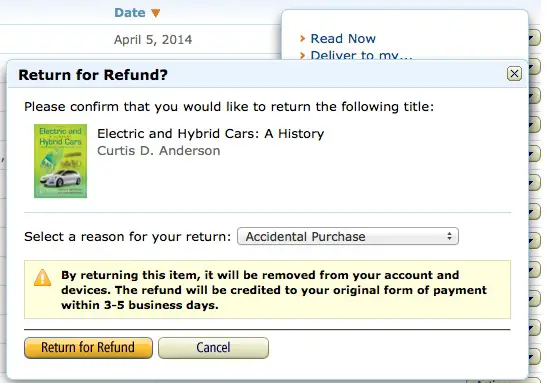
Once you click the button, it tells you that within a couple days the content will be deleted from your Kindle device(s) and you'll receive a credit card refund.
I just did it, and don't yet know how well the whole process will work out. The key was to find this choice on this screen, and then the process can start.