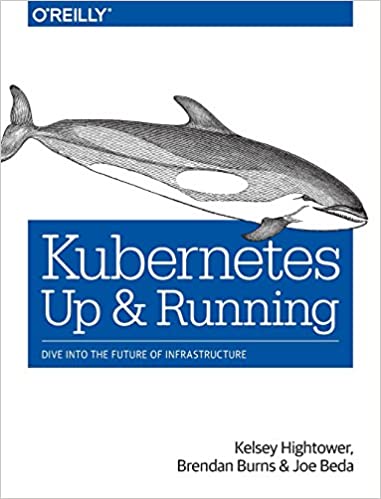; Date: Mon Mar 17 2014
Tags: Google Chrome »»»»
Recently Chrome (on my Chromebook) began crazily creating a zillion new tabs every time I asked it to open a new tab. It was very painful, because every time opening a tab there was an explosion of new tabs being opened, and it meant trying to click the close-tab button to stop the explosion. At first I thought, "oh, Chrome got updated with a bug, they will sort it out, and issue an update." After waiting for a few days and it did not fix itself, I saw a note in passing that Google had changed something with the "New Tab page" .. and indeed, the excess new tabs being created had the URL "chrome-internal://newtab".

One thing I tried, which worked a little, was to go to the Chrome app store and install an extension that "improves" the New Tab page. That worked in that the new tab explosion stopped. I didn't like the improved new tab page, but at least the browser wasn't exploding at me. Then the extension crashed and the new tab explosion started up again.
I finally found the problem thanks to
a posting on the Chrome product forum.
The "chrome-internal://newtab" URL is used by Chrome internals (as the name implies) but at some recent point in time the Chrome team removed that internal URL. Any software that relied on this URL is now broken and misbehaves.
The fix is to go to "chrome://extensions" (the Chrome extension manager) ... and start disabling extensions. First test that you can create a tab w/o the tab explosion, and you know that one of the disabled extensions is the cause of the explosion. In my case it was the Yelp extension. Next, try enabling extensions one-by-one and create new tabs as you go. As soon as you enable an extension and it triggers the new tab explosion, you've found your culprit. You can verify it by disabling that extension, seeing whether the new tab explosion occurs, re-enabling it, verifying the explosion does occur, etc.
What I did with the Yelp extension was to dump it completely. It wasn't much of an extension anyway - just took you to the Yelp website. BFD.