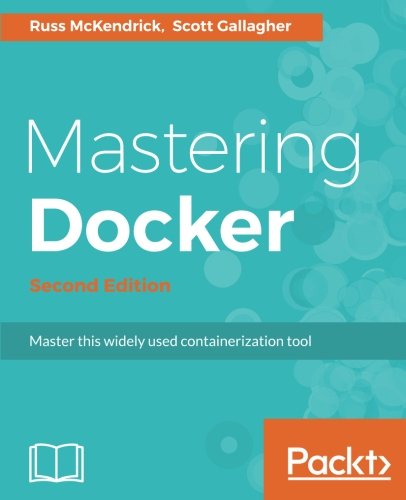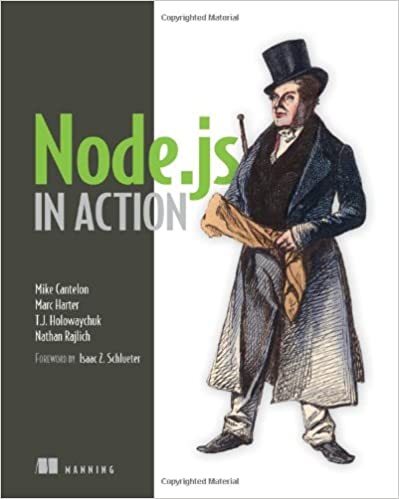; Date: Thu Feb 06 2014
Tags: ChromeOS »»»» Chromebox »»»»
Chromebooks are now being joined by Chromebox's, and we should start to wonder whether Chrome devices will represent a whole new wave of computing platforms. That is, will Chrome devices take a place alongside Windows PC's, Mac's and Android/iOS mobile devices as a major computing platform? I'm typing this on a Chromebook and have to say the experience is pretty good, enough that I haven't used my Macbook Pro for several days where previously I'd used it daily.

The latest piece of news is a pair of Chromeboxes, and an announcement from Google about an Enterprise version of the Chromebox which is set to completely disrupt the market for high end conferencing systems.
What's a Chromebox? It's a small computer in the shape of a simple box, with several USB ports, an HDMI port, and audio ports. It runs ChromeOS giving users access to the growing range of applications and services. In general ChromeOS is a Chrome browser, and the applications/extensions available are solely what can run inside Chrome. Essentially using a ChromeOS device is like using a regular computer, but staying completely inside Chrome. In the last couple days Chromebox's have been announced from ASUS, Dell and HP, so we might expect some other hardware makers to join in.
Since most people stay mostly in their web browser, the thinking is that ChromeOS devices could serve 90% or so of our computing needs. They're attractive because it doesn't require the high end hardware that makes high end computers so expensive, and they're far safer from things like virus's because the system is tightly locked down.
Until now ChromeOS devices have been laptops, and the Asus C720 on which I'm typing this is nearly as light and slim as my iPad. That makes it much smaller and lighter than my Macbook Pro, and among normal laptops the closest is something like the Macbook Air. But the cost was $189 versus the Macbook Air's cost being well over $1000.
Both ASUS, Dell and HP have now announced Chromebox's, which will bring the ChromeOS idea to desktop computers. Additionally, Google has announced "Chromebox for Meetings" which is a bundle of ChromeOS hardware coupled with what sounds like Google Hangouts but purposed to serve the typical corporate meeting.
In case you didn't connect the dots -- there's a whole slew of video and audio conferencing systems that just became obsolete. Well, maybe, Google's offering is clearly a version 1.0 (or maybe not even that, yet) so whatever disruption this causes to the video/audio conferencing market will take awhile to play out.
Here's the promise made by Google in their blog post today:
- Instant meeting room. Chromebox for meetings comes with a blazing-fast Intel Core i7-based Chromebox, a high-definition camera, a combined microphone and speaker unit and a remote control. Set up your entire room in minutes and easily manage all meeting rooms from a web-based management console. All you need is the display in your room, and you’re good to go.
- Simpler and faster meetings. Walk into the room, click the remote once and you’re instantly in the meeting. No more complex dial-in codes, passcodes or leader PINs. Share your laptop screen wirelessly, no need for any cords and adaptors. Integration with Google Apps makes it easy to invite others and add rooms to video meetings, directly from Google Calendar.
- Meetings with anyone, anywhere. Up to 15 participants can join the video meeting from other conference rooms, their laptops, tablets or smartphones. Need to meet with a customer who doesn’t use Chromebox for meetings? That’s easy too—all they need is a Gmail account. You can also connect to rooms that have traditional video conferencing systems using a new tool from Vidyo, and participants who prefer phones can join your meeting with a conference call number from UberConference.
This is big - and would make corporate life much easier, by simplifying the process of setting up and managing meetings.
It's a $999 product that is a bundle of the ASUS Chromebox plus a high-definition video camera, speaker/microphone unit, and remote control. (see
blog post and product description)
ASUS, Dell and HP have announced Chromeboxes (see links below), and Google's announcement doesn't say whether the Chromebox for Meetings bundle is built using Dell or ASUS hardware. Perhaps both will be sold as Chromebox for Meetings?
In any case, the $999 price point is a fraction of the incumbent audio/video conferencing systems. If it really is simpler to use a Chromebox and ChromeOS to connect to meetings, this will kill that whole market.
ASUS wrote this about their Chromebox:
ASUS Chromebox provides a gateway to the world of Google web services and thousands of Chrome Web Store apps designed for business, education and home, including many popular services like YouTube, Hulu Plus and Netflix. Users are provided with 100GB of Google Drive space*, turning the ASUS Chromebox into a complete data hub for their other personal PCs, smartphones, and tablets. Users can access all of their data and files in the cloud by simply logging in to their Google Account on any device, anywhere.
A 4th generation Intel® processor that provides very responsive multitasking performance powers ASUS Chromebox and ensures users won’t be kept waiting when working on documents, streaming HD video, browsing the web or playing the latest game. It features 802.11 b/g/n dual-band Wi-Fi to speed web browsing and other online activities. Four USB 3.0 ports, Bluetooth 4.0 and an SD card reader are included to ease everyday tasks such as transferring files, photos and other media. ASUS Chromebox is compatible with a wide range of USB devices, including external storage devices, keyboards, mice, webcams and USB hubs, making it easy to expand as needed.
In addition, ASUS Chromebox features HDMI and DisplayPort outputs for dual monitor capability and support for next-generation 4K Ultra High Definition (4K/UHD) displays*. This gives users the flexibility to use desktop displays or large-screen TVs, giving them more room to work, collaborate or play.
Dell is also joining the game, having developed their own Chromebox, and that there will be a Dell Chromebox for Meetings.
See Dell's press release.
SAN FRANCISCO--(BUSINESS WIRE)--Dell today announced the extension of its collaboration with Google to further meet the needs of the evolving workforce. As part of its growing relationship with Google, Dell is developing Dell Chromebox for meetings, an integrated solution designed to help geographically dispersed teams conduct meetings from a large variety of devices, from nearly anywhere, and collaborate ‘face-to-face’ in a virtual environment. Dell Chromebox for meetings will include a high-definition camera, a combined microphone and speaker unit and a remote control to enable users to quickly connect to a display in a conference room, and recreate the ‘in room’ meeting experience regardless of all participants’ location.
This new, jointly-developed solution marks yet another milestone in the collaboration between the two companies. Dell recently released its Dell Chromebook 11 for Education to provide a feature-rich, cost-effective solution for the classroom, as well as its range of Dell Venue Android tablets. Last week Dell premiered its Android-based Dell Wyse Cloud Connect controlled and fully managed cloud access device for Enterprises. Dell and Google are working together to develop additional innovative solutions that will further enhance people’s interaction with personal and professional content to help them make the best decisions possible in the office, in school or on the road.
“We are excited to be working closely with Google on such an innovative solution that gives professionals the opportunity to connect, collaborate and meet face-to-face no matter where they are,” commented Neil Hand, vice president and general manager, Dell Tablet Group. “We are committed to enabling our customers to be productive and effective in any professional setting, and improve the office meeting experience.”
“We have seen our relationship with Dell grow over the last six months,” commented Felix Lin, Director of Product Management at Google. “The Dell Chromebook 11 has been well received by schools, and we are delighted to work with Dell to develop a Chromebox solution for businesses that brings the valuable ‘in-person’ element to meetings.”
Availability
Dell Chromebox for meetings will be available in the coming months. Stay tuned for further updates.
Here's what HP wrote:
The HP Chromebox is easy to set up as a new or replacement desktop. It works with standard keyboards, mice and displays, and offers connectivity using HDMI, DisplayPort and Bluetooth, along with four USB 3.0 ports. Like other Chrome devices from HP, the Chromebox offers a fast, easy and safe computing experience for you and your family.
This device is designed to match your style. The compact Chromebox is available in a variety of colors – Smoke Silver, Ocean Turquoise, Snow White and Twinkle Black – allowing it to fit with your home or office décor. (In fact, you might recognize some of these colors from the Chromebook 14 we introduced a few months ago. My personal favorite is the ocean turquoise.) Want to get the Chromebox off your desk? You can securely mount the Chromebox to your wall or to the back of your monitor using standard VESA mounts. This petite little package can also snugly fit into your home theater, and it’s small enough to pop into a travel bag (in case you wanted to set up shop while on vacation.)
It packs a big punch with Intel inside. Under the colorful hood is an Intel processor based on the Haswell micro-architecture, which gives you plenty of power to support web surfing and Google apps. For more demanding applications, there’s also a version of our Chromebox that is Chromebox for meetings with a 4th gen Intel Core i7 processor.
Our Chromebox is expected to be available first in the U.S. later this spring. We’ll share more details and pricing then, or please sign up for updates at
http://www.hp.com/go/chromebox.