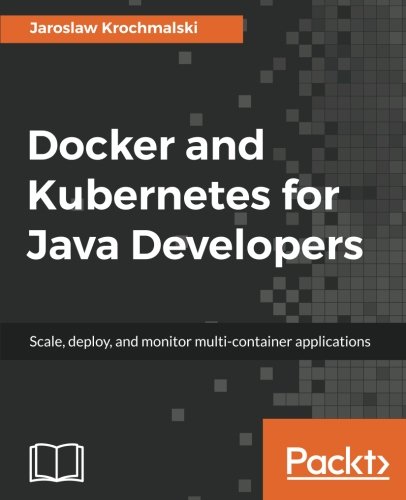; Date: Wed Aug 29 2018
Tags: Chromebook »»»»
Since Linux Mint is designed as an easy-to-use Ubuntu, it may be the OS of choice for those escaping from Windows. This video attempts to examine Linux Mint from that perspective. While he gives a good overview of installing Linux Mint, and giving it some basic configuration, it does not live up to the promise. He shows a very important configuration step, making sure to install Microsoft Core Fonts so that files imported from Windows behave as expected. Something he does not do is take an inventory of likely Windows applications and demonstrate the equivalents on Linux. For example someone who prefers Wordpad will have lots of RTF files, and might be disappointed by Libre Office. And Gimp is not exactly a user friendly image manipulation program, so where is the equivalent for that purpose?