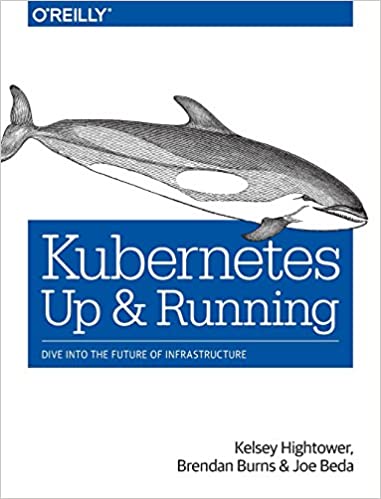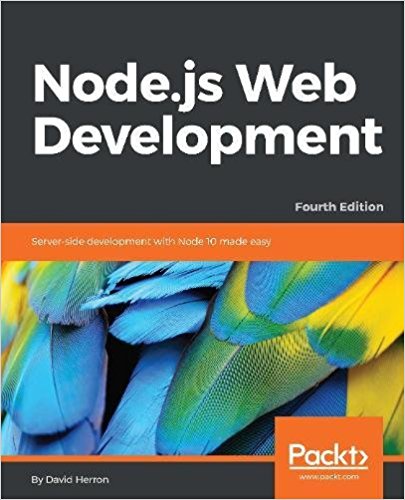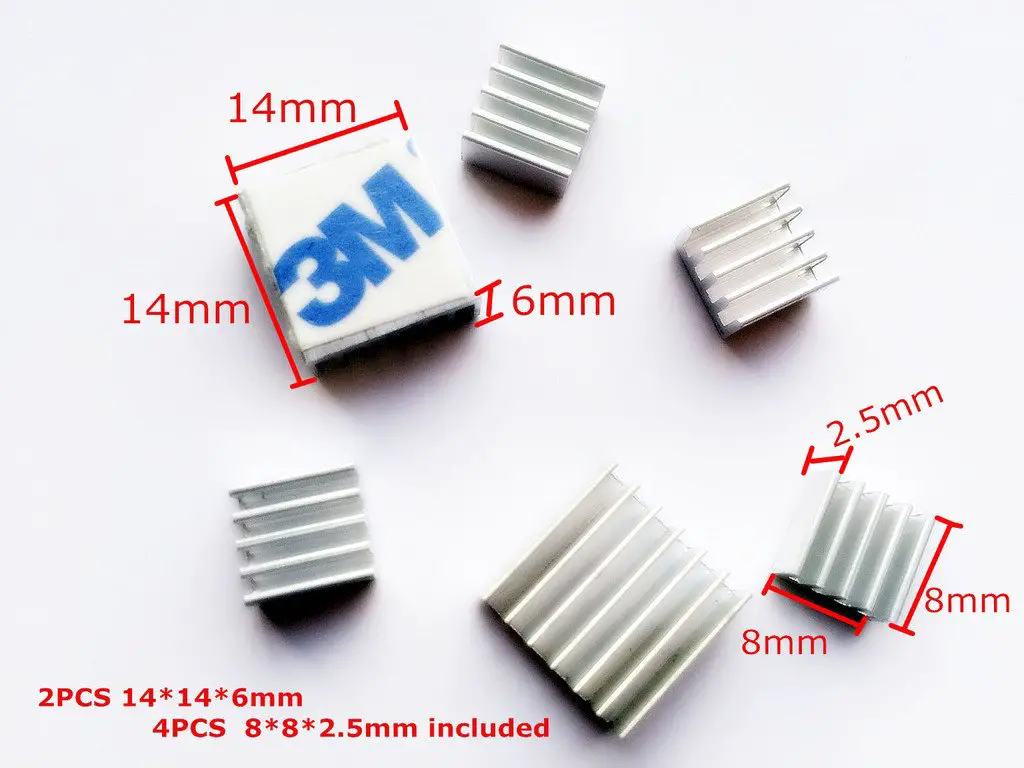; Date: Fri Feb 28 2020
Tags: Apple »»»» Apple Airport »»»»
The Apple Airport Time Capsule product line is an excellent and sleek sort of NAS device that also has excellent support for Apple's Time Machine. It works really well with Apple Mac's, with great out of the box features. I assumed it would also work as well for a Windows PC, and got one for my girlfriend for her use. But it turns out that Windows machines cannot access Time Capsule drives, unless you enable an extremely dangerous piece of software.
Unfortunately it's not hard to find incorrect advice on this issue. A search for use apple time capsule from windows turns up a number of articles with differing opinions. Some point out that Windows 10 no longer supports (out of the box) NAS services based on the SMB1 protocol, because using SMB1 leaves your computer open to the Wannacry attack. Since that's a really bad horrid computer virus, you really don't want to leave your computer open to that vulnerability.
But many postings I found suggest that you can manually Map Network Drive and give the IP address (\\##.##.##.##\shareName) or give the server name (\\server-name\shareName) to map the drive. They also suggest starting a command shell and typing ping ##.##.##.## to make sure that your Windows PC can reach the Time Capsule.
Out of the box, Windows 10 does not support the SMB1 protocol used on Time Capsule devices. While SMB1 can be enabled, it is strongly recommended to not do so because of severe security risks.
Given that these two pieces of advice conflicted, I thought to check it out.
The image above is the result.
I have on my home network an Apple Airport Express A1521 - the 6th generation Airport Express. It also has Time Capsule features built-in, in case you're wondering. I have attached to it an 8 TB USB drive that is serving both as a Time Machine destination, as well as normal file sharing.
The Airport Express currently has the IP address 192.168.1.101, and it has the name david-extreme, with the 8 TB drive named 8tb. Therefore on Windows it would be mounted as \\david-extreme\8tb.
But as you can see above I get an error dialog saying:
You can't connect to the file share because it's not secure. This share requires the obsolete SMB1 protocol, which is unsafe and could expose your system to attack. Your system requires SMB2 or higher.
There is a URL in the image to see more information.
I understand that somewhere in the Windows Control Panel there is a setting to enable SMB1. But it's such a risk that I'm planning to completely avoid that setting.
That means if someone is willing to risk getting Wannacry or some other computer virus, they can enable SMB1 and access a Time Capsule drive. Not me.