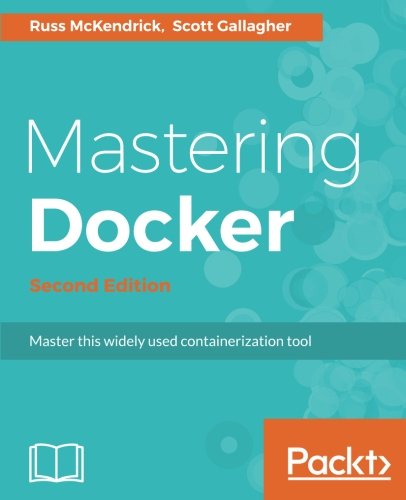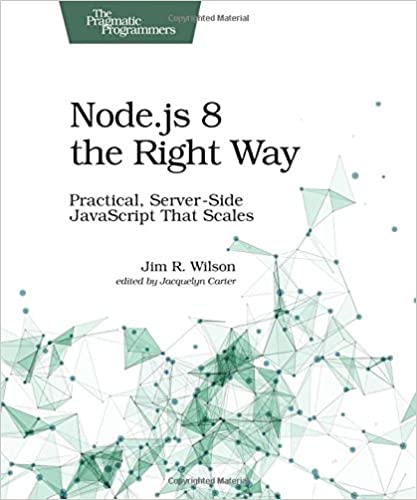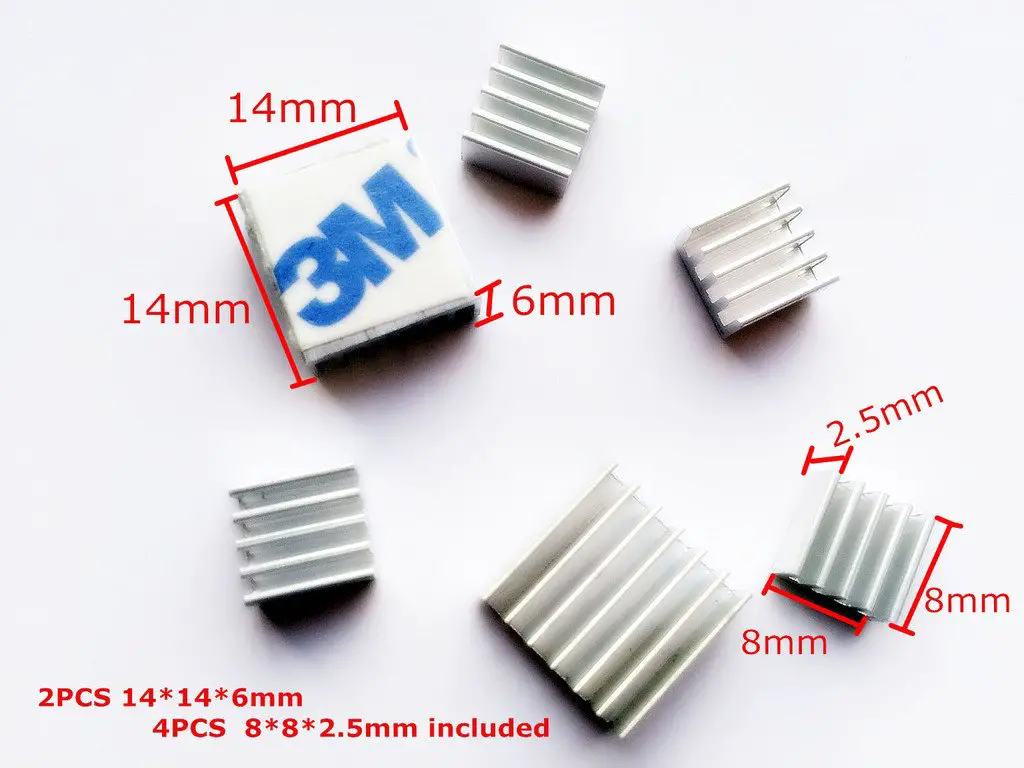; Date: Tue Feb 26 2019
Tags: Chromebook »»»»
Chromebooks are so perfect at what they do - light weight computing that just works. We bought our Acer C720's a few years ago and then haven't thought a bit about whether Google would keep support going, meaning continuing to patch and update the software. Turns out that Google's promise is approximately 6 years of support updates for each ChromeBook model. That timeline is not from the date you purchased your device, but from the date the specific model was launched.

The technical phrase is Auto Update Expiration (AUE), meaning the date when a given Chromebook is considered obsolete and automatic software updates from Google are no longer guaranteed.
It's not just that support (bug fixes and other updates end), Business/Education users will start having some problems.
- Business and education customers using devices that have passed their AUE date will no longer receive full support from the Google Cloud and Google for Education teams.
- Business and education customers using devices that have passed their AUE date may find that they cannot manage their devices as expected using the Google Admin console or leverage new management features released.
Full details are here:
support.google.com chrome a answer 6220366
That page lists the full policy in all its antiseptic boring glory. The bottom line is that Google, unsurprisingly, never promised endless support for ChromeOS devices. Instead, devices are promised approximately 6.5 years of updates. Once a device has passed the AUE date it'll stop receiving software updates, and as just noted certain other features will stop working.
The device itself will continue to function, and most people will probably not notice anything. The update process was so seamless anyway. I rarely noticed that updates were occurring, so therefore most of us will not notice that updates have stopped.
The effect on Business/Education users is more dramatic since their ability to manage the devices will cease.
Choices:
- Sell the supposedly obsolete Chromebook on eBay and buy a newer model
- Keep on using the supposedly obsolete Chromebook
- Find a Linux distribution to install