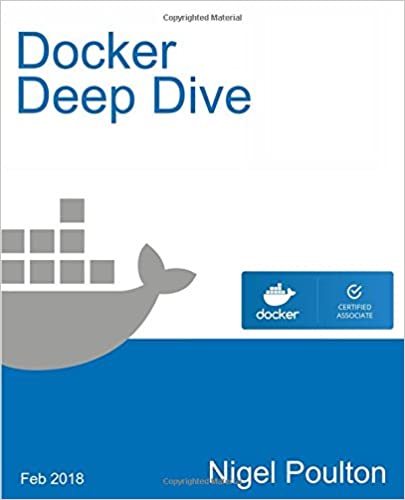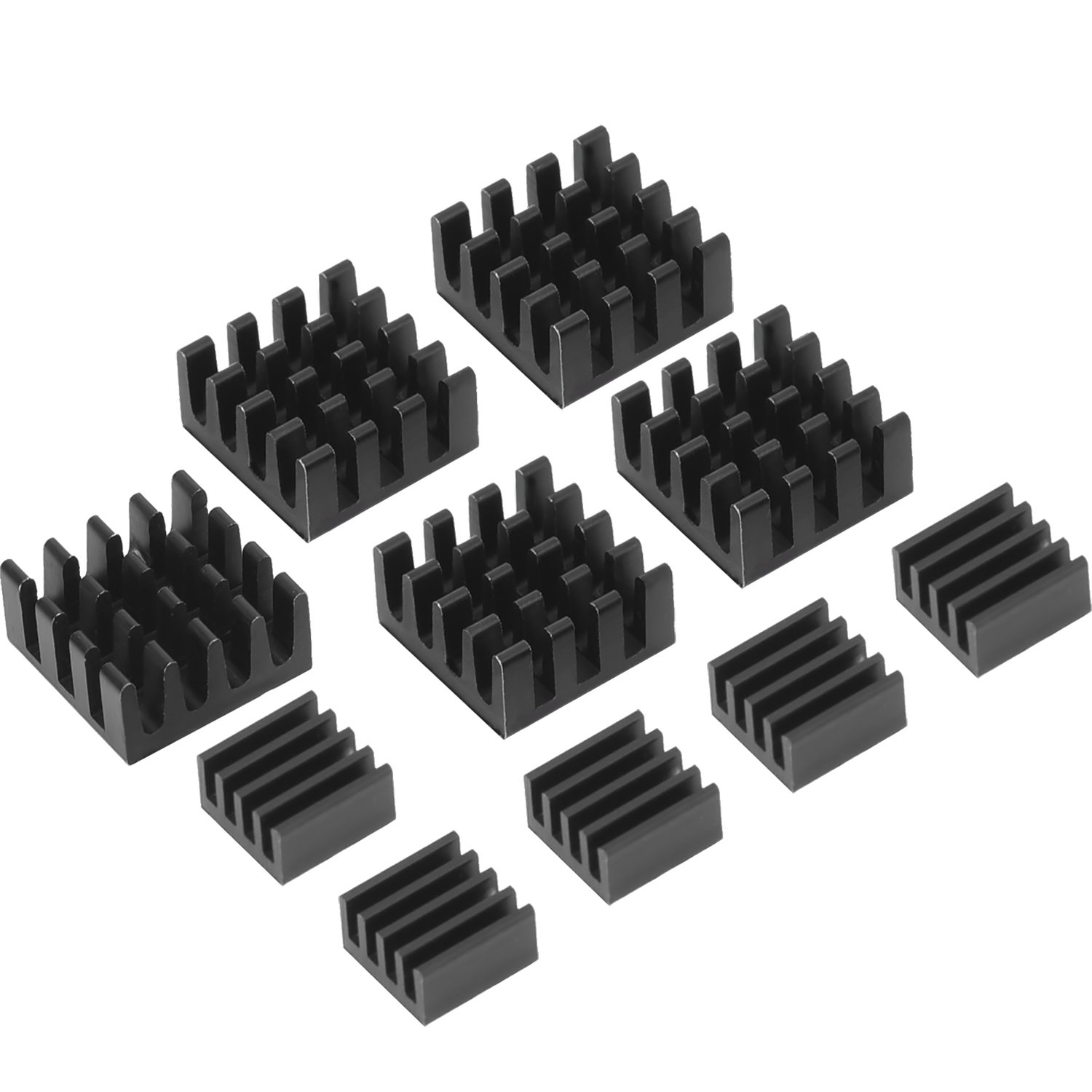; Date: Sat Jul 07 2018
Tags: Chromebook »»»»
A few months ago enticing news surfaced of Crostini which would hugely simplify running Linux on a Chromebook. It is starting to be available now, and with the right ChromeOS device you can run Android and Linux applications side-by-side with the familiar web browser environment of ChromeOS.
As happened with Android support, support for Crostini is rolling out by specific devices. As of this writing, it is available only via the unstable developers channel - meaning you'll be exposing yourself to unstable experiments - and is only available on specific devices. As they work out the kinks, it will move to the Beta channel then the Stable channel, and also the number of supported devices will increase.
To run Crostini requires a Chromebook/Chromebox with VT-x support (hardware virtualization), and not all have a CPU with that support. My Acer C720 does not, for example, which means I'll need to be shopping for a new Chromebook. Crostini is supported on certain ARM-based ChromeOS devices, not just those with Intel hardware.
Another hardware issue at the moment is that graphics acceleration does not work. Normal GUI operations will be fine, but games will run slow.
Enabling Crostini is simple, once you've determined your hardware is sufficient. Switch to the developers channel, then go into settings, scroll down to Linux (Beta), and enable it. That causes a download of the Crostini/Linux support, and away you go.
It's not required to put the Chromebook into Developer Mode, unlike what we had to do under Crouton. Going to the Developers channel does mean running a power wash, so make sure to back up your files before proceeding.
Once installed you'll be able to run command-line Linux tools under Crostini, as well as GUI applications like Gimp or Libre Office. There is even instructions for installing Docker and other server tools.
The result is much slicker than Crouton. And, finally, I see a strong path towards an alternative to MacOSX.
On the other hand, there are some capability limitations due to the fact that Crostini is implemented using virtual machine and container technology. Once you're inside a Crostini container, you have multiple layers of containerization that limit the software you can run. This was even more true of Crouton. It's amazing that Docker runs under this system.
You will not be able to start an app in the background which stays running after you've logged out. Hence, you'll be unable to start a background daemon - like a webserver - to have it running full time. This is unlike a system like MacOSX which does not have the same layers of containerization.
Google is striking a balance towards security. The big promise of ChromeOS devices is a huge degree of security through a tightly locked down system. Google obviously did not want to break that promise with Crostini.
Many developers will not care since they don't need to do the things prohibited by the limitations. For those who do care, there is a ton of available hardware to run regular Linux or MacOSX or whatever.
For news about Crostini:
https://www.reddit.com/r/Crostini/
Crostini Wiki:
https://old.reddit.com/r/Crostini/wiki/index