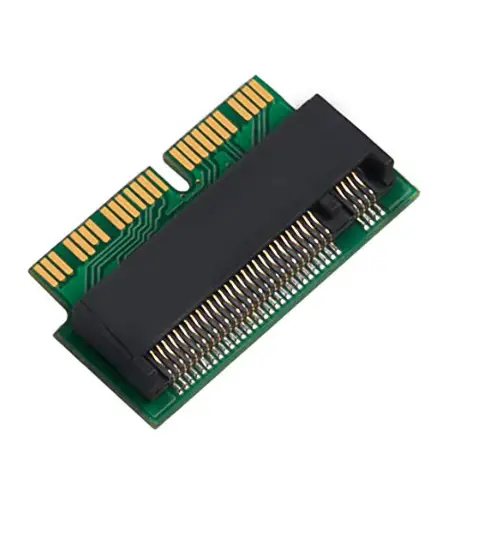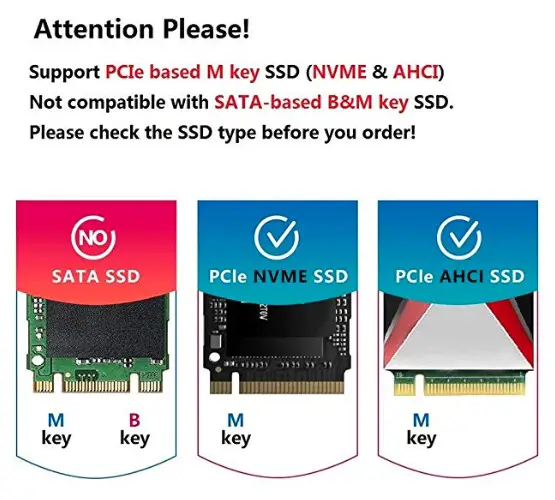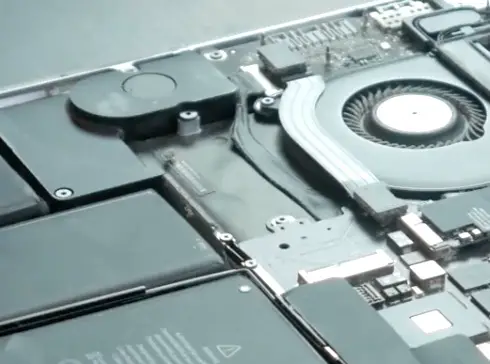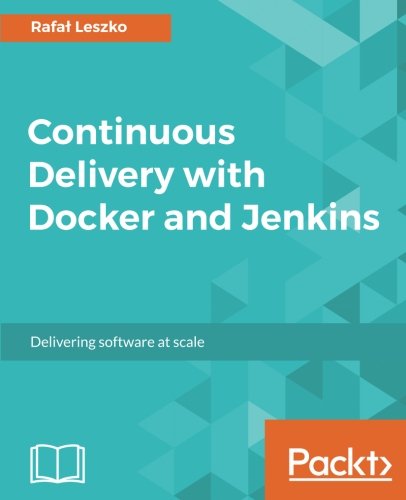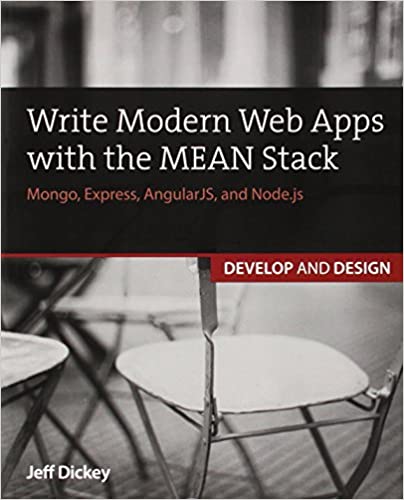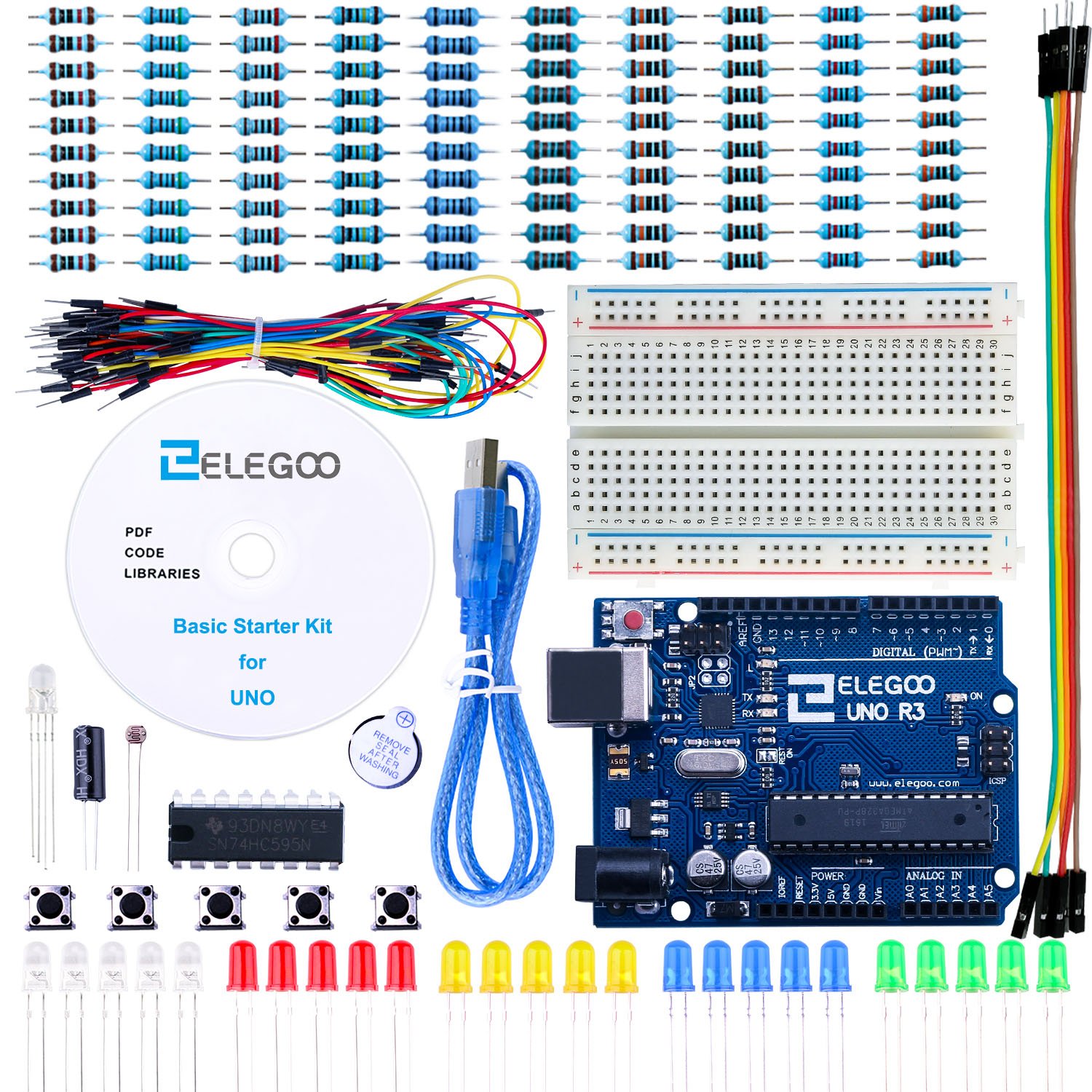; Date: Sat Jul 13 2019
Tags: Apple »»»»
Out of the box Apple has used proprietary SSD's in its MacBook, MacBook Air and MacBook Pro models for several years. As a proprietary SSD it meant any upgrade meant paying Apple's price for SSD's rather than the market price. This probably served Apple's bottom line, and who cares if the customers are screwed. This one adapter gives owners of such machines access to normal M.2 form factor SSD's.
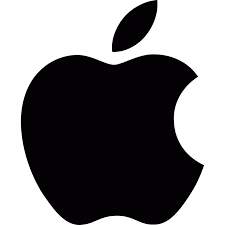
The upgrade couldn't be easier once you buy this adapter:
QNINE M.2 NVME SSD Convert Adapter for MacBook Air Pro Retina Mid 2013 2014 2015 2016 2017, NVME/AHCI SSD Upgraded Kit for A1465 A1466 A1398 A1502
That's a lot of keywords crammed into a tiny space, so let's disentangle it.
- Converts M.2 format SSD's to the slot used in MacBook, MacBook Air, MacBook Pro, and maybe some iMac, Mac Pro and other models.
- It is compatible with MacBook Air 11” A1465 & MacBook Air 13” A1466 (Mid 2013-2017), MacBook Pro (Retina) 13" A1502 & 15" A1398 (Late 2013 - Mid 2015), Mac Pro ME253 MD878 (see below for a complete list)
- Supports NVMe and AHCI SSD's
There are several possible reasons to do this versus buying an upgrade from Apple:
- The cost for an NVMe SSD is about 1/3rd the price Apple charges, and the performance is double
- You gain control over your destiny, having a smidgeon more freedom from Apple's business model
- You can repair this yourself rather than bowing and scraping to Apple
This technique does not work with the most recent MacBook models because Apple has now decided to solder the SSD to the logic board. Yes we understand that Apple thinks they must strive for ever-thinner-lighter computers, but at the cost of repairability? Look at the innards of this MacBook Pro and the ease of replacing the SSD (once you have the adapter) and wouldn't you be willing to trade a few millimeters of thickness for the freedom to swap SSD's? See iFixit rates 2019 MacBook Pro with 2 out of 10 repairability score
The attached video also goes over performance enhancements. The presenter in the video just so happened to have an identical MacBook Pro that had an Apple SSD. Therefore he could do a disk performance test between identical hardware with the only difference being Apple SSD versus NVMe.
The NVMe cost $60, the equivalent Apple SSD cost $150.
The Apple SSD scored about 650 MB/second read and write.
The NVMe SSD scored about 1300 MB/second read and write.
That's 1/3rd the cost for twice the performance. Why, then, is Apple saddling its customers with inferior SSD's at a premium price?
Compatibility stated by adapter manufacturer
- MacBook Pro:
- MacBook Pro (15-inch Retina display Mid 2015) Model ID: MacBookPro 11,5 (2.5GHz, 2.8GHz)
- MacBook Pro (13-inch Retina display Early 2015) Model ID: MacBookPro 12,1 (2.7GHz, 2.9GHz, 3.1GHz)
- MacBook Pro (15-inch Retina Display 2014) Model ID: MacBookPro 11,3 (2.5GHz, 2.8GHz)
- MacBook Pro (15-inch Retina Display 2014) Model ID: MacBookPro 11,2 (2.2GHz, 2.5GHz, 2.8GHz)
- MacBook Pro (13-inch Retina Display 2014) Model ID: MacBookPro 11,1 (2.6GHz, 2.8GHz, 3.0GHz)
- MacBook Pro (15-inch Retina Display 2013) Model ID: MacBookPro 11,3 (2.3GHz, 2.6GHz)
- MacBook Pro (15-inch Retina Display 2013)) Model ID: MacBookPro 11,2 (2.0GHz, 2.3GHz, 2.6GHz)
- MacBook Air:
- MacBook Air (13-inch Mid 2017) Model ID: MacBookAir 7,2 (1.8GHz i5, 2.2GHz i7)
- MacBook Air (11-inch Early 2015) Model ID: MacBookAir 7,1 (1.6GHz i5, 2.2GHz i7)
- MacBook Air (13-inch Early 2014) Model ID: MacBookAir 6,2 (1.4GHz, 1.7GHz)
- MacBook Air (11-inch Early 2014) Model ID: MacBookAir 6,1 (1.4GHz, 1.7GHz)
- MacBook Air (13-inch Mid 2013) Model ID: MacBookAir 6,2 (1.3GHz, 1.7GHz)
- MacBook Air (11-inch Mid 2013) Model ID: MacBookAir 6,1 (1.3GHz, 1.7GHz)
- Mac Pro:
- Mac Pro (December, 2013) Model ID: MacPro 6,1 (2.7GHz 3.0GHz, 3.5GHz, 3.7GHz)
How to Upgrade/Replace a MacBook Pro proprietary SSD with NVMe
After buying an NVMe SSD, simply pop off the bottom of the case, insert the NVMe SSD into the adapter, remove the existing SSD (if any), insert the new SSD in its place, and you're good to go.
Clearly a pre-requisite, if you have an existing SSD with contents you want to preserve, is to back up the SSD to an external drive. For example a couple routes are:
- Get an external NVMe SSD portable drive case, insert the SSD in that, installing Mac OS X to the drive while it is external, and to use the migration assistant during the install process to transfer your existing boot drive contents to the new drive.
- Get an external hard disk, use time machine to perform a backup to that disk, then after swapping the SSD's, use migration assistant to install stuff from the Time Machine backup.
Parts and pictures