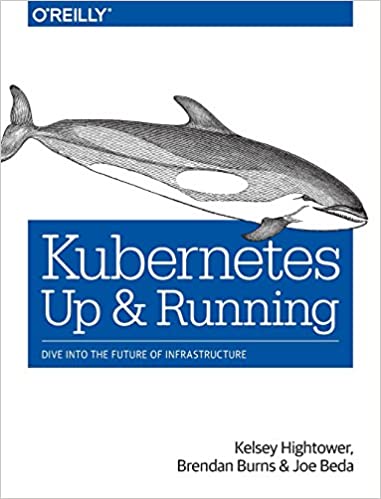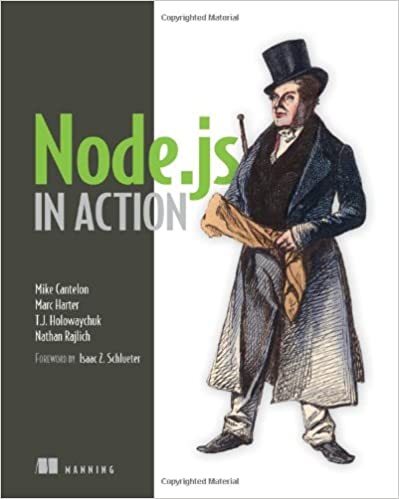; Date: Sun Oct 15 2017
Tags: Plex »»»»
Plex can run on low-end computer hardware and still stream video to one or more Plex clients. For example, Drobo file-server appliances can run Plex making for a powerful combination of large data storage capacity and a powerful video server application. Depending on the videos in your collection, Plex may want to transcode the video on the server. That's fine unless the server is not powerful enough to convert (a.k.a. transcode) video.
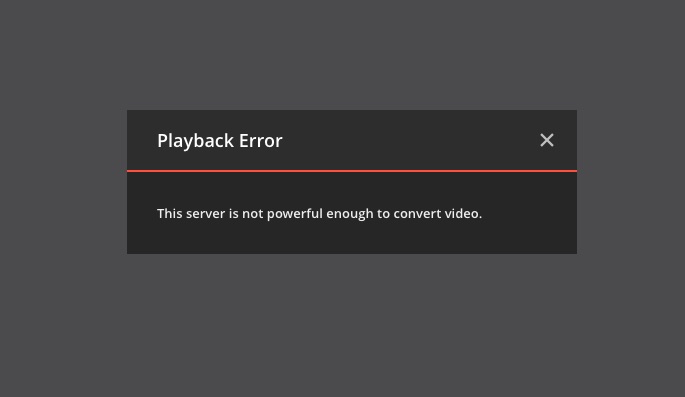
The message means that the CPU is not powerful enough - doesn't have enough computation capability - to convert (a.k.a. transcode) the video to another format.
Plex will transcode videos if there is a format conversion required to display the video on the target device. One frequent cause for transcoding video is adding subtitles. A given video might be encoded in a format different than a particular device may require, in which case the format must be converted. Or the video might be encoded for a given bitrate, but the device might be set to require a lesser bitrate, in which case the video must be converted.
Plex can handle all kinds of video format conversion tasks, so in theory Plex can handle any video playback task you need. Except, if your server is incapable of a given transcoding task you'll get the above message.
See
https://support.plex.tv/hc/en-us/articles/201774043 for some guidelines
- No transcoding: Core 2 Duo 1.6GHz (NAS devices based on ARM or PowerPC processors should also be capable of at least one stream with no transcoding)
- Single 720p transcode: Core 2 Duo 2.0 GHz
- Single 1080p transcode: Core 2 Duo 2.4GHz
More specifically, they refer to the PassMark benchmark (
https://www.cpubenchmark.net/), and for transcoding the CPU must be capable of 2000 PassMark's.
That's for transcoding one stream. Transcoding more streams simultaneously requires 2000 PassMarks per stream.
Generally speaking the CPU on NAS devices are insufficient for transcoding. While NAS devices are great for Plex because of the storage capacity, you'll need to avoid having to transcode the video.
How to avoid transcoding video in Plex?
Disabling subtitles means not having to transcode for subtitles.
Pre-convert the videos using a video conversion application.