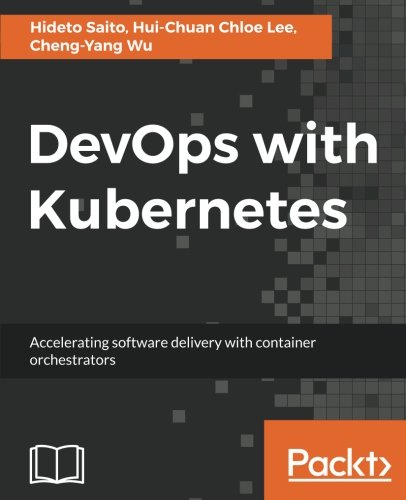; Date: Sun Jul 19 2015
Tags: GMAIL »»»»
Gmail has done us all a great service by developing an excellent spam filter. I used to get hundreds of spam emails a day, and switching to Gmail reduced the spam rate to a few per week. No longer am I buried by spam. Of course the cost for this is to regularly visit the spam folder and see if Gmail accidentally marked any as spam (a.k.a. false positive for spam). Usually there's only a few and it's easy to click the "Not Spam" button to retrieve those emails back into the regular inbox.

According to a recent Google+ post by Linus Torvalds, the guy who gave us Linux, a recent change to Gmail dramatically changed things such that a large quantity of his email was marked as Spam and ended up in his Spam folder. Lots.
I haven't seen such a change myself but clearly Gmail does have a problem with falsely identifying certain emails as spam, when they're not. Let me share the technique I follow to avoid emails being marked incorrectly as spam.
First is the obvious - the "Not Spam" button. That's a way of telling Gmail the specific message is not Spam, and the message is moved out of the Spam folder. I'm hoping that Google pays attention to use of this button and will teach itself about what I think is or is not Spam.
Second is not so obvious - it's to set up a filter for things you never want marked as Spam.
If you're in the Spam folder, you can view a message, then under the "More" button there will be a choice labeled "Filter Messages Like These". This is the starting point for creating a Filter.
I've got a ton of filters for all kinds of things. For example some emails I want sent into a folder so I can look at those messages when needed rather than every day. It's useful to automatically decrease the noise in my email inbox. A variant of this is the messages I never want to see, and I'll set up a filter to simply delete such email.
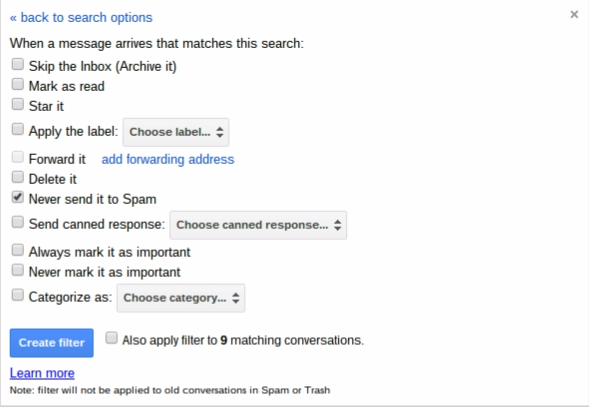
Like in Linus's complaint, I do have email list traffic which Gmail likes to mark as Spam. I got tired of going into the Spam folder to retrieve those messages, and instead set up a filter so those emails never get marked as Spam.
The critical choice in the Filter is "Never Mark It As Spam". With that choice, the email won't be marked as Spam, and you won't lose emails of that sort to the spam folder ever again. Gmail will go ahead and remember that it wanted to mark the email as spam, and notify you that it would have done so if it weren't for your filters. Also, Gmail will tell you why it wanted to mark the email as Spam so you can perhaps debug what the problem is.