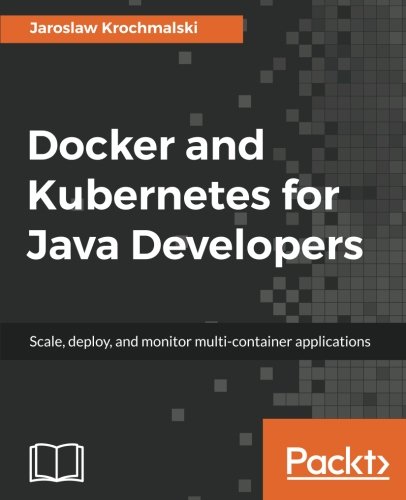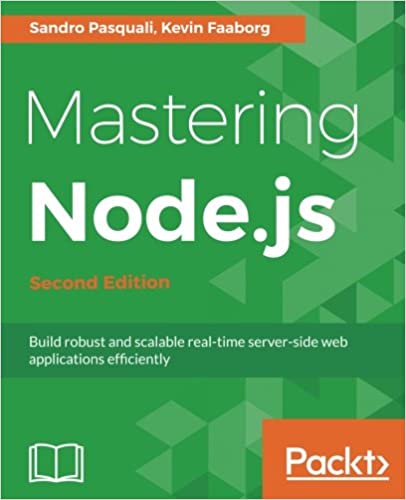; Date: Fri Sep 06 2013
Tags: RSS News Readers »»»» Automated Social Posting »»»»
The race for a credible Google Reader replacement has been on for months since the Google Reader Shutdown. One of the contending services, Feedspot, just gained a big advantage with an announcement this morning that their RSS Export feature was now available for free accounts. The RSS export feature had previously only been available with the paid accounts, and fills a big functionality hole none of the other Google Reader Replacements had successfully filled - easy export of your data from your Feed Reader. Some of us Google Reader users had used it as part of a workflow of generating content for later re-use in other software or other venues. We depended on being able to easily export items we tagged or starred, reusing them elsewhere. For example, as input to a list of news items you'd put into a newsletter. The general principle is that it's your data, and therefore you must be free to make use of that data.

Among the Google Reader Replacement contenders, Feedspot was always pretty high on my list. However, I turned to Feedly because Feedly had implemented support in the IFTTT service to support exporting items that are tagged in Feedly. Feedly also had initially had built-in support for sharing items over to Evernote or Delicious, except that feature has since been removed. What I've done the last couple weeks is to base my workflow on saving items into Delicious, then using the Delicious RSS feeds to grab items for later processing.
Now that Feedspot directly supports RSS feeds I can cut Delicious out of the picture.
By the way, Feedspot's premium service is reasonably priced ($1.99 a month) and does add a few useful features. For example "keyword tracking" is supposed to "Track the Web for interesting new content. Get updates of the latest relevant results(news, blogs, etc.) based on your keywords. Track unlimited Keywords." I'm using Google Alerts for that functionality now FWIW.
How do the RSS feeds work?
First, if you haven't already, sign up for an account. You'll have to do so through an email account because Feedspot doesn't (so far as I know) support authenticating with a Facebook or Twitter account.
Once you have an account set up, you can import the OPML file you have from another service like Feedly or Google Reader.
Or you can click the "Add a new site" button.
Now that you have feeds in Feedspot, you can read news items. The user interface will be very familiar.
At the bottom of each item you're viewing is an "add tags" button, and you can enter tag names. The tags then become a new item category that you can click on, and view the items which have that tag. So far this is exactly the featureset we had with Google Reader.
To access the RSS feeds for each tag, click on Down Arrow in the upper right corner. This brings up a menu for various account settings and profile settings activities. Click on "Account Settings" and on that page you'll find over in the left hand side "RSS" as one of the choices. That page lists all the RSS feeds in your account, one for each tag.
Additionally, when viewing the items in a given tag, at the top of the page is an RSS icon for the feed for that tag.
What can you do with this? It's an RSS feed, and you can do anything you want to do with it. Such as subscribe to it in a feed reader? Yes, that's possible, if a little too meta for my taste.
A more obvious thing might be IFTTT triggering on the RSS feed, or using
dlvr.it, to, say, send items you tag with a given tag over to some place like a Facebook page or Delicious account or post on Twitter, etc.
I've looked through the RSS feed implementation, and it's very clean. The one glaring omission is they do not incorporate neither the tags you add, nor items from the original source, as item tags in the exported RSS feed. It would be very helpful if this were done.