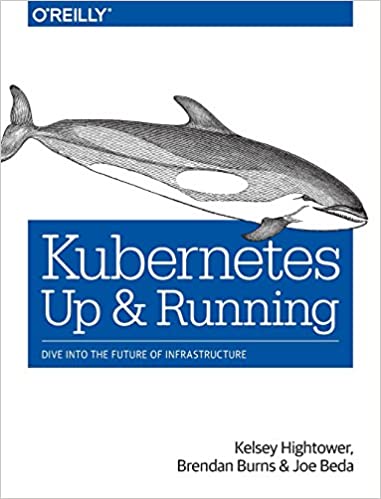; Date: Thu Aug 03 2006
Tags: OpenJDK »»»»
Here's an interesting question:
How many of your Windows apps use the native Windows UI? (dzone.com)... Prashant Devi asks that question, in a moment of realization that almost none of the applications he uses daily use the standard Windows UI.
To me this begs the question ... what value is the standard Windows UI if almost no application uses it?
The story has been, for years, that users are confused if different applications use different look and feel arrangements.
I used to argue this exact point in 1992ish .. at that time I was designing a cross-platform email client that was supposed to run on Windows, Mac, and if possible on System V. My team at that time was evaluating the then-available cross platform GUI toolkits .. some followed a policy of "must use the system provided GUI components", where others followed a policy of "we'll draw our own widgets" ..
This is kind of like the current SWT versus Swing argument .. except it was happening 15 years ago.
At the time I thought, hey, those poor users will be confused if every application is different. But today, hey, with the wide variety of skinnable applications and UI designs, if the users aren't confused by the current environment, then will they ever be confused? I don't think so.
However ... let's take this with a grain of salt, or rather some perspective.
There's the issue of metaphors and behavior styles. I don't know the official UI terminology .. but .. if you want a user to treat something like a button (e.g. know they can mouse over and click on it) then it oughta look something like a button. Ditto with the other basic components like lists or trees or whatnot. It's not that the component has to look rigidly like the platform designer thought it should look. But so long as it looks like what it's supposed to be, then the user will be able to work with it.
Think about what frequently happens on highly Designed web sites. The only way to navigate some of these sites is to mouse over every possible random widget and see what reacts to your mouse. Some of these sites give little or zero clues what are clickable and what isn't.
Modern GUI and website toolkits offer designers tremendous flexibility. Designers can potentially have a field day making beautiful looking applications .. you can certainly go way too far, making a brightly polished thingy with lots of sparkle and flash, but leaving the user completely clueless as to how to interact with the thing.
Source:
weblogs.java.net