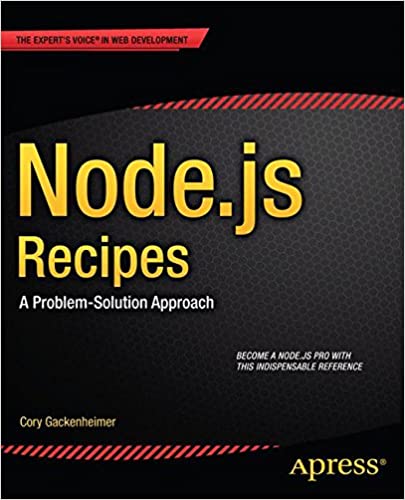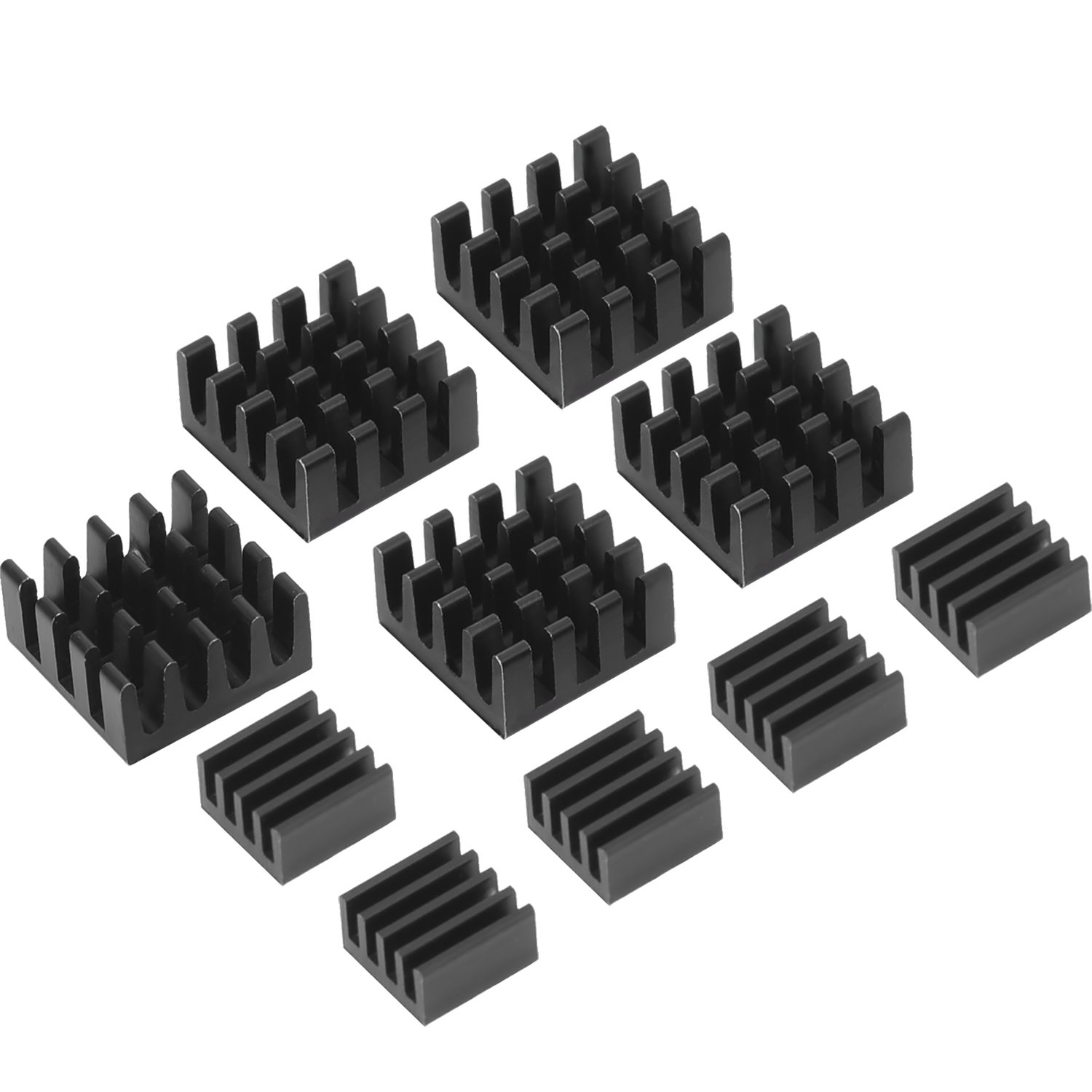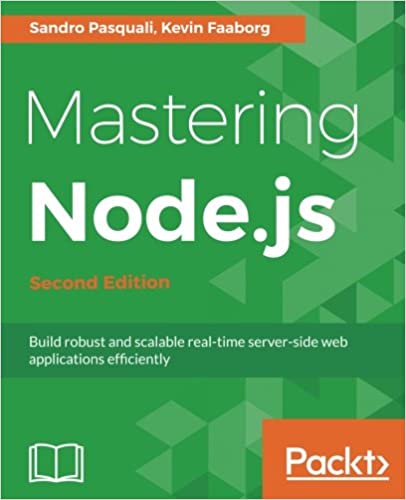Google is using rel=author and rel=publisher link attributes to link content to authors to provide improved search engine results.
The basic goal of this is to make rich search engine results, that includes an author head-shot, link to the authors profile, and other social network data about the author, mixed in with the search engine results. This move preferences the authors' Google+ profile however the protocol elements seem general enough that perhaps a profile on some other profile provider would work.
All of the following is now old and unsupported by Google, which you can verify by visiting
http://plus.google.com/authorship ..
I think this implementation was a bad idea because it was too much connected to Google's services. Google was verging on being evil by dangling this hook of better search engine presentation (in Google) by preferencing Google's social network service, Google+.
To replace the Authorship program, Google is offering Rich Snippets and Structured Data. This is a huge step in the right direction. Why? It's because Google is preferencing the standard, openly defined, vendor neutral, Semantic Web. See:
https://support.google.com/webmasters/answer/99170
Official words from Google (now dead & unsupported)
Link your Google+ profile to the content you create -
http://plus.google.com/authorship
Structured Data Testing Tool -
http://www.google.com/webmasters/tools/richsnippets - Shows you the rich data Google can extract from a page.
Google Webmaster help rel=author page -
https://support.google.com/webmasters/answer/2539557?hl=en&ref_topic=2371375 - Says to set this up by, on each content page, linking to G+ profile using a rel=author attribute, then on the G+ Profile linking back to the site in the Contributor To section.
Additionally, Google has a Publisher program -
https://support.google.com/webmasters/answer/1708844?hl=en - to link to the profile page for the Publisher of the Website. Basically, it's simple, just link to the G+ Profile Page for the website from the website, and then ensure the site profile links back to the website.
IMPLEMENTATION and 3rd party explanations of what to do (now dead and unsupported)
The official word from Google wasn't a complete set of instructions because some 3rd parties have worked out a second method of implementing Authorship. Namely, Google's official instructions say to link from each content page directly to your Google+ profile, and then in the G+ profile to link back to the site. There is a second method that can be used which is more flexible for site owners.
The three methods are
3-link method: This one is preferred for most circumstances, but is not the one Google recommends. This method relies on 3 purposely constructed links.
- Content page links to on-site author bio/profile page using rel="author" attribute; the link anchor text must include the author's name
- Author bio/profile page links to G+ Profile page using rel="me" attribute; using anchor text "Google+"
- G+ Profile page links to the site in the "Contributor To" section
Content pages:
<a href="/path/to/bio" rel="author">Author Name</a>
Bio/Profile page:
<a href="http://plus.google.com/##########" rel="me">Google+</a>
2-link method: This is what Google tells us to do.
- Content page links to Google+ profile using rel="author" attribute
- G+ Profile page links to the site in the "Contributor To" section
Content pages:
<a href="http://plus.google.com/##########" rel="author">Author Name on Google+</a>
Email Verification Method: This is limited to people who have e-mail addresses on the domain where the content appears.
To my eye the 3-link method is preferable. It gives more prominence to the author bio page controlled by the site, and for most sites this will be attractive.
The Definitive Guide To Google Authorship Markup - June 4, 2012 -
http://searchengineland.com/the-definitive-guide-to-google-authorship-markup-123218 and http://searchengineland.com/library/google/google-authorship-google
Configure Authorship Markup for Google -
http://www.internetmarketingninjas.com/blog/content/configure-authorship-markup-for-google/
Authorship markup and web search - August 2011 -
http://googlewebmastercentral.blogspot.com/2011/06/authorship-markup-and-web-search.html
rel="author" frequently asked (advanced) questions - August 2013 -
http://googlewebmastercentral.blogspot.com/2013/08/relauthor-frequently-asked-advanced.html
How To Create Your Digital Footprint With Links - August 2011 -
http://searchengineland.com/how-to-create-your-digital-footprint-with-links-89205
Push rel="author" through your head - June 2012 -
http://yoast.com/push-rel-author-head/