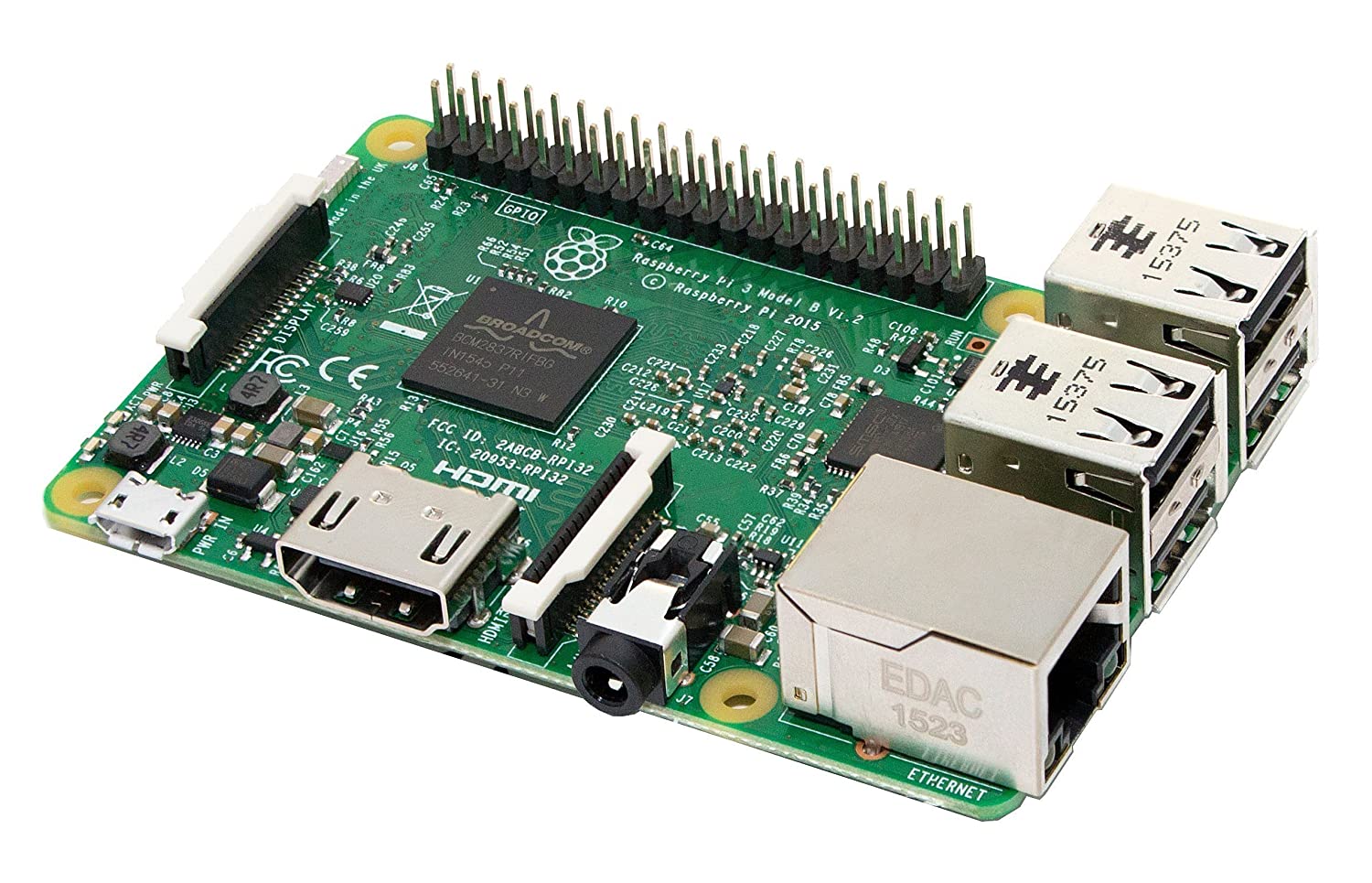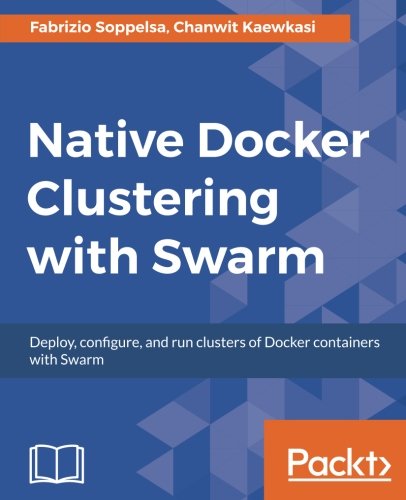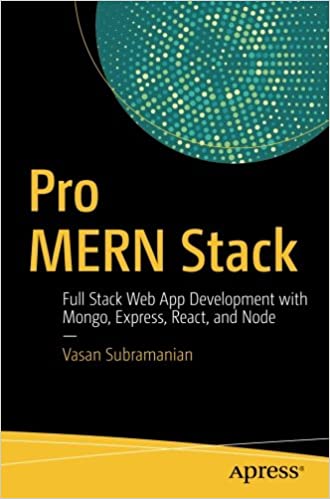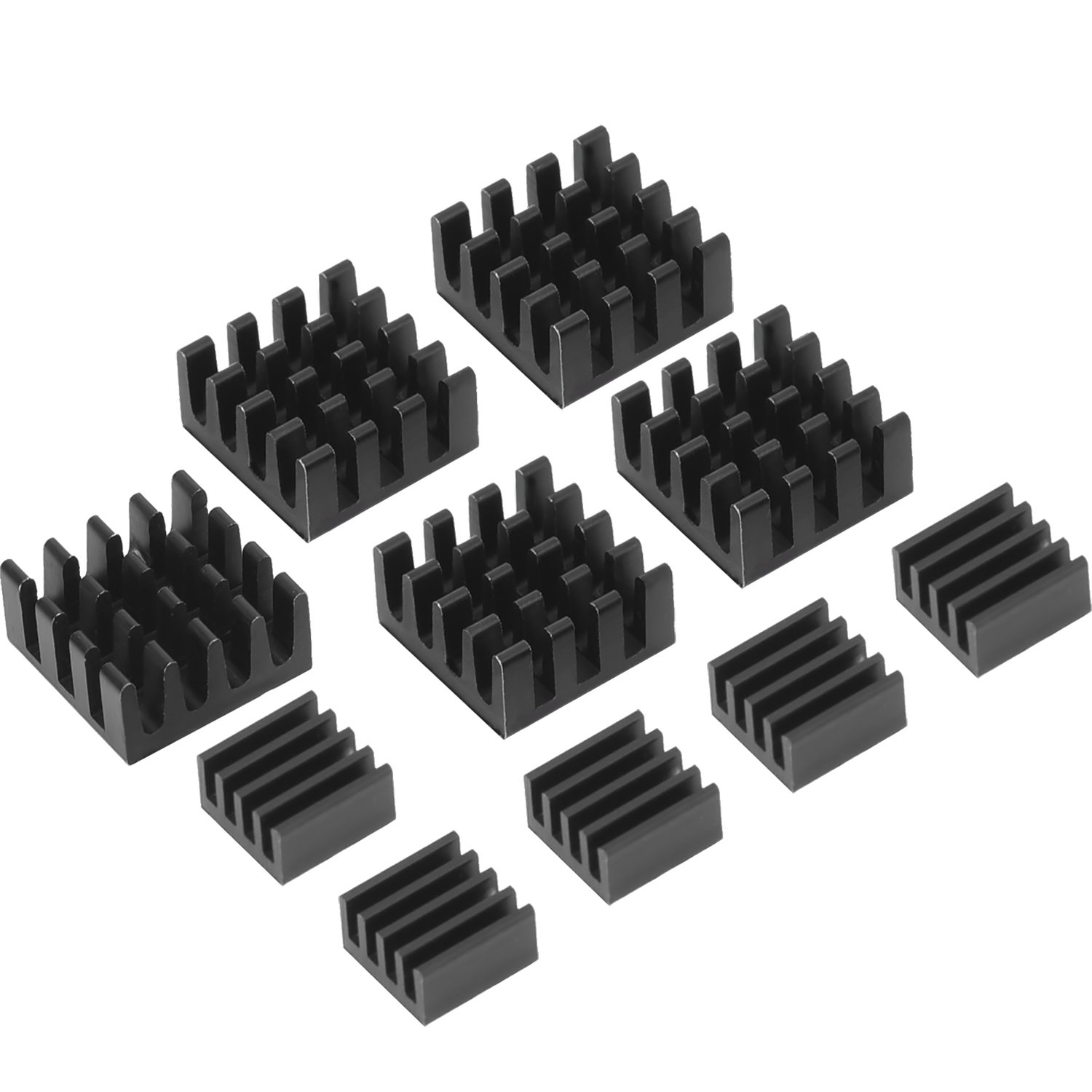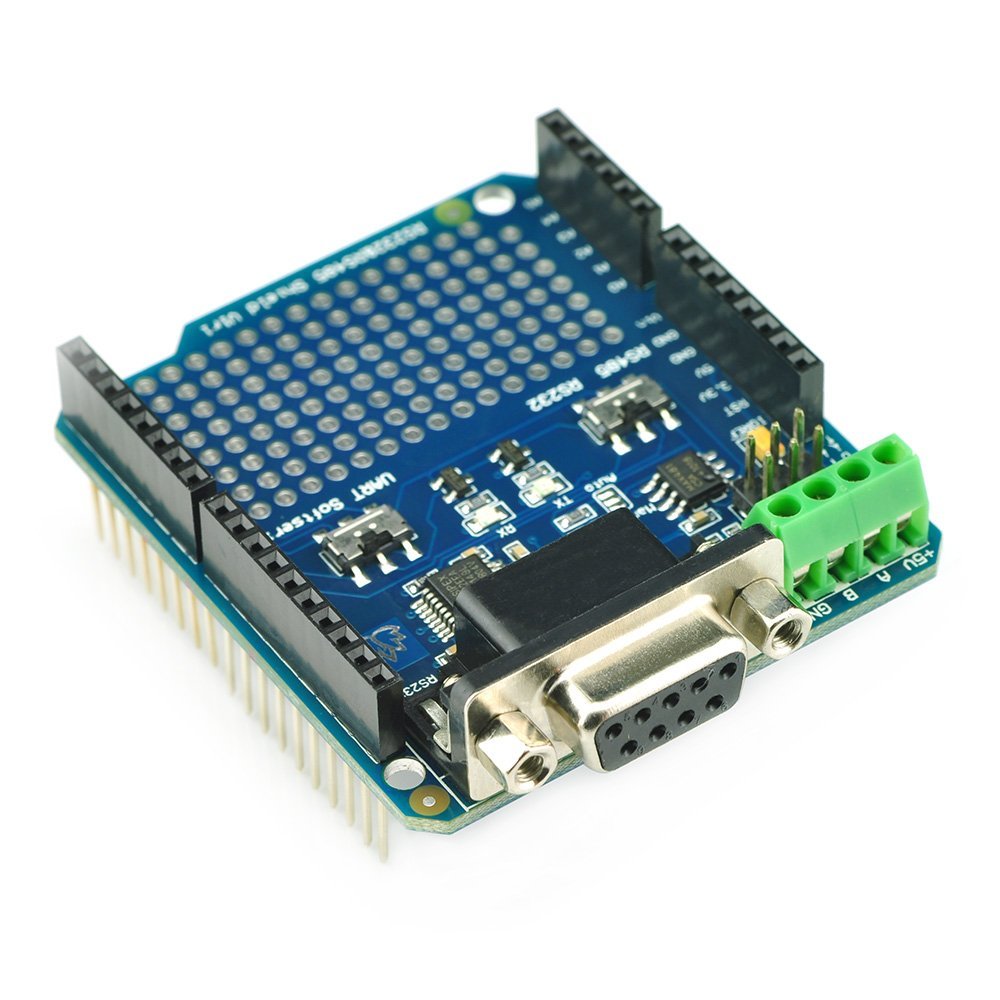; Date: Fri Mar 31 2017
Tags: Raspberry Pi »»»» Raspberry Pi Zero »»»» OpenVPN »»»» Security »»»» Virtual Private Networks »»»»
Nowadays our personal privacy is being threatened by new government policies. Fortunately the open source world gives us tools with which to secure our lives. This tutorial goes over installing OpenVPN on your home network, giving you a secure method to access resources on your home network from anywhere else. Suppose you have a NAS with many terabytes of data at home, but you're traveling thousands of miles away and need to access that data. A VPN service on your home network provides a porthole through which to do so, provided you have VPN software on the computer you're carrying.
The "VPN" acronym means Virtual Private Network. Often this is used by corporations so employees can access corporate network resources from elsewhere. Theoretically a corporation could use OpenVPN as well, instead of a commercial VPN product, but probably not on a Raspberry Pi.
VPN's give you the illusion of logging into the remote network. For example you can access remote file servers, or any other service, because your computer is virtually present on the remote network.
The instructions in the video refers to this project:
http://www.pivpn.io/ -- it's a simplified script to install OpenVPN on a Raspberry Pi.
If you don't want to watch the video, the truncated version of the instructions is -- on a Raspberry Pi running Raspbian Jessie, run this command:
$ sudo curl -L https://install.pivpn.io | bash
Since this is a shell script being executed from a random website, you should inspect the script first.
For example:
$ curl -l https://install.pivpn.io >pivpn.sh
$ less pivpn.sh
.... inspect
$ sudo pivpn.sh
$ rm pivpn.sh