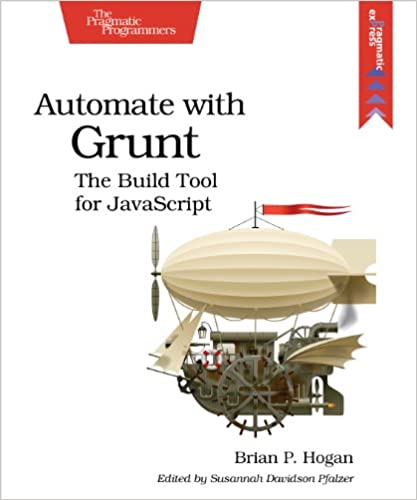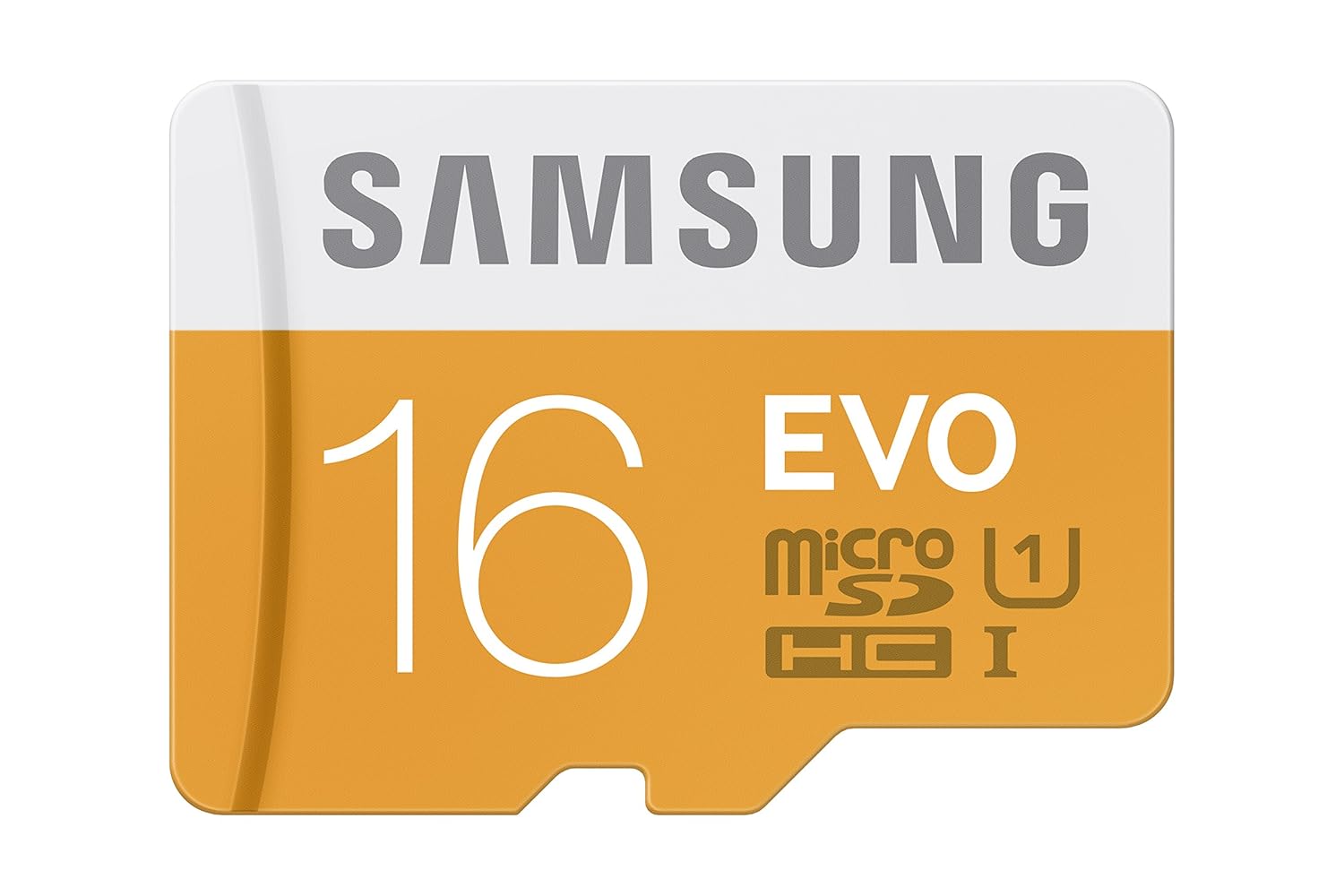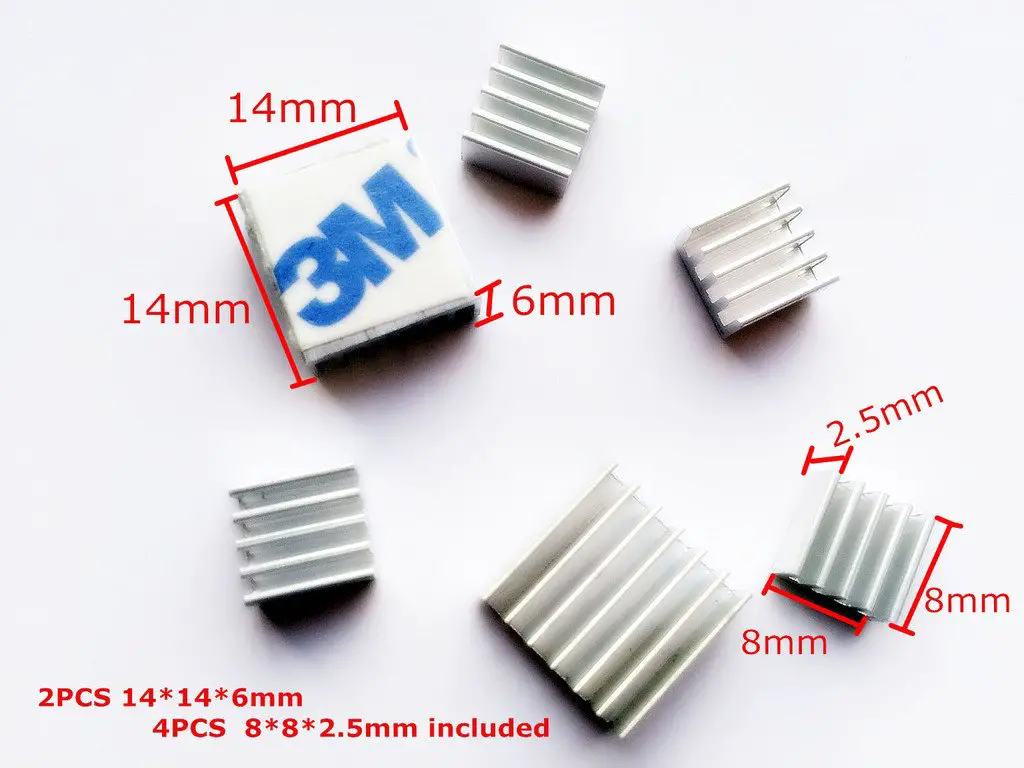; Date: Wed Jan 03 2018
Tags: Computer Hardware »»»»
Many years ago Apple introduced the Mac Mini, a lightweight desktop computer where you brought your own keyboard and display. Unlike other Mac's, it was a simple box containing a logic board, memory, disk, DVD drive, USB, FireWire, and DisplayPort interfaces. Speaking for myself, the Mac Mini is attractive because its power requirements are miniscule (30 Watts or so), the box is small meaning it doesn't dominate our desk space, and you can choose your preferred keyboard, mouse and display. Unfortunately the current Mac Mini is suboptimal, since it's suffering from Apple's policy of non-repairable computers, and the design hasn't been updated in years. The Mac Mini concept as a small box, low energy requirements, fitting into any desktop situation, is attractive, even if the current implementation is not attractive. Other computer companies have not been sitting still, and several have implemented similar computer designs. In particular the Intel NUC's are almost directly equivalent, and do not come with the hindrance of being Windows computers.
The machine shown above is an Intel NUC 5i5RYH. It's a Core i5 machine that can support 16 GB of memory, an M.2 SSD, and a 2.5" SATA HDD (a.k.a. laptop drive). The logic board is 4"x4" meaning the box is slightly larger than that, and it's about 2-3" high. The power supply is rated for a miniscule 15 Watts. That's a LOT of computing power in a small box, and it's using an amazingly small amount of electricity.
To contrast that with a Mac Mini, let's look at the specs of the 2012 Mac Mini Core i5. Why 2012? It's the last model year in which you can completely disassemble the Mac Mini. It, too, supports 16 GB of memory. By default that model year supports a single 2.5" SATA drive, but with an add-on bracket it can be modified to support a second such drive. The box is 7"x7" by 1.4" tall, making it larger than the NUC. The maximum power required is 85 Watts, or quite a bit more than the NUC.
That's interesting - this NUC is a later generation i5 CPU, allows complete customization/repair, is smaller, and consumes less electricity. Plus, where Apple tweaks their hardware to best support macOS, the Intel NUC is open enough to support any operating system. With some work I understand from the Hackintosh forum website that the Intel NUC 5i5RYH supports macOS pretty well with very few caveats.
That's the front and rear panels. This NUC has four external USB ports, an Ethernet port, a DisplayPort, and a micro-HDMI port. The Mac Mini 2012 also has four USB ports, but also has a FireWire800 port. FireWire support may be important to some?
THIS is the open door into the innards of the computer. Four screws, very easy, and it's impossible to lose the screws because they're captured by the bottom cover.
By contrast, the Mac Mini 2012 has an access port that twists off. It's fairly easy to get into that machine and do a few bits of maintenance, like switching memory, pretty easily.
Here's where another big difference exists - the ease with which you maintain the internal bits in an Intel NUC versus a Mac Mini. The memory is easily changed in both computers. The big difference is the ease with which one can swap out the drives. And, if it were to be necessary, swapping the logic board is simply a matter of unscrewing the board, lifting it out, and replacing it.
In the Mac Mini 2012 there are several special screws involved, and several difficult-to-remove parts in order to swap the drive(s). I suggest going to the iFixit website to read the Mac Mini guides to see what I mean.
The M.2 SSD is the thing in this picture marked "SuperBoot". If you're not familiar with this, it's a little circuit card with an SSD drive. It's smaller than the usual 2.5" form factor SSD, allowing computers to be more compact. That's part of how this Intel NUC is so much smaller than a Mac Mini, because the second drive is an M.2 SSD rather than a second laptop drive.
There are two M.2 slots, one of which is occupied by the WiFi card. The two wires emerging from beneath the SSD drive are for that WiFi card. I don't know if this machine allows two M.2 SSD drives. I have seen M.2 cards for 3G Wireless, and those may work in the Intel NUC.
This is where the 2.5" drive goes. There's nothing complex about installing a laptop drive, it just slides into this bracket. The bracket holds it snugly without having to attach anything to the mounting holes on the drive.
Putting two drives in a 2012 Mac Mini is possible, but requires some surgery. First you must buy a second drive bracket. Then there are several parts to remove such as a CPU heat sink, that are rather difficult to remove because of the case design. Then, you even have to remove the logic board to get to the area the second drive will live, and removing the Mac Mini 2012 logic board requires a couple specialized tools to leverage it out of the way.
In both cases the CPU, and other parts, are soldered to the logic board, but you're unlikely to need to swap those parts. In other words - some soldered-in parts are acceptable because they're parts that are very unlikely to be swapped. Memory, drives, and a few other bits, those are parts that are likely to be swapped.
Bottom line is that maintaining the Intel NUC is hugely easier than a Mac Mini. It's easy to open the case, and to swap the parts you're most likely to need to swap.