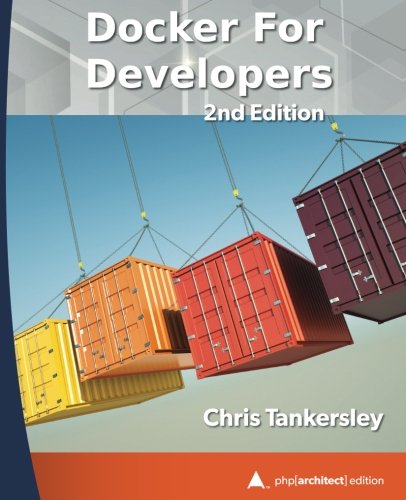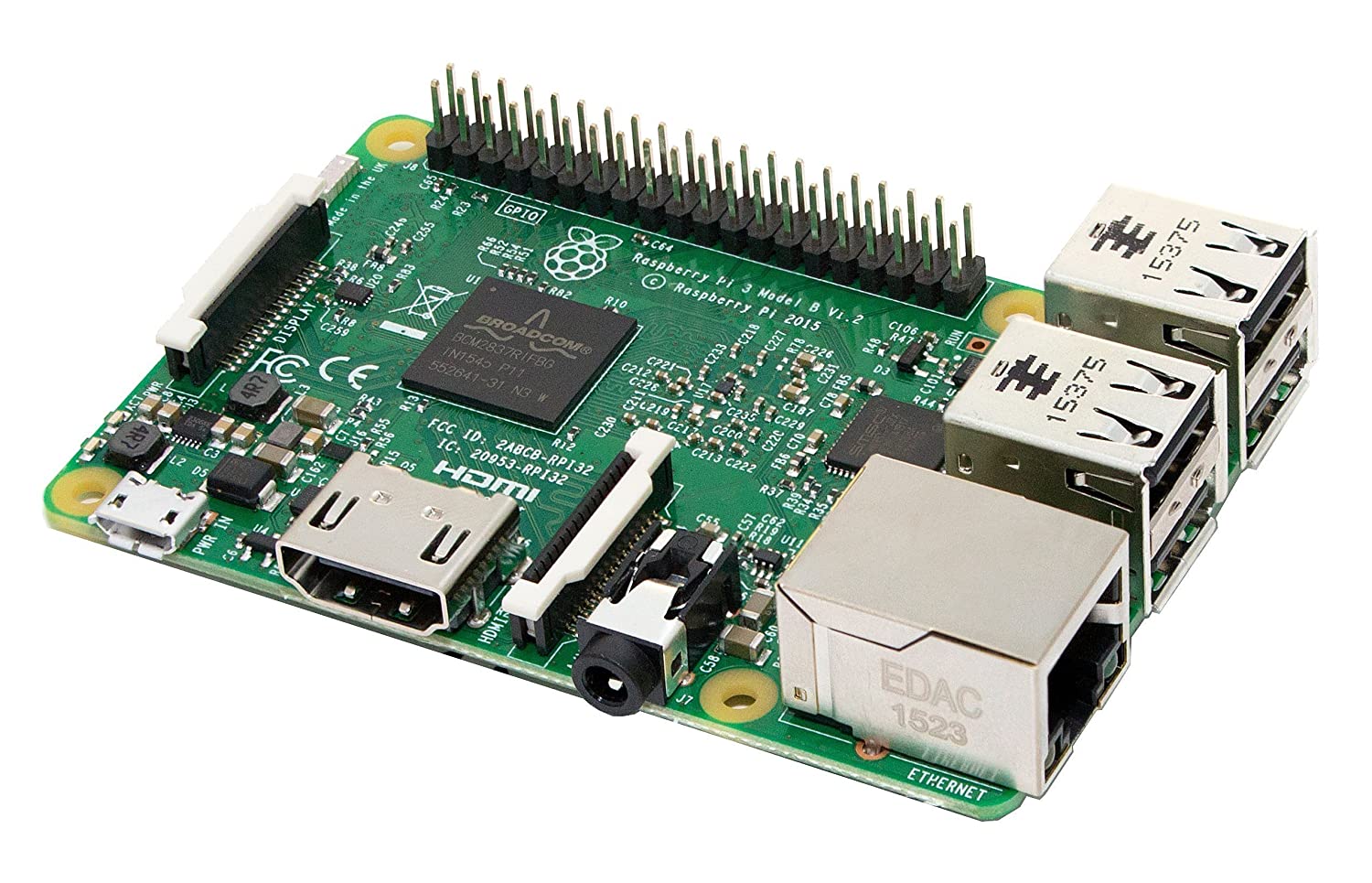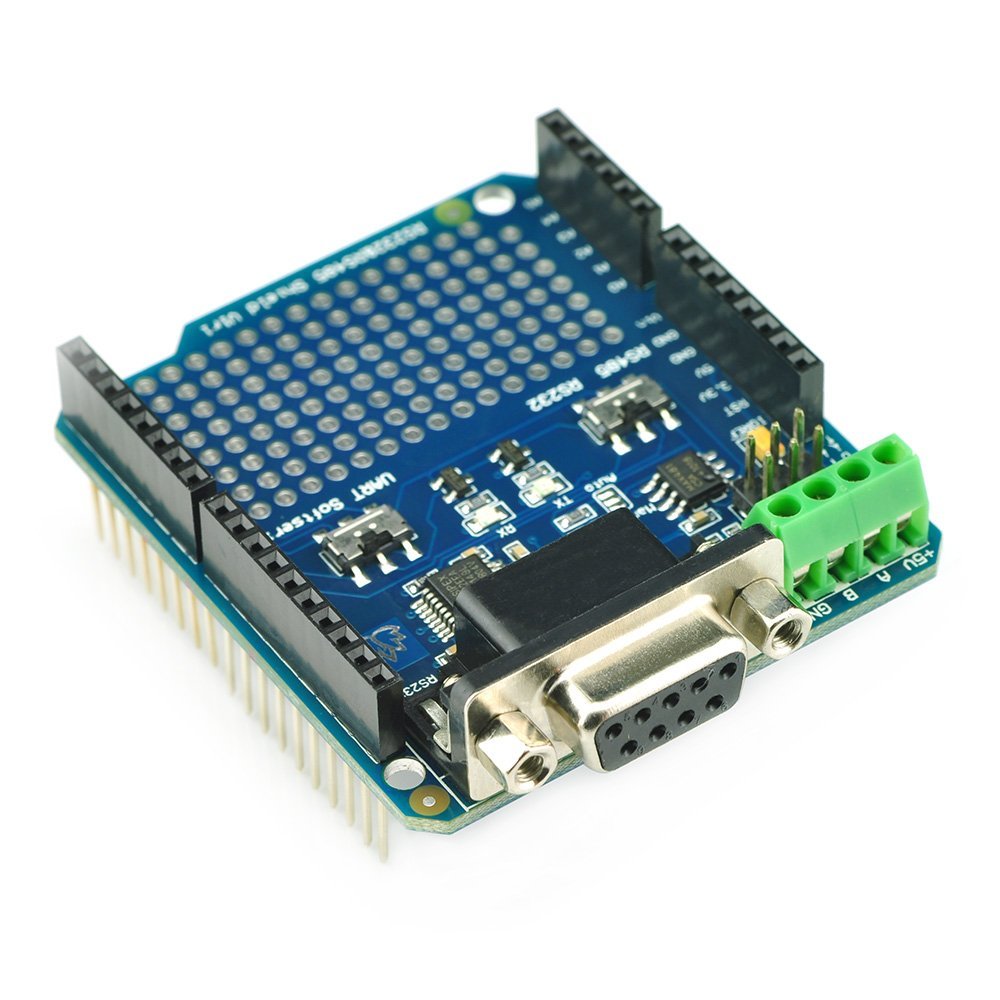; Date: Mon Nov 12 2018
Tags: Apple »»»» Mac Mini »»»»
In October, Apple finally released the upgraded Mac Mini and early reviews suggest it is a powerhouse. Computationally, that is, thanks to a 6 core Core i7 CPU, but graphics-wise it isn't so hot. While the graphics chip is perfectly usable for every day use, it isn't enough for those with high-end graphics needs such as videographers. But, the port selection on the back of the 2018 Mac Mini means you can integrate an external GPU (eGPU) unit to drive high-end graphics cards.

We noted in earlier postings that Apple lied about the ability to upgrade the 2018 Mac Mini memory. While it is very possible to upgrade the 2018 Mac Mini memory, it is tricky and nowhere as easy as Apple promised. The lack of upgradeability is only one attribute to consider over whether or not to buy the 2018 Mac Mini.
The best configuration of the 2018 Mac Mini is probably to upgrade the CPU to the maximum, upgrade the SSD to 512GB, and leave the memory at the minimum. If you think 10GB ethernet is useful, go ahead and configure that at the outset. You then buy memory sticks and perform the upgrade yourself to increase memory capacity to either 32GB or 64GB.
Going by the review embedded below that combination should be an extremely potent machine that will provide years of useful service.
The key to expanding beyond that configuration is the Thunderbolt 3 and USB3 ports on the back.
If you need more disk space it is easy enough to add an external storage device. Plenty of Thunderbolt 3 options are available for external disk storage.
If you left the ethernet at the 1GB default, but later need higher speed ethernet, 10GB ethernet adapters are readily available.
If you need better graphics performance, macOS now supports external GPU's and it is easy enough to attach an eGPU box to use whatever high-end graphics card you prefer. For one example see Razer Core-X said to be best eGPU option for the Mac